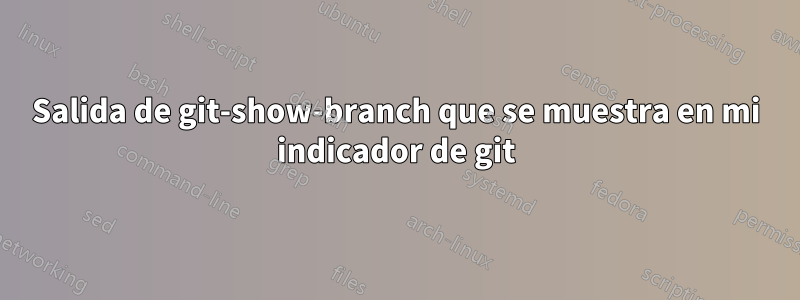
Cuando navego al directorio de mi repositorio de git, mi línea de comando me muestra muchas cosas. Parece la salida de git-show-branch. Intenté editar mi archivo de configuración de git para cambiar el valor predeterminado de [show-branch] sin éxito. Tengo alrededor de 40 confirmaciones en mi mensaje y se está volviendo una verdadera molestia. ¿Alguien sabe cómo hacer que mi mensaje vuelva a su estado predeterminado?
El sistema operativo es RHEL.
Así es como se ve mi mensaje (## reemplazando información confidencial):
on ! [backup-master] This is the fixes I need!
! [checkout] Added ## and ##. This commit may be garbage
* [master] Merge branch 'master' of /home/path/path
! [oldRval] Added top level cells ## and ##
----
- [master] Merge branch 'master' of /home/path/path
* [master^2] Changes to ## and level ##. Modified ## boost architecture
* [master^2^] Changes to all ##, some ##, many ##
* [master^2~2] many schematic changes. Updated ##. Updated ##
* [master~2] placement update done. ## done update and ongoing ## errors.
* [master~3] ongoing block
* [master~4] Updates to ##. Updated to ## for cleaner layout.
* [master~5^2] final fixes on ##. Separated ##.
* [master~5^2^] This is the fixes I need
* [master~6] Updated ##, ## and some ## with ## versions
+ [backup-master] this is the fixes I need
++* [checkout] Added XX and ## . This commit may be garbage
++*+ [oldRval] Added top level cells ## and ##
Respuesta1
Honestamente, no estoy seguro de por qué funcionó, pero cuando escribí el comando "bash", el mensaje volvió a la normalidad. Debo haber estado en algún tipo de aviso de git.


