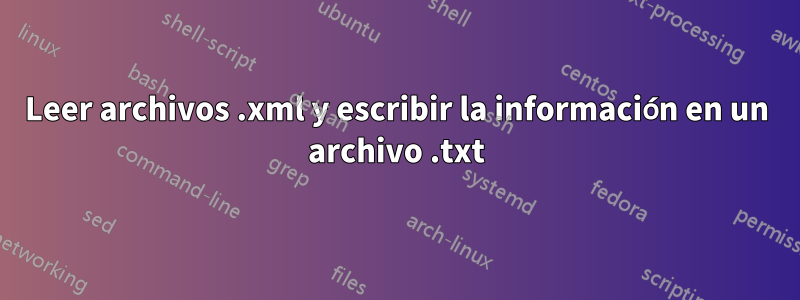
Quiero descargar archivos de escorrentía de ríos (.xml) desde un ChartServer en línea y crear un archivo .txt con la información ejecutando un script .sh. Pero tengo dificultades para publicar los datos en el formato correcto.
Agregué parte de mi guión con la esperanza de que alguien pueda indicarme la dirección correcta sobre cómo hacer que esto funcione.
url="http://h-web01.nve.no/ChartServer/ShowData.aspx?req=getchart&ver=1.0&time=-10;0&vfmt=xml&chd=ds=htsr,rt=1,da=18,id=700.2.2.1001.0"
xmllint --xpath '//SeriesData/Serie/Point/Value' ${url} | tr '</Value>' '\n' | grep -v '^$' > value_2.2.txt
xmllint --xpath '//SeriesData/Serie/Point/DateTime' ${url} | tr '</DateTime>' '\n' | grep -v '^$' > datetime.txt
if [ -s datetime.txt ]; then
while true; do
read month || break
read day || break
read year || break
read hour || break
echo ${year} ${month} ${day} >> date_2.2.txt
done < datetime.txt
# Put the date and runoff file together
while read Q <&3 && read y m d <&4; do
echo ${y} ${m} ${d} ${Q} >> runoff_2.2.txt
done 3<value_${fra}.${til}.txt 4<date_2.2.txt
Quiero que el archivo .txt contenga:
yyyy month day value
Sin embargo, mi código solo proporciona el value"DateTime" para cada otro:
yyyy hh:mm:ss month day value
yyyy hh:mm:ss month day
yyyy hh:mm:ss month day value
...
Datos fuente
<?xml version="1.0" encoding="utf-8"?>
<SeriesData>
<Serie>
<Legend>Glomma med kystområder (700.2.2), Vannføring (m³/s)</Legend>
<Point>
<DateTime>03/07/2020 12:00:00</DateTime>
<Value>673.2365</Value>
</Point>
<Point>
<DateTime>03/08/2020 12:00:00</DateTime>
<Value>695.2465</Value>
</Point>
<Point>
<DateTime>03/09/2020 12:00:00</DateTime>
<Value>786.8168</Value>
</Point>
<Point>
<DateTime>03/10/2020 12:00:00</DateTime>
<Value>766.8459</Value>
</Point>
<Point>
<DateTime>03/11/2020 12:00:00</DateTime>
<Value>758.2921</Value>
</Point>
<!-- ...more data... -->
<Point>
<DateTime>03/16/2020 12:00:00</DateTime>
<Value>702.8088</Value>
</Point>
<Statistics/>
</Serie>
</SeriesData>
Respuesta1
Si no te importa usar xmlstarleten lugar de, xmllintpuedes usar esto.
url="http://h-web01.nve.no/ChartServer/ShowData.aspx?req=getchart&ver=1.0&time=-10;0&vfmt=xml&chd=ds=htsr,rt=1,da=18,id=700.2.2.1001.0"
curl --silent "$url" |
xmlstarlet sel -t -m '//SeriesData/Serie/Point' -v 'concat(substring(DateTime,7,4)," ",substring(DateTime,1,2)," ",substring(DateTime,4,2)," ",Value)' -n
Lamentablemente, el <DateTime/>elemento no es una fecha XML adecuada, por lo que tenemos que dividirlo a mano en lugar de utilizar funciones de procesamiento de fechas XPath.
Producción
2020 03 07 673.2365
2020 03 08 695.2465
2020 03 09 786.8168
2020 03 10 766.8459
2020 03 11 758.2921
...
2020 03 16 702.8088


