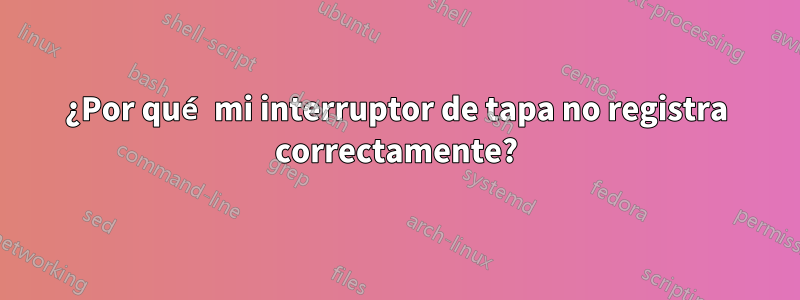
Después de iniciar e iniciar sesión, puedo llamar journalctly ver los eventos de Lid Switch:
# journalctl | grep -a "Lid"
Mar 22 09:18:19 debian kernel: input: Lid Switch as /devices/LNXSYSTM:00/LNXSYBUS:00/PNP0C0D:00/input/input2
Mar 22 09:18:19 debian kernel: ACPI: Lid Switch [LID0]
Mar 22 09:18:20 debian systemd-logind[599]: Watching system buttons on /dev/input/event1 (Lid Switch)
pero si abro y cierro la tapa de mi computadora portátil, no se agrega nada a la salida, sin importar la frecuencia con la que lo haga. La acción de tapa no registra ninguna entrada adicional journalctl. Por lo tanto, mi pantalla permanece encendida cuando cierro la tapa.
¿Qué está causando esto? ¿Cómo puedo arreglarlo?
Actualizar:
# evtest /dev/input/event1
Input driver version is 1.0.1
Input device ID: bus 0x19 vendor 0x0 product 0x5 version 0x0
Input device name: "Lid Switch"
Supported events:
Event type 0 (EV_SYN)
Event type 5 (EV_SW)
Event code 0 (SW_LID) state 0
Properties:
Testing ... (interrupt to exit)
^C
# libinput debug-events
-event2 DEVICE_ADDED Power Button seat0 default group1 cap:k
-event3 DEVICE_ADDED Video Bus seat0 default group2 cap:k
-event1 DEVICE_ADDED Lid Switch seat0 default group3 cap:S
-event9 DEVICE_ADDED HDA Intel PCH Headphone seat0 default group4 cap:
-event10 DEVICE_ADDED HDA Intel PCH HDMI/DP,pcm=3 seat0 default group4 cap:
-event8 DEVICE_ADDED HDA Intel PCH Mic seat0 default group4 cap:
-event0 DEVICE_ADDED AT Translated Set 2 keyboard seat0 default group5 cap:k
-event4 DEVICE_ADDED SynPS/2 Synaptics TouchPad seat0 default group6 cap:p size 84x42mm tap(dl off) left scroll-nat scroll-2fg-edge dwt-on
-event5 DEVICE_ADDED TPPS/2 IBM TrackPoint seat0 default group7 cap:p left scroll-nat scroll-button
-event7 DEVICE_ADDED ThinkPad Extra Buttons seat0 default group8 cap:k
-event0 KEYBOARD_KEY +28.35s *** (-1) pressed
event0 KEYBOARD_KEY +29.16s *** (-1) pressed
^C


