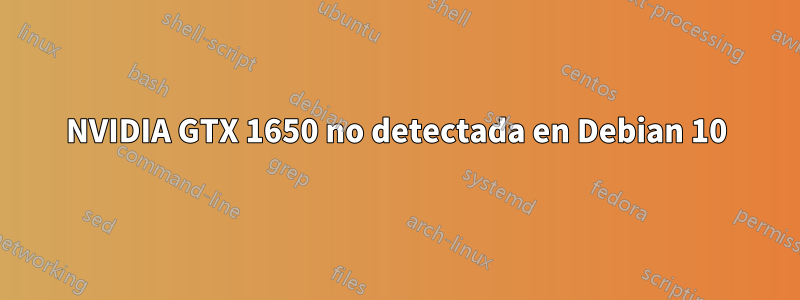
#Resuelto Fue un problema de hardware, mi placa base estaba rota. Corregido ahora.
#Problema
No sé cómo instalar el controlador Nvidia en mi computadora portátil. (Soy usuario de Linux solo durante 4 o 5 días, pero creo que me esfuerzo lo suficiente).
paraduxos@ASUSDOGE:/$ neofetch
_,met$$$$$gg. paraduxos@ASUSDOGE
,g$$$$$$$$$$$$$$$P. ------------------
,g$$P" """Y$$.". OS: Debian GNU/Linux 10 (buster) x86_64
,$$P' `$$$. Host: ROG Strix G531GT_G531GT 1.0
',$$P ,ggs. `$$b: Kernel: 4.19.0-8-amd64
`d$$' ,$P"' . $$$ Uptime: 1 hour, 42 mins
$$P d$' , $$P Packages: 2256 (dpkg)
$$: $$. - ,d$$' Shell: bash 5.0.3
$$; Y$b._ _,d$P' Resolution: 1920x1080
Y$$. `.`"Y$$$$P"' DE: Xfce
`$$b "-.__ WM: Xfwm4
`Y$$ WM Theme: Default
`Y$$. Theme: Xfce [GTK2], Adwaita [GTK3]
`$$b. Icons: Tango [GTK2], Adwaita [GTK3]
`Y$$b. Terminal: xfce4-terminal
`"Y$b._ Terminal Font: Monospace 12
`""" CPU: Intel i7-9750H (12) @ 4.500GHz
GPU: Intel UHD Graphics 630
Memory: 1434MiB / 7828MiB
Estoy usando una computadora portátil: ASUS ROG STRIX G 531GT (GPU: NVIDIA GeForce GTX 1650, Intel integrado)
paraduxos@ASUSDOGE:/$ lspci
00:00.0 Host bridge: Intel Corporation 8th Gen Core Processor Host Bridge/DRAM Registers (rev 07)
00:02.0 VGA compatible controller: Intel Corporation UHD Graphics 630 (Mobile)
00:04.0 Signal processing controller: Intel Corporation Skylake Processor Thermal Subsystem (rev 07)
00:08.0 System peripheral: Intel Corporation Skylake Gaussian Mixture Model
00:12.0 Signal processing controller: Intel Corporation Cannon Lake PCH Thermal Controller (rev 10)
00:14.0 USB controller: Intel Corporation Cannon Lake PCH USB 3.1 xHCI Host Controller (rev 10)
00:14.2 RAM memory: Intel Corporation Cannon Lake PCH Shared SRAM (rev 10)
00:14.3 Network controller: Intel Corporation Wireless-AC 9560 [Jefferson Peak] (rev 10)
00:15.0 Serial bus controller [0c80]: Intel Corporation Cannon Lake PCH Serial IO I2C Controller (rev 10)
00:15.1 Serial bus controller [0c80]: Intel Corporation Cannon Lake PCH Serial IO I2C Controller (rev 10)
00:16.0 Communication controller: Intel Corporation Cannon Lake PCH HECI Controller (rev 10)
00:17.0 SATA controller: Intel Corporation Cannon Lake Mobile PCH SATA AHCI Controller (rev 10)
00:1d.0 PCI bridge: Intel Corporation Cannon Lake PCH PCI Express Root Port (rev f0)
00:1d.6 PCI bridge: Intel Corporation Cannon Lake PCH PCI Express Root Port (rev f0)
00:1f.0 ISA bridge: Intel Corporation Device a30d (rev 10)
00:1f.3 Audio device: Intel Corporation Cannon Lake PCH cAVS (rev 10)
00:1f.4 SMBus: Intel Corporation Cannon Lake PCH SMBus Controller (rev 10)
00:1f.5 Serial bus controller [0c80]: Intel Corporation Cannon Lake PCH SPI Controller (rev 10)
01:00.0 Non-Volatile memory controller: Intel Corporation Device f1a8 (rev 03)
02:00.0 Ethernet controller: Realtek Semiconductor Co., Ltd. RTL8111/8168/8411 PCI Express Gigabit Ethernet Controller (rev 15)
Primero, mi computadora portátil no puede encontrar la GPU NVIDIA
paraduxos@ASUSDOGE:/$ nvidia-detect
No NVIDIA GPU detected.
- También lo intento con lspci (como se muestra arriba), lshw (también con
sudo), no se encontró NVIDIA.
Después de investigar un poco (también conocido como google.com)
- usando lspci con grepalgo-> todavía no encontrado
- instalando el controlador Nvidia -> todavía no se encuentra (y tiene algún problema)
- algunos dijeron que el abejorro necesita (linuxquestions.org)
- algunos dijeron que es un problema de BIOS (foros.developer.nvidia.com): Intento ir a la configuración del BIOS (F2), no a NVIDIA también (puedo capturar, dígame si es necesario).
No sé cómo configurar el BIOS, así que elijo el controlador nvidia y la opción bumblebee.
En la wiki de Debian, encontré 3 wikis que podrían estar relacionados con mis problemas:
https://wiki.debian.org/NvidiaGraphicsDrivers:
La serie/nombre en clave de la unidad de procesamiento de gráficos (GPU) NVIDIA de una tarjeta de video instalada generalmente se puede identificar usando el comando lspci.
Nota: si este comando lspci devuelve más de una línea de salida, tiene un chipset de gráficos Optimus (híbrido) yLas instrucciones de esta página no se aplican a usted.En su lugar, consulte la página de NVIDIA Optimus.
Bueno, obtuve 0 resultados. Pero decido seguir con Optimus y descontinuar este wiki. (Creo que tengo razón, ¿tal vez?)
(De hecho, vuelvo a esto más tarde, lo instalo Version 440.59 (via buster-backports)y, después de reiniciar, no sucede nada).
EnParte de configuraciónNo lo he probado, ya que dice que
Sin embargo, la configuración que se describe a continuación no debe aplicarse a los sistemas Nvidia Optimus;
Entonces llegué a la segunda wiki.
https://wiki.debian.org/NvidiaGraphicsDrivers/Optimus
$ lspci | grep 3D (No output)
Esta wiki dice que hay 2 formas.
Primero: Gráficos dinámicos deshabilitados: scripts xrandr y Display Manager
- Este método requiere BusID de lspci. así que no puedo seguir este método.
Segundo: gráficos dinámicos con Bumblebee
paraduxos@ASUSDOGE:/$ glxinfo | grep OpenGL
OpenGL vendor string: Intel Open Source Technology Center
OpenGL renderer string: Mesa DRI Intel(R) UHD Graphics 630 (Coffeelake 3x8 GT2)
OpenGL core profile version string: 4.5 (Core Profile) Mesa 18.3.6
OpenGL core profile shading language version string: 4.50
OpenGL core profile context flags: (none)
OpenGL core profile profile mask: core profile
OpenGL core profile extensions:
OpenGL version string: 3.0 Mesa 18.3.6
OpenGL shading language version string: 1.30
OpenGL context flags: (none)
OpenGL extensions:
OpenGL ES profile version string: OpenGL ES 3.2 Mesa 18.3.6
OpenGL ES profile shading language version string: OpenGL ES GLSL ES 3.20
OpenGL ES profile extensions:
¿Sin GPU híbrida? No entiendo bien el resultado, así que continúo instalando Bumblebee.
https://wiki.debian.org/Bumblebee
Como estoy usando Debian 10 (Buster), seguí la wiki pero encontré un problema.
paraduxos@ASUSDOGE:/$ sudo apt install bumblebee-nvidia primus libgl1-nvidia-tesla-glx
Reading package lists... Done
Building dependency tree
Reading state information... Done
E: Unable to locate package libgl1-nvidia-tesla-glx
Intenté buscar esto en Google pero ninguno parece responder a mi pregunta. Así que lo intenté
paraduxos@ASUSDOGE:/$ sudo dpkg --add-architecture i386 && sudo apt update && sudo apt install bumblebee-nvidia primus libgl1-nvidia-glx primus-libs:i386 libgl1-nvidia-glx:i386
Hit:1 http://security.debian.org/debian-security buster/updates InRelease
Hit:2 http://deb.debian.org/debian buster InRelease
Hit:3 http://deb.debian.org/debian buster-updates InRelease
Reading package lists... Done
Building dependency tree
Reading state information... Done
All packages are up to date.
Reading package lists... Done
Building dependency tree
Reading state information... Done
primus-libs:i386 is already the newest version (0~20150328-7).
Some packages could not be installed. This may mean that you have
requested an impossible situation or if you are using the unstable
distribution that some required packages have not yet been created
or been moved out of Incoming.
The following information may help to resolve the situation:
The following packages have unmet dependencies:
libgl1-nvidia-glx : Depends: libnvidia-glcore (= 418.74-1) but it is not going to be installed
Recommends: nvidia-driver-libs-nonglvnd (= 418.74-1) but it is not going to be installed
Recommends: nvidia-kernel-dkms (= 418.74-1) but it is not going to be installed or
nvidia-kernel-418.74
E: Unable to correct problems, you have held broken packages.
No sé qué hacer a continuación. Por favor ayuda.
ACTUALIZAR:
- Desde que
sudo apt install bumblebee-nvidia primus libgl1-nvidia-tesla-glxregreséE: Unable to locate package libgl1-nvidia-tesla-glx, lo elimino y ejecuto.sudo apt install bumblebee-nvidia primus - hago lo mismo con
sudo dpkg --add-architecture i386 && sudo apt update && sudo apt install bumblebee-nvidia primus libgl1-nvidia-glx primus-libs:i386el cambio asudo dpkg --add-architecture i386 && sudo apt update && sudo apt install bumblebee-nvidia primus primus-libs:i386
Después de ejecutar Bumblebee, regresa.
paraduxos@ASUSDOGE:~$ optirun glxgears -info
[ 1097.543100] [ERROR]The Bumblebee daemon has not been started yet or the socket path /var/run/bumblebee.socket was incorrect.
[ 1097.543133] [ERROR]Could not connect to bumblebee daemon - is it running?
Este es mi segundo intento después de reinstalar Debian 10.
(Instalación en vivo no gratuita (XFCE)Debian no libre)
Este es misources.list
# See https://wiki.debian.org/SourcesList for more information.
deb http://deb.debian.org/debian buster main contrib non-free
deb-src http://deb.debian.org/debian buster main contrib non-free
deb http://deb.debian.org/debian buster-updates main contrib non-free
deb-src http://deb.debian.org/debian buster-updates main contrib non-free
deb http://security.debian.org/debian-security/ buster/updates main contrib non-free
deb-src http://security.debian.org/debian-security/ buster/updates main contrib non-free
# buster-backports
# deb http://deb.debian.org/debian buster-backports main contrib non-free
# deb-src http://deb.debian.org/debian buster-backports main contrib non-free
Intenté cambiar el comentario de la sección del backport (y ejecutar sudo apt update) pero aún así obtuve el mismo resultado.
No he hecho nada con mi Xorg, .xinit ni nada.
(También leí una pregunta relacionada, pero creo que será mejor que la pregunte aquí).
Respuesta1
Buscando en nVidia, parece que la versión 435.21 es la mínima necesaria. esos no sonDebian ofrecía versiones del controlador nvidiapaquetes, pero buster-backports le brinda la oportunidad de usar 440.59 al momento de escribir este artículo. Deberías agregar backports en tus repositorios yforzar el controlador nvidia desde allí.
Saludos.
-editar- ¡no leí todo!
Probaste los backports, pero apt updateno es suficiente. tienes que hacer la señalAPT quieres la versión respaldadade este paquete.
apt -t buster-backports install nvidia-driver
Respuesta2
Después de 1 semana de reinstalación múltiple, decidí rendirme. Desinstalo esos controladores, voy a personalizar otras partes de mi computadora portátil, cambio la configuración, edito grub, administración de energía.
Y sorprendentemente, de la nada. Corroneofetch
paraduxos@ASUSDOGE:~$ neofetch
_,met$$$$$gg. paraduxos@ASUSDOGE
,g$$$$$$$$$$$$$$$P. ------------------
,g$$P" """Y$$.". OS: Debian GNU/Linux 10 (buster) x86_64
,$$P' `$$$. Host: ROG Strix G531GT_G531GT 1.0
',$$P ,ggs. `$$b: Kernel: 4.19.0-8-amd64
`d$$' ,$P"' . $$$ Uptime: 5 mins
$$P d$' , $$P Packages: 2404 (dpkg)
$$: $$. - ,d$$' Shell: bash 5.0.3
$$; Y$b._ _,d$P' Resolution: 1920x1080
Y$$. `.`"Y$$$$P"' WM: i3
`$$b "-.__ Theme: Adwaita [GTK3]
`Y$$ Icons: Adwaita [GTK3]
`Y$$. Terminal: xfce4-terminal
`$$b. Terminal Font: DejaVuSansMono Nerd Font Mono 12
`Y$$b. CPU: Intel i7-9750H (12) @ 4.500GHz
`"Y$b._ GPU: NVIDIA NVIDIA Corporation Device 1f91
`""" GPU: Intel UHD Graphics 630
Memory: 983MiB / 7828MiB
paraduxos@ASUSDOGE:~$ nvidia-detect
Detected NVIDIA GPUs:
01:00.0 VGA compatible controller [0300]: NVIDIA Corporation Device [10de:1f91] (rev a1)
Checking card: NVIDIA Corporation Device 1f91 (rev a1)
Your card is supported by the default drivers.
It is recommended to install the
nvidia-driver
package.
No estoy seguro de qué pasó. Pero las diferencias entre entonces y ahora son:
sudoedit /etc/default/grub
# This line
GRUB_CMDLINE_LINUX_DEFAULT="acpi_osi=Linux quiet splash"
# quit and run
sudo update-grub
# then reboot
- Cambio a polybar en lugar de i3-bar
- Instalo Thermald, tlp tlp-rdw, powertop (desinstalar)
- Algunas configuraciones que no estoy seguro de cuál.
Creo que es por GRUBpero no quiero demostrarlo. (jaja) Para aquellos que encontraron esto, pueden intentar agregar acpi_osi=Linuxen suGRUB
Respuesta3
Lo que funcionó para mí basado enrespuesta del usuario4089 arribapara una GTX 1650s encendido debian bustero super era
agregar a `/etc/apt/sources.list/
# Backports repository
deb http://deb.debian.org/debian buster-backports main contrib non-free # available after buster release
entonces
sudo apt-get -t buster-backports install firmware-misc-nonfree
reinicia y funcionando!
Respuesta4
Cambio a Windows 10 y sigo sin detectar. Así que entregué mi computadora portátil a la tienda ASUS.
Resultó que era un problema de hardware. Mi placa base estaba rota.
Ahora es trabajo.


