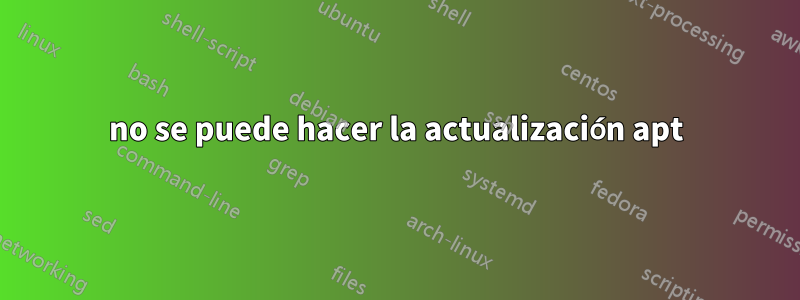
Estoy ejecutando kali linux (debian) con privilegios de root. Hago una actualización sudo apt-get updatey aparece el siguiente error, ¿cómo puedo firmar en el sitio web oficial de Ubuntu en este caso? Busqué otros hilos, no proporcionan una solución para mi propia plataforma.
Salida deunsigned
┌──(root㉿kali)-[/home/kali/Desktop]
└─# sudo apt-get update
Hit:1 http://kali.download/kali kali-rolling InRelease
Get:2 http://security.ubuntu.com/ubuntu focal-security InRelease [114 kB]
Err:2 http://security.ubuntu.com/ubuntu focal-security InRelease
The following signatures couldn't be verified because the public key is not available: NO_PUBKEY 3B4FE6ACC0B21F32 NO_PUBKEY 871920D1991BC93C
Hit:3 https://cli-assets.heroku.com/channels/stable/apt ./ InRelease
Hit:4 https://packagecloud.io/AtomEditor/atom/any any InRelease
Reading package lists... Done
W: GPG error: http://security.ubuntu.com/ubuntu focal-security InRelease: The following signatures couldn't be verified because the public key is not available: NO_PUBKEY 3B4FE6ACC0B21F32 NO_PUBKEY 871920D1991BC93C
E: The repository 'http://security.ubuntu.com/ubuntu focal-security InRelease' is not signed.
N: Updating from such a repository can't be done securely, and is therefore disabled by default.
N: See apt-secure(8) manpage for repository creation and user configuration details.
W: https://cli-assets.heroku.com/channels/stable/apt/./InRelease: Key is stored in legacy trusted.gpg keyring (/etc/apt/trusted.gpg), see the DEPRECATION section in apt-key(8) for details.
El error es específicamente esta línea:
E: The repository 'http://security.ubuntu.com/ubuntu focal-security InRelease' is not signed.
Respuesta1
La respuesta simple es que usted, o alguna aplicación que intentó instalar, decidió agregar los repositorios de ubuntu a su sistema kali.
La cuestión en cuestióndeberíaSe rompió en el momento en que agregó repositorios de Ubuntu a su sistema Kali y, por lo general, no se mezclan repositorios. Incluso cuando son downstream, o diferentes bifurcaciones de la misma distribución base, hay suficientes convenciones de nomenclatura de paquetes específicas que las cosas pueden romperse.
Básicamente, sin darte cuenta te salvaste de romper tu distribución. Como nota al margen, Kali no está diseñado para el uso diario. Si necesita paquetes de ubuntu, ejecute ubuntu y use kali ÚNICAMENTE como distribución de seguridad y pentesting, no como distribución de propósito general o desarrollo.
Una solución rápida/sensata sería simplemente comentar o eliminar las líneas de ubuntu.
En teoría, una solución menos sensata sería encontrar e instalar la clave para los repositorios.Puedes encontrar instrucciones actualizadas aquí.-pero esta es una muy mala idea.


