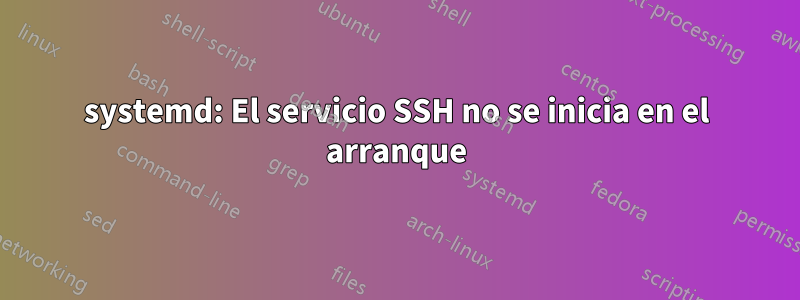
Cada vez que inicio mi sistema (Ubuntu 16.04), no puedo iniciar sesión a través de ssh y el servicio se informa comoinactive (dead)
$ systemctl status ssh
● ssh.service - OpenBSD Secure Shell server
Loaded: loaded (/lib/systemd/system/ssh.service; enabled; vendor preset: enab
Active: inactive (dead)
Entonces trato de habilitarlo a través de
$ sudo systemctl enable ssh
Synchronizing state of ssh.service with SysV init with /lib/systemd/systemd-sysv-install...
Executing /lib/systemd/systemd-sysv-install enable ssh
Puedo iniciarlo manualmente con
$ sudo systemctl start ssh
que luego lo ejecuta correctamente, pero en cada arranque, el mismo problema.
¿Cuál puede ser la razón de esto? ¿Cómo puedo depurar el problema?
Como referencia, el archivo de servicio (instalado por el openssh-severpaquete apt) es este:
[Unit]
Description=OpenBSD Secure Shell server
After=network.target auditd.service
ConditionPathExists=!/etc/ssh/sshd_not_to_be_run
[Service]
EnvironmentFile=-/etc/default/ssh
ExecStartPre=/usr/sbin/sshd -t
ExecStart=/usr/sbin/sshd -D $SSHD_OPTS
ExecReload=/usr/sbin/sshd -t
ExecReload=/bin/kill -HUP $MAINPID
KillMode=process
Restart=on-failure
RestartPreventExitStatus=255
Type=notify
[Install]
WantedBy=multi-user.target
Alias=sshd.service


