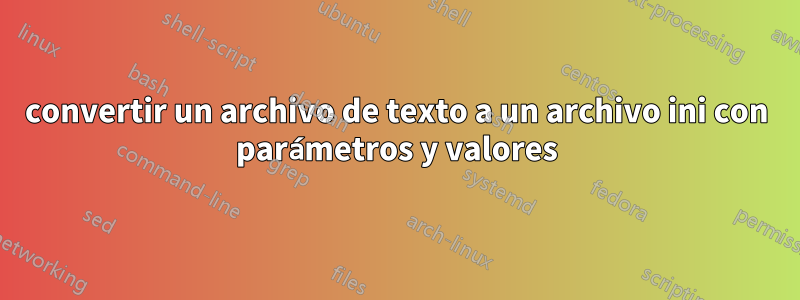
Tenemos el siguiente archivo de texto, este es el archivo de configuración:
advertised.host.name: DEPRECATED: only used when advertised.listeners or listeners are not set. Use advertised.listeners instead. Hostname to publish to ZooKeeper for clients to use. In IaaS environments, this may need to be different from the interface to which the broker binds. If this is not set, it will use the value for host.name if configured. Otherwise it will use the value returned from java.net.InetAddress.getCanonicalHostName().
Type: string
Default: node1
Valid Values:
Importance: high
Update Mode: read-only
advertised.listeners: Listeners to publish to ZooKeeper for clients to use, if different than the listeners config property. In IaaS environments, this may need to be different from the interface to which the broker binds. If this is not set, the value for listeners will be used. Unlike listeners it is not valid to advertise the 0.0.0.0 meta-address.
Type: string
Default: null
Valid Values:
Importance: high
Update Mode: per-broker
advertised.port: DEPRECATED: only used when advertised.listeners or listeners are not set. Use advertised.listeners instead. The port to publish to ZooKeeper for clients to use. In IaaS environments, this may need to be different from the port to which the broker binds. If this is not set, it will publish the same port that the broker binds to.
Type: int
Default: 5500
Valid Values:
Importance: high
Update Mode: read-only
auto.create.topics.enable: Enable auto creation of topic on the server
Type: boolean
Default: true
Valid Values:
Importance: high
Update Mode: read-only
.
.
.
Lo que queremos es convertir el archivo anterior a un archivo ini como el siguiente
advertised.host.name=node1
advertised.listeners=null
advertised.port=5500
auto.create.topics.enable=true
.
.
.
nota: cada parámetro en el archivo de texto está al principio del archivo sin espacio, mientras que el valor está representado por elPor defecto,
alguna sugerencia sobre cómo convertir el textarchivo a iniarchivo con bash o awk o perl/python, etc.
Respuesta1
Con awk:
$ awk -F': ' '/^[^\t ]+:/{key=$1; next}; $1 ~ /^[\t ]+Default/{print key "=" $2}' file
advertised.host.name=node1
advertised.listeners=null
advertised.port=5500
auto.create.topics.enable=true
Respuesta2
Probé con el método siguiente y funcionó bien.
awk -F ":" '/advertised|auto.create/{f=$1;print f}/Default/{print $2}' filename| sed "N;s/\n/=/g"
producción
advertised.host.name=node1
advertised.listeners=null
advertised.port=5500
auto.create.topics.enable=true
pitón
#!/usr/bin/python
import re
import itertools
from itertools import islice
final=[]
k=open('filename','r')
for i in k:
if i.startswith('advertised' or 'auto') or i.startswith('auto'):
final.append(i.split(":")[0].strip())
p=list(islice(k,3))
for z in p:
if re.search('Default',z):
final.append(z.split(":")[-1].strip())
for g in range(0, len(final),2):
print "=".join(final[g:g+2])
producción
advertised.host.name=node1
advertised.listeners=null
advertised.port=5500
auto.create.topics.enable=true


