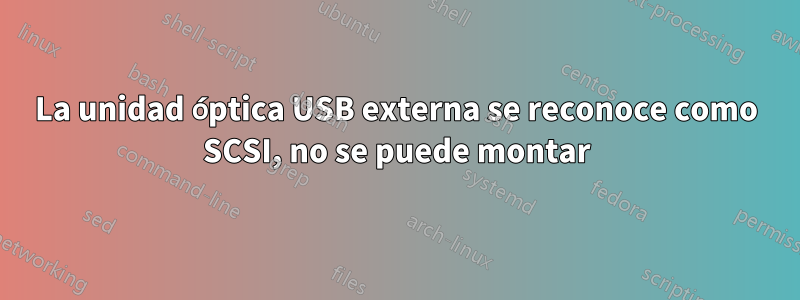
Estoy intentando conectar una unidad óptica USB DVD/RW a mi Raspberry Pi 4, que ejecuta Raspbian.
$uname -a
Linux ras4 4.19.93-v7l+ #1290 SMP Fri Jan 10 16:45:11 GMT 2020 armv7l GNU/Linux
La unidad está funcionando completamente; Lo probé con Windows y se ejecutó en Bananian hace varios años (como unidad /dev/sr0).
Cuando lo adjunto a mi Raspberry, se agregarán las siguientes entradas al syslog:
Apr 13 00:11:34 ras4 kernel: [6312011.699514] usb 1-1.2.4.2: new high-speed USB device number 79 using xhci_hcd
Apr 13 00:11:36 ras4 vhusbdarm[669]: Found High speed device [152e:1640] "HLDS Inc, SuperMulti RW " at address 11242
Apr 13 00:11:36 ras4 kernel: [6312014.270562] usb 1-1.2.4.2: New USB device found, idVendor=152e, idProduct=1640, bcdDevice= 1.59
Apr 13 00:11:36 ras4 kernel: [6312014.270581] usb 1-1.2.4.2: New USB device strings: Mfr=1, Product=2, SerialNumber=3
Apr 13 00:11:36 ras4 kernel: [6312014.270596] usb 1-1.2.4.2: Product: SuperMulti RW
Apr 13 00:11:36 ras4 kernel: [6312014.270608] usb 1-1.2.4.2: Manufacturer: HLDS Inc
Apr 13 00:11:36 ras4 kernel: [6312014.270621] usb 1-1.2.4.2: SerialNumber: 00101016400014AB5
Apr 13 00:11:36 ras4 kernel: [6312014.272784] usb-storage 1-1.2.4.2:1.0: USB Mass Storage device detected
Apr 13 00:11:36 ras4 kernel: [6312014.273308] scsi host1: usb-storage 1-1.2.4.2:1.0
Apr 13 00:11:36 ras4 mtp-probe: checking bus 1, device 79: "/sys/devices/platform/scb/fd500000.pcie/pci0000:00/0000:00:00.0/0000:01:00.0/usb1/1-1/1-1.2/1-1.2.4/1-1.2.4.2"
Apr 13 00:11:36 ras4 mtp-probe: bus: 1, device: 79 was not an MTP device
Apr 13 00:11:36 ras4 mtp-probe: checking bus 1, device 79: "/sys/devices/platform/scb/fd500000.pcie/pci0000:00/0000:00:00.0/0000:01:00.0/usb1/1-1/1-1.2/1-1.2.4/1-1.2.4.2"
Apr 13 00:11:36 ras4 mtp-probe: bus: 1, device: 79 was not an MTP device
Apr 13 00:11:37 ras4 kernel: [6312015.301669] scsi 1:0:0:0: CD-ROM HL-DT-ST DVDRAM GE20NU10 EE06 PQ: 0 ANSI: 0
Apr 13 00:11:37 ras4 kernel: [6312015.302557] scsi 1:0:0:0: Attached scsi generic sg1 type 5
No hay ningún dispositivo /dev/sr* o /dev/cdrom disponible. El syslog no contiene la línea "SCSI CD-ROM sr0 adjunto"
Al intentar montar /dev/sg1 falla el mensaje "No es un dispositivo de bloque" y lsblk no lo incluye:
$lsblk
NAME MAJ:MIN RM SIZE RO TYPE MOUNTPOINT
sda 8:0 0 465,8G 0 disk
├─sda1 8:1 0 256M 0 part
└─sda2 8:2 0 465,5G 0 part /
mmcblk0 179:0 0 29,7G 0 disk
└─mmcblk0p1 179:1 0 29,7G 0 part /boot
¿Qué puedo hacer? ¿Es posible que el kernel no sea compatible con este dispositivo?
Respuesta1
He encontrado el problema.
Por alguna razón, no se pudo cargar el módulo del kernel "sr_mod". Probablemente algo andaba mal con mi kernel.
$ modprobe sr_mod.ko
modprobe: ERROR: ../libkmod/libkmod.c:586 kmod_search_moddep() could not open moddep file '/lib/modules/4.19.93-v7l+/modules.dep .bin'
modprobe: FATAL: Module sr_mod not found in directory /lib/modules/4.19.93-v7l+
Lo extraño es que sr_mod.so realmente existe:
$ ls /lib/modules/4.19.97*/kernel/drivers/scsi/sr_mod.ko
-rw-r--r-- 1 root root 28K Feb 3 13:50 /lib/modules/4.19.97+/kernel/drivers/scsi/sr_mod.ko
-rw-r--r-- 1 root root 30K Feb 3 13:50 /lib/modules/4.19.97-v7+/kernel/drivers/scsi/sr_mod.ko
-rw-r--r-- 1 root root 30K Feb 3 13:50 /lib/modules/4.19.97-v7l+/kernel/drivers/scsi/sr_mod.ko
-rw-r--r-- 1 root root 37K Feb 3 13:50 /lib/modules/4.19.97-v8+/kernel/drivers/scsi/sr_mod.ko
$ uname -a
Linux ras4 4.19.93-v7l+ #1290 SMP Fri Jan 10 16:45:11 GMT 2020 armv7l GNU/Linux
La solución fue reinstalar el kernel y reiniciar el sistema:
$ apt install --reinstall raspberrypi-bootloader raspberrypi-kernel
$ reboot
Después del reinicio, el módulo sr_mod se carga automáticamente y /dev/sr0 estará disponible.


