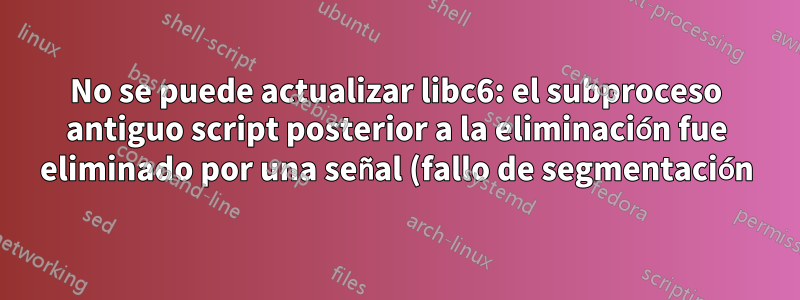.png)
Algo falló en una actualización de Raspbian 7 a Raspbian 8. Encontré hilos con títulos similares a este y probé muchas cosas, pero siempre aparece el mismo error.
El nodo está en una ubicación remota en una línea de ancho de banda limitado, por lo que no es práctico realizar una reconstrucción completa.
El mensaje más informativo que recibo es con "dpkg -C":
root@mynode# dpkg -C
The following packages are in a mess due to serious problems during
installation. They must be reinstalled for them (and any packages
that depend on them) to function properly:
libc6:armhf Embedded GNU C Library: Shared libraries
The following packages have been unpacked but not yet configured.
They must be configured using dpkg --configure or the configure
menu option in dselect for them to work:
libc6-dev:armhf GNU C Library: Development Libraries and Header Files
libc-dev-bin GNU C Library: Development binaries
locales GNU C Library: National Language (locale) data [support]
libnih1 NIH Utility Library
libnih-dbus1 NIH D-Bus Bindings Library
Pero cuando intento instalar o reinstalar libc6:armhf, sucede esto:
root@mynode# apt-get --reinstall install libc6:armhf
Reading package lists... Done
Building dependency tree
Reading state information... Done
You might want to run 'apt-get -f install' to correct these:
The following packages have unmet dependencies:
locales : Depends: libc-bin (> 2.19) but 2.13-38+rpi2+deb7u8 is to be installed
E: Unmet dependencies. Try 'apt-get -f install' with no packages (or specify a solution).
Y cuando intento instalar o reinstalar libc-bin, aparece:
root@mynode# apt-get --reinstall install libc-bin
Reading package lists... Done
Building dependency tree
Reading state information... Done
The following extra packages will be installed:
libc6
Suggested packages:
glibc-doc
The following packages will be upgraded:
libc-bin libc6
2 upgraded, 0 newly installed, 0 to remove and 731 not upgraded.
6 not fully installed or removed.
Need to get 0 B/5,124 kB of archives.
After this operation, 870 kB disk space will be freed.
Do you want to continue [Y/n]? y
Preconfiguring packages ...
(Reading database ... 82552 files and directories currently installed.)
Preparing to replace libc6:armhf 2.13-38+rpi2+deb7u8 (using .../libc6_2.19-18+deb8u10_armhf.deb) ...
Checking for services that may need to be restarted...
Checking init scripts...
Unpacking replacement libc6:armhf ...
dpkg: warning: subprocess old post-removal script was killed by signal (Segmentation fault)
dpkg: trying script from the new package instead ...
dpkg: error processing /var/cache/apt/archives/libc6_2.19-18+deb8u10_armhf.deb (--unpack):
subprocess new post-removal script was killed by signal (Segmentation fault)
dpkg: error while cleaning up:
subprocess installed pre-installation script was killed by signal (Segmentation fault)
Errors were encountered while processing:
/var/cache/apt/archives/libc6_2.19-18+deb8u10_armhf.deb
E: Sub-process /usr/bin/dpkg returned an error code (1)
Estoy atascado. ¿Alguna sugerencia?
Respuesta1
Lo descubrí, más o menos, encontré un sistema idéntico que pudo realizar la actualización con un problema. Comparé los distintos archivos en /etc/apt y encontré numerosas diferencias.
Copié todo el directorio apt del sistema exitoso al que no funciona y esto corrigió el problema.
Buena suerte a cualquiera que intente descubrir cuál se supone que es el contenido correcto del archivo. Buscar esto en Google arroja miles de respuestas, todas ellas diferentes. Por suerte para mí tenía un sistema que lo hacía correcto. Así que aquí tienes otra configuración para que la pruebes. Este funcionó para mí en cinco sistemas diferentes:
/etc/apt/sources.list:
deb http://archive.raspberrypi.org/debian/ jessie main
# Uncomment line below then 'apt-get update' to enable 'apt-get source'
#deb-src http://archive.raspberrypi.org/debian/ jessie main
root@stn4133:/etc/apt# more sources.list
deb http://mirrordirector.raspbian.org/raspbian/ jessie main contrib non-free rpi
# Uncomment line below then 'apt-get update' to enable 'apt-get source'
#deb-src http://mirror.ox.ac.uk/sites/archive.raspbian.org/archive/raspbian/ jessie main contrib non-free rpi
/apt/etc/sources.list.d/raspi.list:
deb http://archive.raspberrypi.org/debian/ jessie main
# Uncomment line below then 'apt-get update' to enable 'apt-get source'
#deb-src http://archive.raspberrypi.org/debian/ jessie main
También puede tener errores que le indiquen que le falta una clave pública. Esto se debe a que Trusted.gpg está incompleto. Para solucionar este problema, puede seguir las instrucciones de este artículo: https://chrisjean.com/fix-apt-get-update-the-following-signatures-couldnt-be-verified- Because-the-public-key-is-not-available/


