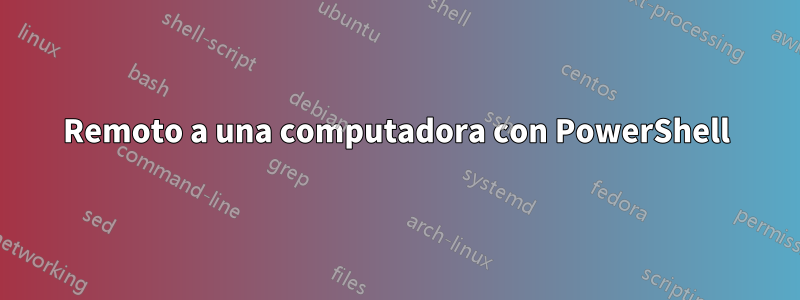
Estoy intentando acceder de forma remota a una computadora a través de PowerShell, pero aparece este error:
WinRM client cannot process the request. If the authentication scheme is different from
Kerberos, or if the client computer is not joined to a domain, then HTTPS transport must be
used or the destination machine must be added to the TrustedHosts configuration setting. Use
winrm.cmd to configure TrustedHosts. Note that computers in the TrustedHosts list might not
be authenticated. You can get more information about that by running the following command:
winrm help config. For more information, see the about_Remote_Troubleshooting Help topic.
At line:1 char:1
+ etsn <ip address here> -Credential '<username here>'
+ ~~~~~~~~~~~~~~~~~~~~~~~~~~~~~~~~~~~~~~~~~~~
+ CategoryInfo : InvalidArgument: (<ip address here>:String) [Enter-PSSession], PSRemoti
ngTransportException
+ FullyQualifiedErrorId : CreateRemoteRunspaceFailed
Intenté agregar mi computadora a hosts confiables, pero sigo recibiendo este error. ¿Cómo puedo acceder de forma remota a otra computadora a través de PowerShell?
Respuesta1
Es posible que necesite ejecutar Enable-PSRemoting en la máquina remota. Además, asegúrese de que el servicio de Registro remoto también se esté ejecutando en la máquina remota.


