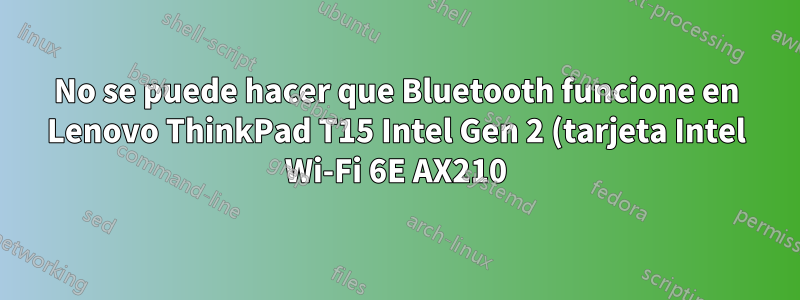%20con%20Arch%20Linux.png)
Espero que alguien aquí pueda ayudarme a hacer que Bluetooth funcione en mi tarjeta Intel Wi-Fi 6E AX210 (Lenovo ThinkPad T15 Intel Gen 2). Normalmente no pido ayuda, pero ya no puedo más...
Información básica sobre mi configuración de Arch:
uname -r
5.12.8-arch1-1
sudo lsmod | grep bluetooth
bluetooth 724992 16 btrtl,btintel,btbcm,bnep,btusb
ecdh_generic 16384 1 bluetooth
rfkill 28672 11 nfc,bluetooth,thinkpad_acpi,cfg80211
crc16 16384 2 bluetooth,ext4
sudo pacman -Q bluez bluez-utils linux-firmware linux-headers
bluez 5.58-1
bluez-utils 5.58-1
linux-firmware 20210511.7685cf4-1
linux-headers 5.12.8.arch1-1
sudo systemctl status bluetooth.service
● bluetooth.service - Bluetooth service
Loaded: loaded (/usr/lib/systemd/system/bluetooth.service; enabled; vendor preset: disabled)
Active: active (running) since Sun 2021-05-30 16:49:39 CEST; 4min 55s ago
[...]
sudo lsusb
[...]
Bus 003 Device 005: ID 8087:0032 Intel Corp.
sudo rfkill list
0: tpacpi_bluetooth_sw: Bluetooth
Soft blocked: no
Hard blocked: no
1: hci0: Bluetooth
Soft blocked: no
Hard blocked: no
[...]
Como puede verse en la información anterior, estoy usando el último kernel de Linux junto con el último firmware de Linux. También he comparado los controladores oficiales más recientes de Intel con los que aparecen en /lib/firmware, son idénticos. Sin embargo, no me es posible ver/usar el adaptador Bluetooth a través de sudo bluetoothctl list(No hay ningún controlador predeterminado disponible).
Normalmente, sospecharía que el firmware de Linux simplemente no es compatible con el adaptador todavía, sin embargo, aparece como compatible con certificación confirmada paraubuntuy elWiki Arcotambién afirma esto.
Por lo que puedo ver, tampoco hay mensajes de error en el registro:
sudo journalctl | grep hci0
Bluetooth: hci0: Device revision is 0
Bluetooth: hci0: Secure boot is enabled
Bluetooth: hci0: OTP lock is enabled
Bluetooth: hci0: API lock is enabled
Bluetooth: hci0: Debug lock is disabled
Bluetooth: hci0: Minimum firmware build 1 week 10 2014
Bluetooth: hci0: Bootloader timestamp 2019.40 buildtype 1 build 38
Bluetooth: hci0: Found device firmware: intel/ibt-0041-0041.sfi
Bluetooth: hci0: Failed to send firmware data (-38)
Bluetooth: hci0: Intel reset sent to retry FW download
Bluetooth: hci0: Device revision is 0
Bluetooth: hci0: Secure boot is enabled
Bluetooth: hci0: OTP lock is enabled
Bluetooth: hci0: API lock is enabled
Bluetooth: hci0: Debug lock is disabled
Bluetooth: hci0: Minimum firmware build 1 week 10 2014
Bluetooth: hci0: Bootloader timestamp 2019.40 buildtype 1 build 38
Bluetooth: hci0: Found device firmware: intel/ibt-0041-0041.sfi
Bluetooth: hci0: Waiting for firmware download to complete
Bluetooth: hci0: Firmware loaded in 1444061 usecs
Bluetooth: hci0: Waiting for device to boot
Bluetooth: hci0: Device booted in 26828 usecs
Bluetooth: hci0: Found Intel DDC parameters: intel/ibt-0041-0041.ddc
Bluetooth: hci0: Applying Intel DDC parameters completed
Bluetooth: hci0: Firmware timestamp 2021.15 buildtype 1 build 23884
Aunque el firmware no se pudo cargar correctamente la primera vez según el registro ( Failed to send firmware data (-38)), lo logra en el segundo intento ( Firmware loaded in 1444061 usecs). Según esto debería funcionar ¿no?
¿Alguien tiene una idea o no estoy siguiendo algo correctamente?
Respuesta1
Parece ser una regresión entre 5.11 y 5.13. Estoy trabajando para reducirla, consultehttps://bbs.archlinux.org/viewtopic.php?pid=1985787


