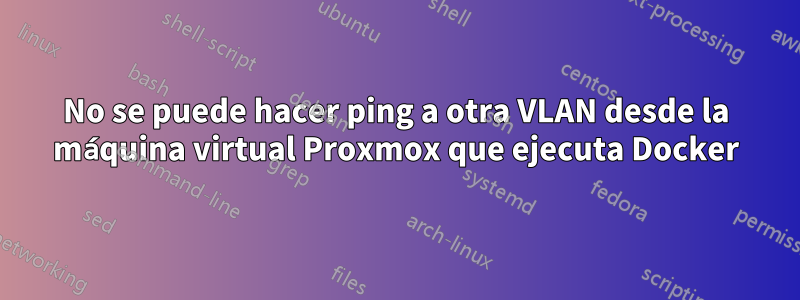
Tengo problemas para comunicarme desde una máquina virtual Proxmox que ejecuta Ubuntu a una NSA en una VLAN diferente. Este problema solo ocurre con esta máquina virtual específica. Tengo otras máquinas virtuales en el mismo cuadro que pueden hacer ping al otro VLN sin problemas. Una cosa extraña que estoy notando es que cuando intento hacer ping al NAS, la dirección IP 'De' no es correcta:
PING 192.168.30.17 (192.168.30.17) 56(84) bytes of data.
From 192.168.16.1 icmp_seq=1 Destination Host Unreachable
From 192.168.16.1 icmp_seq=2 Destination Host Unreachable
192.168.16.1 no es la IP de la VM. Aquí está mi ifconfig:
br-bdc324865e7c: flags=4099<UP,BROADCAST,MULTICAST> mtu 1500
inet 192.168.16.1 netmask 255.255.240.0 broadcast 192.168.31.255
ether 02:42:05:de:59:9f txqueuelen 0 (Ethernet)
RX packets 0 bytes 0 (0.0 B)
RX errors 0 dropped 0 overruns 0 frame 0
TX packets 0 bytes 0 (0.0 B)
TX errors 0 dropped 0 overruns 0 carrier 0 collisions 0
br-e6ff6afcb423: flags=4163<UP,BROADCAST,RUNNING,MULTICAST> mtu 1500
inet 172.22.0.1 netmask 255.255.0.0 broadcast 172.22.255.255
inet6 fe80::42:1fff:fe6e:32bf prefixlen 64 scopeid 0x20<link>
ether 02:42:1f:6e:32:bf txqueuelen 0 (Ethernet)
RX packets 664 bytes 2500219 (2.5 MB)
RX errors 0 dropped 0 overruns 0 frame 0
TX packets 582 bytes 106273 (106.2 KB)
TX errors 0 dropped 0 overruns 0 carrier 0 collisions 0
br-ea68e1731716: flags=4099<UP,BROADCAST,MULTICAST> mtu 1500
inet 172.19.0.1 netmask 255.255.0.0 broadcast 172.19.255.255
ether 02:42:2d:22:ff:68 txqueuelen 0 (Ethernet)
RX packets 0 bytes 0 (0.0 B)
RX errors 0 dropped 0 overruns 0 frame 0
TX packets 0 bytes 0 (0.0 B)
TX errors 0 dropped 0 overruns 0 carrier 0 collisions 0
br-ee877fa76586: flags=4099<UP,BROADCAST,MULTICAST> mtu 1500
inet 172.31.0.1 netmask 255.255.0.0 broadcast 172.31.255.255
ether 02:42:39:6f:43:d0 txqueuelen 0 (Ethernet)
RX packets 0 bytes 0 (0.0 B)
RX errors 0 dropped 0 overruns 0 frame 0
TX packets 0 bytes 0 (0.0 B)
TX errors 0 dropped 0 overruns 0 carrier 0 collisions 0
br-fd077aeb7a68: flags=4099<UP,BROADCAST,MULTICAST> mtu 1500
inet 172.30.0.1 netmask 255.255.0.0 broadcast 172.30.255.255
ether 02:42:fc:7f:81:b1 txqueuelen 0 (Ethernet)
RX packets 0 bytes 0 (0.0 B)
RX errors 0 dropped 0 overruns 0 frame 0
TX packets 0 bytes 0 (0.0 B)
TX errors 0 dropped 0 overruns 0 carrier 0 collisions 0
docker0: flags=4163<UP,BROADCAST,RUNNING,MULTICAST> mtu 1500
inet 172.17.0.1 netmask 255.255.0.0 broadcast 172.17.255.255
inet6 fe80::42:ffff:fe62:814 prefixlen 64 scopeid 0x20<link>
ether 02:42:ff:62:08:14 txqueuelen 0 (Ethernet)
RX packets 8251 bytes 17989335 (17.9 MB)
RX errors 0 dropped 0 overruns 0 frame 0
TX packets 8149 bytes 5781191 (5.7 MB)
TX errors 0 dropped 0 overruns 0 carrier 0 collisions 0
ens18: flags=4163<UP,BROADCAST,RUNNING,MULTICAST> mtu 1500
inet 192.168.1.123 netmask 255.255.255.0 broadcast 192.168.1.255
inet6 fe80::84e1:2aff:fefb:8b37 prefixlen 64 scopeid 0x20<link>
ether 86:e1:2a:fb:8b:37 txqueuelen 1000 (Ethernet)
RX packets 32519 bytes 11182404 (11.1 MB)
RX errors 0 dropped 2277 overruns 0 frame 0
TX packets 12508 bytes 23008661 (23.0 MB)
TX errors 0 dropped 0 overruns 0 carrier 0 collisions 0
Como puede ver, estoy ejecutando Docker en esta máquina virtual, por lo que hay muchas otras interfaces, incluida 192.168.16.1. ¿Por qué está esa interfaz ahí y por qué la usa para hacer ping al NAS?
Respuesta1
Resulta que Docker Compose estaba creando la red defectuosa. No sé por qué ni cómo empezó a hacer eso, pero después de quitarlo todo volvió a funcionar.


