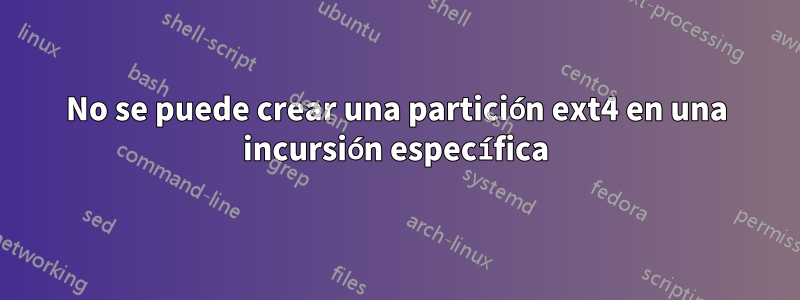
Tengo un hardware raid-1 en dos WDC-SSD con 500 GB en cada SSD. El controlador raid es un Marvell-88SE9128 a través de dos conexiones GSATA (el controlador está directamente en la placa base y no en una tarjeta de extensión ePCI).
Cuando intento instalar una distribución de Linux en este raid, todos los instaladores que probé hasta ahora fallan, con un mensaje de error más o menos inespecífico. (Hasta ahora probé Arch, Ubuntu, Ubuntu-Server, Debian, CentOS y Rocky)
Con GParted-Live pude ver que falla la creación de una partición ext4. GParted informa un éxito, pero inmediatamente después de cerrar el mensaje de éxito, la partición desaparece y GParted ya no la detecta en el volumen raid.
¡Lo interesante es que una partición ntfs permanece y se puede acceder a ella! (No encontré ningún vínculo fuerte entre Marvell y Microsoft).
También lo intenté mkfscon un sistema activo, pero obtuve el mismo resultado: mensaje de éxito, pero sin partición.
Ya leí la documentación del chip Marvell en el manual de mi placa base y las siguientes hojas de datos de Marvell:
- https://www.marvell.com/content/dam/marvell/en/public-collateral/storage/marvell-storage-88se912x-product-brief-2010-08.pdf
- https://www.marvell.com/content/dam/marvell/en/public-collateral/storage/marvell-storage-88se9130-datasheet-2018-08.pdf
- Ninguno de ellos (y nadie/nada más que encontré en Internet) dice que es solo para ntfys.
¿A alguien más le pasó algo similar o alguien sabe cómo aplicar una partición ext4 en un raid como este?
Muchas gracias de antemano
Editar:
como se sugirió, utilicé un sistema operativo Ubuntu y busqué el archivo dmesg. Este es el resultado:
[ 780.345795] raid6: sse2x4 gen() 16061 MB/s
[ 780.413795] raid6: sse2x4 xor() 8934 MB/s
[ 780.481797] raid6: sse2x2 gen() 17492 MB/s
[ 780.549807] raid6: sse2x2 xor() 9685 MB/s
[ 780.617795] raid6: sse2x1 gen() 13970 MB/s
[ 780.685797] raid6: sse2x1 xor() 8287 MB/s
[ 780.685801] raid6: using algorithm sse2x2 gen() 17492 MB/s
[ 780.685802] raid6: .... xor() 9685 MB/s, rmw enabled
[ 780.685804] raid6: using ssse3x2 recovery algorithm
[ 780.687460] xor: automatically using best checksumming function avx
[ 780.722675] Btrfs loaded, crc32c=crc32c-intel, zoned=yes
[ 780.751206] JFS: nTxBlock = 8192, nTxLock = 65536
[ 780.804405] SGI XFS with ACLs, security attributes, realtime, quota, no debug enabled
[ 938.260634] sdj:
[ 938.723894] sdj:
[ 938.799655] sdj:
[ 952.400893] sdj:
[ 952.524131] sdj: sdj1
[ 953.237100] sdj: sdj1
lspci:
00:00.0 Host bridge: Intel Corporation 2nd Generation Core Processor Family DRAM Controller (rev 09)
00:01.0 PCI bridge: Intel Corporation Xeon E3-1200/2nd Generation Core Processor Family PCI Express Root Port (rev 09)
00:16.0 Communication controller: Intel Corporation 6 Series/C200 Series Chipset Family MEI Controller #1 (rev 04)
00:1a.0 USB controller: Intel Corporation 6 Series/C200 Series Chipset Family USB Enhanced Host Controller #2 (rev 05)
00:1b.0 Audio device: Intel Corporation 6 Series/C200 Series Chipset Family High Definition Audio Controller (rev 05)
00:1c.0 PCI bridge: Intel Corporation 6 Series/C200 Series Chipset Family PCI Express Root Port 1 (rev b5)
00:1c.1 PCI bridge: Intel Corporation 6 Series/C200 Series Chipset Family PCI Express Root Port 2 (rev b5)
00:1c.2 PCI bridge: Intel Corporation 82801 PCI Bridge (rev b5)
00:1c.3 PCI bridge: Intel Corporation 6 Series/C200 Series Chipset Family PCI Express Root Port 4 (rev b5)
00:1c.4 PCI bridge: Intel Corporation 6 Series/C200 Series Chipset Family PCI Express Root Port 5 (rev b5)
00:1c.5 PCI bridge: Intel Corporation 6 Series/C200 Series Chipset Family PCI Express Root Port 6 (rev b5)
00:1c.6 PCI bridge: Intel Corporation 6 Series/C200 Series Chipset Family PCI Express Root Port 7 (rev b5)
00:1c.7 PCI bridge: Intel Corporation 6 Series/C200 Series Chipset Family PCI Express Root Port 8 (rev b5)
00:1d.0 USB controller: Intel Corporation 6 Series/C200 Series Chipset Family USB Enhanced Host Controller #1 (rev 05)
00:1f.0 ISA bridge: Intel Corporation Z68 Express Chipset LPC Controller (rev 05)
00:1f.2 SATA controller: Intel Corporation 6 Series/C200 Series Chipset Family 6 port Desktop SATA AHCI Controller (rev 05)
00:1f.3 SMBus: Intel Corporation 6 Series/C200 Series Chipset Family SMBus Controller (rev 05)
01:00.0 PCI bridge: NVIDIA Corporation NF200 PCIe 2.0 switch (rev a3)
02:00.0 PCI bridge: NVIDIA Corporation NF200 PCIe 2.0 switch (rev a3)
02:02.0 PCI bridge: NVIDIA Corporation NF200 PCIe 2.0 switch (rev a3)
03:00.0 VGA compatible controller: NVIDIA Corporation GF100 [GeForce GTX 470] (rev a3)
03:00.1 Audio device: NVIDIA Corporation GF100 High Definition Audio Controller (rev a1)
06:00.0 Ethernet controller: Realtek Semiconductor Co., Ltd. RTL8111/8168/8411 PCI Express Gigabit Ethernet Controller (rev 06)
07:00.0 PCI bridge: Integrated Technology Express, Inc. IT8892E PCIe to PCI Bridge (rev 10)
08:03.0 FireWire (IEEE 1394): Texas Instruments TSB43AB23 IEEE-1394a-2000 Controller (PHY/Link)
09:00.0 USB controller: NEC Corporation uPD720200 USB 3.0 Host Controller (rev 04)
0a:00.0 USB controller: NEC Corporation uPD720200 USB 3.0 Host Controller (rev 04)
0b:00.0 Ethernet controller: Realtek Semiconductor Co., Ltd. RTL8111/8168/8411 PCI Express Gigabit Ethernet Controller (rev 06)
0c:00.0 SATA controller: Marvell Technology Group Ltd. 88SE9128 PCIe SATA 6 Gb/s RAID controller with HyperDuo (rev 11)
0d:00.0 SATA controller: Marvell Technology Group Ltd. 88SE9128 PCIe SATA 6 Gb/s RAID controller with HyperDuo (rev 11)
negro:
/dev/sdc1: LABEL="INTENSO" UUID="8C09-B4FF" BLOCK_SIZE="512" TYPE="vfat" PARTUUID="c3072e18-01"
/dev/sdi1: BLOCK_SIZE="2048" UUID="2021-07-19-22-56-21-00" LABEL="GParted-live" TYPE="iso9660" PARTUUID="11ddad15-01"
/dev/loop0: TYPE="squashfs"
/dev/md126: UUID="f32d4848-9784-4912-b0ab-ff250bf69dfc" TYPE="crypto_LUKS"
/dev/md127: UUID="ec6af278-b3f8-4fc2-94c9-97029c302e14" TYPE="crypto_LUKS"
/dev/sda: UUID="14e609d1-2017-96b5-4cf8-af002dd538ed" UUID_SUB="3646b87c-950c-e4b3-a855-f93f3e5a88d2" LABEL="ubuntu-server:1" TYPE="linux_raid_member"
/dev/sdb: UUID="14e609d1-2017-96b5-4cf8-af002dd538ed" UUID_SUB="5a703c43-f3eb-203e-5bb4-3fa2a2acf223" LABEL="ubuntu-server:1" TYPE="linux_raid_member"
/dev/sdh: UUID="bcd188a7-5c15-8245-8c7a-761d509bad19" UUID_SUB="a72121fc-ebe3-88e2-cba9-9b74f198bed1" LABEL="ubuntu-server:2" TYPE="linux_raid_member"
/dev/sdj: UUID="bcd188a7-5c15-8245-8c7a-761d509bad19" UUID_SUB="419122c5-a305-a607-a0d9-9a5b2f1aed89" LABEL="ubuntu-server:2" TYPE="linux_raid_member"
lsblk:
NAME MAJ:MIN RM SIZE RO TYPE MOUNTPOINT
loop0 7:0 0 341,2M 1 loop /usr/lib/live/mount/rootfs/filesystem.squashfs
sda 8:0 0 10,9T 0 disk
└─md127 9:127 0 10,9T 0 raid1
sdb 8:16 0 10,9T 0 disk
└─md127 9:127 0 10,9T 0 raid1
sdc 8:32 1 967,5M 0 disk
└─sdc1 8:33 1 966M 0 part /media/intenso
sdh 8:112 0 14,6T 0 disk
└─md126 9:126 0 14,6T 0 raid1
sdi 8:128 1 7,5G 0 disk
└─sdi1 8:129 1 396M 0 part /usr/lib/live/mount/medium
sdj 8:144 0 14,6T 0 disk
└─md126 9:126 0 14,6T 0 raid1
sdk 8:160 0 465,7G 0 disk
Algunas explicaciones:
sdaysdbse combinan en un Software Raid1md127.sdhysdjse combinan en un Software Raid1md126.- Incursiones
md126ymd127se combinan en un LVM cifrado con LUKS. sdcysdise necesitan algunas memorias USB para el sistema en vivo.sdkes el hardware Raid1 que no admite una partición ext4.
Respuesta1
Gracias a la ayuda deljrkPudimos descubrir eso Partedy GPartedno podemos particionar el disco RAID. Todavía no sabemos cuál Parted/GPartedes el problema exacto, porque no aparece ningún mensaje de error, como dije antes.
Esto hizo que fuera muy difícil instalar Ubuntu o cualquier otro derivado de Debian, pero fdisktodavía gdiskfuncionan como se esperaba.
Así que particionamos el disco RAID manualmente e instalamos Arch. (Probamos Arch antes, pero con Parted, por lo que tampoco funcionó). No es exactamente lo que queríamos, pero también es bueno, así que cierro esta pregunta.


