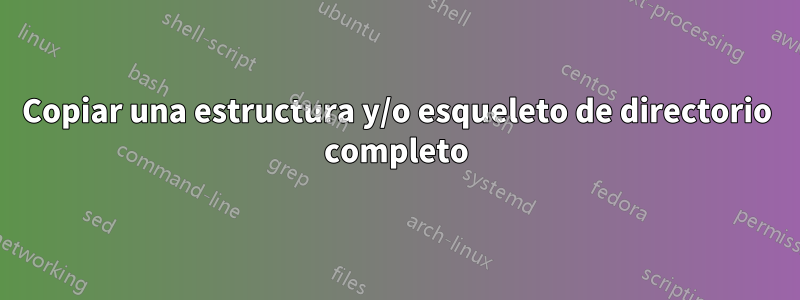
¿Cómo copiamos una plantilla/estructura o esqueleto de directorio completo?
Como nada en instrucciones de uso:
Copy SOURCE to DEST, or multiple SOURCE(s) to DIRECTORY.
-a, --archive same as -dR --preserve=all
--attributes-only don't copy the file data, just the attributes
--backup[=CONTROL] make a backup of each existing destination file
-b like --backup but does not accept an argument
--copy-contents copy contents of special files when recursive
-d same as --no-dereference --preserve=links
-f, --force if an existing destination file cannot be
opened, remove it and try again (this option
is ignored when the -n option is also used)
-i, --interactive prompt before overwrite (overrides a previous -n
option)
-H follow command-line symbolic links in SOURCE
-l, --link hard link files instead of copying
-L, --dereference always follow symbolic links in SOURCE
-n, --no-clobber do not overwrite an existing file (overrides
a previous -i option)
-P, --no-dereference never follow symbolic links in SOURCE
-p same as --preserve=mode,ownership,timestamps
--preserve[=ATTR_LIST] preserve the specified attributes (default:
mode,ownership,timestamps), if possible
additional attributes: context, links, xattr,
all
--no-preserve=ATTR_LIST don't preserve the specified attributes
--parents use full source file name under DIRECTORY
-R, -r, --recursive copy directories recursively
--reflink[=WHEN] control clone/CoW copies. See below
--remove-destination remove each existing destination file before
attempting to open it (contrast with --force)
--sparse=WHEN control creation of sparse files. See below
--strip-trailing-slashes remove any trailing slashes from each SOURCE
argument
-s, --symbolic-link make symbolic links instead of copying
-S, --suffix=SUFFIX override the usual backup suffix
-t, --target-directory=DIRECTORY copy all SOURCE arguments into DIRECTORY
-T, --no-target-directory treat DEST as a normal file
-u, --update copy only when the SOURCE file is newer
than the destination file or when the
destination file is missing
-v, --verbose explain what is being done
-x, --one-file-system stay on this file system
-Z set SELinux security context of destination
file to default type
--context[=CTX] like -Z, or if CTX is specified then set the SELinux
or SMACK security context to CTX
Por favor dame una buena guía.
Respuesta1
Si quiere decir que desea copiar solo los archivos de tipodirectorio, recursivamente y no los otros tipos de archivos, puede usar pax(estándar pero no puede manejar nombres de archivos arbitrarios a menos que use extensiones no estándar, y no conozco ninguna implementación de código abierto que sea compatible o pueda manejar nombres de archivos arbitrarios ) o cpio/ tar(común pero con una sintaxis que varía entre implementaciones y no todas pueden manejar nombres de archivos arbitrarios o copiar todos los metadatos) o rsync(solo una implementación, pero generalmente no se instala de forma predeterminada).
Por ejemplo, para duplicar la estructura (incluidos los metadatos cuando sea posible) que se encuentra dentro del $srcdirectorio en el $dstdirectorio:
Con libarchive bsdtar:
(
cd -P -- "$src" &&
find . -type d -print0 | bsdtar --null -T - -cnf -
) | (cd -P -- "$dst" && bsdtar -xpSf -)
Con rsync:
rsync -aAX --include='*/' --exclude='*' -- "$src/" "$dst/"
Tenga en cuenta que hay algunos metadatos que solo rootse pueden copiar (probablemente propiedad y algunos atributos extendidos); consulte también la documentación -Xen la rsyncpágina de manual sobre qué atributos extendidos se conservan.


