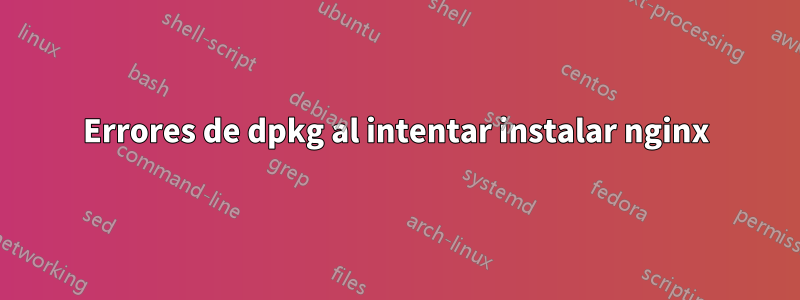
Intentando instalar nginx:
Primero:
sudo curl -sL https://deb.nodesource.com/setup_lts.x | sudo -E bash -Resultado:
Parece que todo está bien:
> ## Run `sudo apt-get install -y nodejs` to install Node.js 16.x and npm > ## You may also need development tools to build native addons: > sudo apt-get install gcc g++ make > ## To install the Yarn package manager, run: > curl -sL https://dl.yarnpkg.com/debian/pubkey.gpg | gpg --dearmor | sudo tee /usr/share/keyrings/yarnkey.gpg >/dev/null > echo "deb [signed-by=/usr/share/keyrings/yarnkey.gpg] https://dl.yarnpkg.com/debian stable main" | sudo tee > /etc/apt/sources.list.d/yarn.list > sudo apt-get update && sudo apt-get install yarnEntonces:
sudo apt install -y nodejs nano nginxSe ve bien pero se le pidió que corriera.
apt --fix-broken installYou might want to run 'apt --fix-broken install' to correct these. The following packages have unmet dependencies: nginx : Depends: nginx-core (< 1.18.0-6ubuntu11.1~) but it is not going to be installed or nginx-full (< 1.18.0-6ubuntu11.1~) but it is not going to be installed or nginx-light (< 1.18.0-6ubuntu11.1~) but it is not going to be installed or nginx-extras (< 1.18.0-6ubuntu11.1~) but it is not going to be installed Depends: nginx-core (>= 1.18.0-6ubuntu11) but it is not going to be installed or nginx-full (>= 1.18.0-6ubuntu11) but it is not going to be installed or nginx-light (>= 1.18.0-6ubuntu11) but it is not going to be installed or nginx-extras (>= 1.18.0-6ubuntu11) but it is not going to be installed E: Unmet dependencies. Try 'apt --fix-broken install' with no packages (or specify a solution).Correr:
apt --fix-broken install`Hay errores:
dpkg: error processing archive /var/cache/apt/archives/nodejs_16.13.0-deb-1nodesource1_amd64.deb (--unpack): trying to overwrite '/usr/share/doc/nodejs/api/fs.html', which is also in package nodejs-doc 12.22.5~dfsg-5ubuntu1 dpkg-deb: error: paste subprocess was killed by signal (Broken pipe) Errors were encountered while processing: /var/cache/apt/archives/nodejs_16.13.0-deb-1nodesource1_amd64.deb needrestart is being skipped since dpkg has failed E: Sub-process /usr/bin/dpkg returned an error code (1)
No sé qué hacer a continuación, pero parece que nginx no está instalado
Respuesta1
Dijiste que ni siquiera podías hacerlo apt-get install nginx. Yo también tuve ese problema y, en mi caso, ni siquiera pude desinstalar hasta que eliminé manualmente todas las instancias existentes de nginx. Parece que previamente había (intentado) instalar nginx algún día y no lo recordaba y mi instalación fue un desastre. Intentar
$ whereis nginx
nginx: /usr/sbin/nginx /usr/lib/nginx /usr/share/nginx /usr/share/man/man8/nginx.8.gz
Lo que hice fue forzar la eliminación de todos los que contenían rm -rfy luego eliminar los enlaces simbólicos existentes que encontré. Después de eso, finalmente pude desinstalar todos los paquetes relacionados con nginx que mencionaste y reinstalar nginx.
wget https://launchpad.net/ubuntu/+archive/primary/+sourcefiles/nginx/1.18.0-6ubuntu11/nginx_1.18.0.orig.tar.gz
# extract
cd nginx_1.18.0.orig/nginx-1.18.0/
./configure
make
Lo instalé desde la fuente (lo cual no pude hacer antes de eliminar todo el material anterior), pero también debería ser posible usarlo apt-get install nginx.


