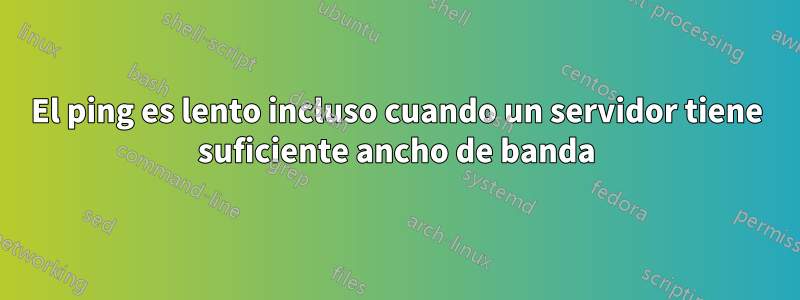
Hola comunidad de stackoverflow. Me gustaría recibir ayuda para comprender qué causa que el ping sea lento.
(Esto se copia de Stackoverflow siguiendo un consejo que tengo allí)
contexto
- Tengo dos servidores Linux.
- frambuesa pi 4
- el núcleo es
5.4.0-1042-raspi
- Lenovo n75q pequeño gen2
- el núcleo es
5.4.0-89-generic
- Tienen un
/etc/netplan/99_config.yamlarchivo idéntico y pertenecen a la misma red wifi. - Ambos están conectados a Internet y pueden recuperar contenidos del mundo exterior. (Quiero decir que curl funciona en ambos servidores)
- Su CPU no está ocupada y tienen suficiente memoria.
problema
- Al acceder al segundo servidor (Lenovo) a través de ssh, su respuesta es muy lenta. (cada escritura es lenta)
- Sin embargo, tiene mejor ancho de banda que rasberry pi.
- El único hecho curioso que he encontrado al investigar esto es que el ping a Lenovo es más lento que al de Raspberry Pi.
- rasberry pi funciona/responde muy bien.
pregunta
- ¿Cuál puede ser la razón por la cual Lenovo tiene retrasos al acceder a través de ssh?
- (Si el motivo es el mismo que el motivo por el cual el ping es lento), ¿cómo puedo solucionar este problema?
resultado de iperf
# rasberry pi
[ ID] Interval Transfer Bandwidth
[ 4] local 192.168.3.13 port 5001 connected with 192.168.3.2 port 52172
[ 4] 0.0-12.8 sec 100 MBytes 65.6 Mbits/sec
[ 4] local 192.168.3.13 port 5001 connected with 192.168.3.2 port 52248
[ 4] 0.0-153.3 sec 1000 MBytes 54.7 Mbits/sec
# lenovo
[ ID] Interval Transfer Bandwidth
[ 4] local 192.168.3.11 port 5001 connected with 192.168.3.2 port 52163
[ 4] 0.0-12.4 sec 100 MBytes 67.6 Mbits/sec
[ 4] local 192.168.3.11 port 5001 connected with 192.168.3.2 port 52180
[ 4] 0.0-64.8 sec 1000 MBytes 129 Mbits/sec
[ 4] local 192.168.3.11 port 5001 connected with 192.168.3.2 port 52312
[ 4] 0.0-68.4 sec 1000 MBytes 123 Mbits/sec
resultado de la prueba de velocidad
# rasberry pi
$ speedtest
Retrieving speedtest.net configuration...
Testing from Softbank BB ...
Retrieving speedtest.net server list...
Selecting best server based on ping...
Hosted by denpa893 (Tokyo) [4.11 km]: 18.09 ms
Testing download speed................................................................................
Download: 53.25 Mbit/s
Testing upload speed......................................................................................................
Upload: 58.68 Mbit/s
# lenovo
$ speedtest
Retrieving speedtest.net configuration...
Testing from Softbank BB ...
Retrieving speedtest.net server list...
Selecting best server based on ping...
Hosted by NEVERLOSS LLC. (Tokyo) [4.11 km]: 12.093 ms
Testing download speed................................................................................
Download: 189.07 Mbit/s
Testing upload speed......................................................................................................
Upload: 74.77 Mbit/s
resultado del ping
# rasberry pi
$ ping -s 1000 192.168.3.13
PING 192.168.3.13 (192.168.3.13): 1000 data bytes
1008 bytes from 192.168.3.13: icmp_seq=0 ttl=64 time=79.925 ms
1008 bytes from 192.168.3.13: icmp_seq=1 ttl=64 time=10.203 ms
1008 bytes from 192.168.3.13: icmp_seq=2 ttl=64 time=13.297 ms
1008 bytes from 192.168.3.13: icmp_seq=3 ttl=64 time=9.976 ms
1008 bytes from 192.168.3.13: icmp_seq=4 ttl=64 time=2.932 ms
1008 bytes from 192.168.3.13: icmp_seq=5 ttl=64 time=9.611 ms
1008 bytes from 192.168.3.13: icmp_seq=6 ttl=64 time=2.983 ms
1008 bytes from 192.168.3.13: icmp_seq=7 ttl=64 time=12.698 ms
1008 bytes from 192.168.3.13: icmp_seq=8 ttl=64 time=3.286 ms
1008 bytes from 192.168.3.13: icmp_seq=9 ttl=64 time=3.937 ms
1008 bytes from 192.168.3.13: icmp_seq=10 ttl=64 time=2.689 ms
# lenovo
$ ping -s 1000 192.168.3.11
PING 192.168.3.11 (192.168.3.11): 1000 data bytes
1008 bytes from 192.168.3.11: icmp_seq=0 ttl=64 time=211.042 ms <--- much slower than rasberry pi
1008 bytes from 192.168.3.11: icmp_seq=1 ttl=64 time=26.955 ms
1008 bytes from 192.168.3.11: icmp_seq=2 ttl=64 time=47.657 ms
1008 bytes from 192.168.3.11: icmp_seq=3 ttl=64 time=172.856 ms
1008 bytes from 192.168.3.11: icmp_seq=4 ttl=64 time=194.496 ms
1008 bytes from 192.168.3.11: icmp_seq=5 ttl=64 time=216.379 ms
1008 bytes from 192.168.3.11: icmp_seq=6 ttl=64 time=134.123 ms
1008 bytes from 192.168.3.11: icmp_seq=7 ttl=64 time=155.828 ms
resultado de traceroute
# rasberry pi
$ traceroute 192.168.3.11
traceroute to 192.168.3.11 (192.168.3.11), 64 hops max, 52 byte packets
1 ${rasberry pi} (192.168.3.11) 4.122 ms 2.568 ms 2.109 ms
# lenovo
$ traceroute 192.168.3.13
traceroute to 192.168.3.13 (192.168.3.13), 64 hops max, 52 byte packets
1 * ${lenovo} (192.168.3.13) 105.194 ms 3.069 ms
resultado de arriba
# rasberry pi
top - 04:03:38 up 3:30, 1 user, load average: 0.00, 0.00, 0.00
Tasks: 166 total, 1 running, 165 sleeping, 0 stopped, 0 zombie
%Cpu(s): 0.2 us, 0.2 sy, 0.0 ni, 99.7 id, 0.0 wa, 0.0 hi, 0.0 si, 0.0 st
MiB Mem : 7811.3 total, 6909.1 free, 284.0 used, 618.2 buff/cache
MiB Swap: 0.0 total, 0.0 free, 0.0 used. 7394.4 avail Mem
# lenovo
top - 04:03:54 up 1:45, 1 user, load average: 0.07, 0.02, 0.00
Tasks: 197 total, 1 running, 196 sleeping, 0 stopped, 0 zombie
%Cpu(s): 0.0 us, 0.5 sy, 0.0 ni, 99.5 id, 0.0 wa, 0.0 hi, 0.0 si, 0.0 st
MiB Mem : 31587.8 total, 30665.4 free, 426.2 used, 496.3 buff/cache
MiB Swap: 0.0 total, 0.0 free, 0.0 used. 30758.7 avail Mem
Respuesta1
Si iw dev wlan0 get power_savevuelve a activarse, actívelo iw dev wlan0 set power_save offy vuelva a intentarlo. Sin embargo, no tengo idea de cómo configurarlo como predeterminado, ya que cada vez que reinicie, volverá al modo de ahorro de energía.


