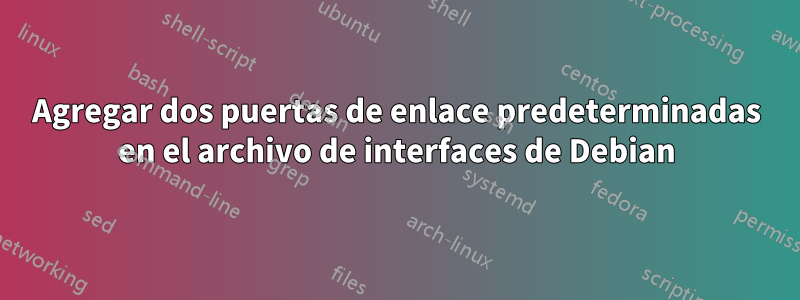
Este es mi archivo de interfaces:
auto eth0
iface eth0 inet static
address 192.168.1.10
netmask 255.255.255.0
gateway 192.168.1.1
auto eth1
iface eth1 inet static
address 192.168.2.10
netmask 255.255.255.0
gateway 192.168.2.1
Si reinicio el demonio de red, aparece este error: eth1 is not up. Quiero dos puertas de enlace predeterminadaspara lograr lo que se menciona en la respuesta aceptada a la pregunta aquí. Así debería ser mi tabla de enrutamiento:
Destination Gateway Genmask Flags Metric Ref Use Iface
default 192.168.1.1 0.0.0.0 UG 0 0 0 eth0
default 192.168.2.1 0.0.0.0 UG 0 0 0 eth1
192.168.1.0 * 255.255.255.0 U 0 0 0 eth0
192.168.2.0 * 255.255.255.0 U 0 0 0 eth1
Obtuve la tabla anterior usando los comandos ifconfigy route add default gw. Pero quiero hacerlo con el /etc/network/interfacesarchivo. ¿Cómo puedo hacerlo?
Actualización 1:
iface eth0 inet static
address 192.168.1.10
netmask 255.255.255.0
up ip route del 192.168.1.0/24
post-up ip route add 192.168.1.0/24 dev eth0 metric 1
up route add default gw 192.168.1.1 metric 1
Respuesta1
Este /etc/network/interfaces me funciona en 2.6.32-40 Ubuntu 10.04 LTS:
auto lo
iface lo inet loopback
auto eth0
iface eth0 inet static
address 192.168.1.10
netmask 255.255.255.0
network 192.168.1.0
broadcast 192.168.1.254
post-up route add default gw 192.168.1.1 metric 1
pre-down route del default gw 192.168.1.1
auto eth1
iface eth1 inet static
address 192.168.2.10
netmask 255.255.255.0
network 192.168.2.0
broadcast 192.168.2.254
post-up route add default gw 192.168.2.1 metric 2
pre-down route del default gw 192.168.2.1
Obtengo dos rutas predeterminadas:
root@gamla:/etc/network# route -n
Kernel IP routing table
Destination Gateway Genmask Flags Metric Ref Use Iface
192.168.2.0 0.0.0.0 255.255.255.0 U 0 0 0 eth1
192.168.1.0 0.0.0.0 255.255.255.0 U 0 0 0 eth0
169.254.0.0 0.0.0.0 255.255.0.0 U 1000 0 0 eth0
0.0.0.0 192.168.1.1 0.0.0.0 UG 1 0 0 eth0
0.0.0.0 192.168.2.1 0.0.0.0 UG 2 0 0 eth1
Tenga en cuenta la métrica. ¿Entendí tu pregunta?


