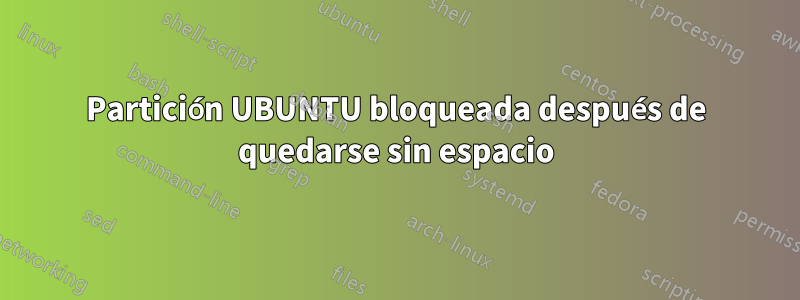
Estoy usando ubuntu 20.22 instalado en un controlador SSD con 250 GB.
El mes pasado mi controlador se quedó sin espacio y luego la partición se bloqueó.
Intenté usar un controlador USB para reinstalar Ubuntu (pruebe Ubuntu sin la opción de instalación), pero no identifica la partición bloqueada. Usando gparted, no localizo la partición principal que está bloqueada:
root@ubuntu:~# fdisk -l
Disk /dev/loop0: 2.2 GiB, 2409508864 bytes, 4706072 sectors
Units: sectors of 1 * 512 = 512 bytes
Sector size (logical/physical): 512 bytes / 512 bytes
I/O size (minimum/optimal): 512 bytes / 512 bytes
Disk /dev/loop1: 32.3 MiB, 33869824 bytes, 66152 sectors
Units: sectors of 1 * 512 = 512 bytes
Sector size (logical/physical): 512 bytes / 512 bytes
I/O size (minimum/optimal): 512 bytes / 512 bytes
Disk /dev/loop2: 55.4 MiB, 58130432 bytes, 113536 sectors
Units: sectors of 1 * 512 = 512 bytes
Sector size (logical/physical): 512 bytes / 512 bytes
I/O size (minimum/optimal): 512 bytes / 512 bytes
Disk /dev/loop3: 61.8 MiB, 64770048 bytes, 126504 sectors
Units: sectors of 1 * 512 = 512 bytes
Sector size (logical/physical): 512 bytes / 512 bytes
I/O size (minimum/optimal): 512 bytes / 512 bytes
Disk /dev/loop4: 65.1 MiB, 68259840 bytes, 133320 sectors
Units: sectors of 1 * 512 = 512 bytes
Sector size (logical/physical): 512 bytes / 512 bytes
I/O size (minimum/optimal): 512 bytes / 512 bytes
Disk /dev/loop5: 219 MiB, 229638144 bytes, 448512 sectors
Units: sectors of 1 * 512 = 512 bytes
Sector size (logical/physical): 512 bytes / 512 bytes
I/O size (minimum/optimal): 512 bytes / 512 bytes
Disk /dev/loop6: 241.4 MiB, 253087744 bytes, 494312 sectors
Units: sectors of 1 * 512 = 512 bytes
Sector size (logical/physical): 512 bytes / 512 bytes
I/O size (minimum/optimal): 512 bytes / 512 bytes
Disk /dev/loop7: 2.5 MiB, 2605056 bytes, 5088 sectors
Units: sectors of 1 * 512 = 512 bytes
Sector size (logical/physical): 512 bytes / 512 bytes
I/O size (minimum/optimal): 512 bytes / 512 bytes
Disk /dev/sda: 3.8 GiB, 4037017600 bytes, 7884800 sectors
Units: sectors of 1 * 512 = 512 bytes
Sector size (logical/physical): 512 bytes / 512 bytes
I/O size (minimum/optimal): 512 bytes / 512 bytes
Disklabel type: dos
Disk identifier: 0x4c050c47
Device Boot Start End Sectors Size Id Type
/dev/sda1 * 0 4910399 4910400 2.3G 0 Empty
/dev/sda2 4840192 4844991 4800 2.4M ef EFI (FAT-12/16/32)
Disk /dev/loop8: 704 KiB, 720896 bytes, 1408 sectors
Units: sectors of 1 * 512 = 512 bytes
Sector size (logical/physical): 512 bytes / 512 bytes
I/O size (minimum/optimal): 512 bytes / 512 bytes
Todo lo que aparece es esta pantalla de cuadro de ocupado:
Gave up waiting for root device. Common problems:
-Boot args (cat /proc/cmdline)
-Check rootdelay= (did the system wait long enough?)
-Missing modules (cat /proc/modules; ls /dev)
ALERT! UUID=xxx does not exist. Dropping to a shell!
BusyBox v1.30 (Ubuntu x) built-in shell (ash)xx
Enter 'help' for a list of built-in commands.
(initramfs)_
Usando: (initramfs) cat /proc/modules
Obtengo la salida de la imagen adjunta:
Intenté seguir algunos pasos propuestos por otros foros como este:
1-Enter reboot in the prompt
2-Goto BIOS setup
3-Goto SATA Configuration
4-Change to AHCI
5-save and restart.
Pero mi pantalla F12 no permite cambiar la configuración de SATA (opción congelada)





