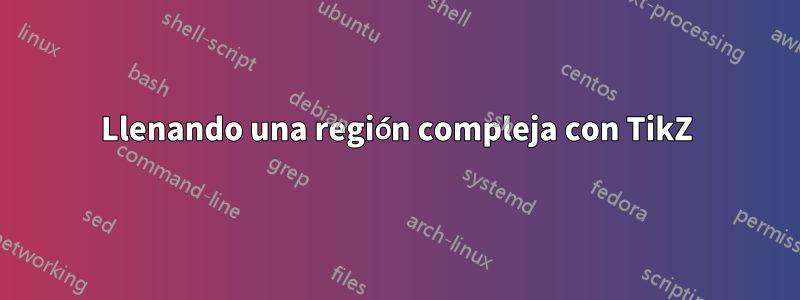
Estoy intentando llenar una región compleja que está definida por seis intersecciones de 4 hipérbolas. Como puedes ver aquí:

En particular, quiero llenar la región delimitada y definida por los 6 puntos. Conozco las coordenadas exactas de las p_i's y las ecuaciones exactas de cada hipérbola. ¿Cómo puedo concatenarlos y llenar la región?
Para completar, aquí está el código que tengo hasta ahora:
\documentclass{standalone}
\usepackage{tikz}
\usetikzlibrary{calc}
\begin{document}
\def\bndmax{5}
\def\bndmin{0.2}
\def\xS{1.5}
\def\gR{1.618034} % The golden ratio
\begin{tikzpicture}
\draw (-3,-3) grid (3,3);
\tikzset{func/.style={thick,color=orange!90}}
\draw[func,domain=-\bndmax:-\bndmin] plot [samples=200] (\x,{-1/\x});
\draw[func,domain=-\bndmax:-\bndmin] plot [samples=200] (-\x,{1/\x});
\draw[func,domain=-\bndmax:-\bndmin] plot [samples=200] (\x,{1/\x});
\draw[func,domain=-\bndmax:-\bndmin] plot [samples=200] (-\x,{-1/\x});
\begin{scope}[shift={(\xS,1/\xS)}]
\tikzset{func/.style={thick,color=orange!60,dashed}}
\draw[func,domain=-\bndmax:-\bndmin] plot [samples=200] (\x,{-1/\x});
\draw[func,domain=-\bndmax:-\bndmin] plot [samples=200] (-\x,{1/\x});
\draw[func,domain=-\bndmax:-\bndmin] plot [samples=200] (\x,{1/\x});
\draw[func,domain=-\bndmax:-\bndmin] plot [samples=200] (-\x,{-1/\x});
\end{scope}
\fill (\xS,1/\xS) circle (2pt);
\pgfmathsetmacro\x{-\gR*\xS}
\pgfmathsetmacro\y{1/(\gR*\xS)}
\coordinate (p1) at (\x,\y);
\pgfmathsetmacro\x{-(1/\gR)*\xS}
\pgfmathsetmacro\y{\gR*(1/\xS)}
\coordinate (p2) at (\x,\y);
\pgfmathsetmacro\x{1/(\gR*\gR)*\xS}
\pgfmathsetmacro\y{\gR*\gR/\xS)}
\coordinate (p3) at (\x,\y);
\pgfmathsetmacro\x{(1/\gR)*\xS}
\pgfmathsetmacro\y{-\gR*(1/\xS)}
\coordinate (p4) at (\x,\y);
\pgfmathsetmacro\x{\gR*\xS}
\pgfmathsetmacro\y{-1/(\gR*\xS)}
\coordinate (p5) at (\x,\y);
\pgfmathsetmacro\x{\gR*\gR*\xS}
\pgfmathsetmacro\y{1/(\gR*\gR*\xS)}
\coordinate (p6) at (\x,\y);
\foreach \i in {1,2,3,4,5,6}
\fill[red] (p\i) circle (2pt) node[right]{$p_{\i}$};
\end{tikzpicture}
\end{document}
Respuesta1
Aquí hay una solución no completamente automática. No funciona si lo uso \xsen la definición de la función en plot, así que tuve que poner esto manualmente (y por lo tanto, estáticamente). Para los respectivos dominios, cambié el nombre de las macros de ayuda reutilizadas \xa \yy hasta \xay para que puedan usarse más adelante. Entonces solo está concatenando muchos comandos y . Esto es importante; de lo contrario, cada trama individual se cierra, lo que da como resultado una extraña forma de diamante.\ya\xa\xfplot----
\documentclass{standalone}
\usepackage{tikz}
\usetikzlibrary{calc}
\begin{document}
\def\bndmax{5}
\def\bndmin{0.2}
\def\xS{1.5}
\def\gR{1.618034} % The golden ratio
\begin{tikzpicture}
\draw (-3,-3) grid (3,3);
\tikzset{func/.style={thick,color=orange!90}}
\draw[func,domain=-\bndmax:-\bndmin] plot [samples=200] (\x,{-1/\x});
\draw[func,domain=-\bndmax:-\bndmin] plot [samples=200] (-\x,{1/\x});
\draw[func,domain=-\bndmax:-\bndmin] plot [samples=200] (\x,{1/\x});
\draw[func,domain=-\bndmax:-\bndmin] plot [samples=200] (-\x,{-1/\x});
\begin{scope}[shift={(\xS,1/\xS)}]
\tikzset{func/.style={thick,color=orange!60,dashed}}
\draw[func,domain=-\bndmax:-\bndmin] plot [samples=200] (\x,{-1/\x});
\draw[func,domain=-\bndmax:-\bndmin] plot [samples=200] (-\x,{1/\x});
\draw[func,domain=-\bndmax:-\bndmin] plot [samples=200] (\x,{1/\x});
\draw[func,domain=-\bndmax:-\bndmin] plot [samples=200] (-\x,{-1/\x});
\end{scope}
\fill (\xS,1/\xS) circle (2pt);
\pgfmathsetmacro\xa{-\gR*\xS}
\pgfmathsetmacro\ya{1/(\gR*\xS)}
\coordinate (p1) at (\xa,\ya);
\pgfmathsetmacro\xb{-(1/\gR)*\xS}
\pgfmathsetmacro\yb{\gR*(1/\xS)}
\coordinate (p2) at (\xb,\yb);
\pgfmathsetmacro\xc{1/(\gR*\gR)*\xS}
\pgfmathsetmacro\yc{\gR*\gR/\xS)}
\coordinate (p3) at (\xc,\yc);
\pgfmathsetmacro\xd{(1/\gR)*\xS}
\pgfmathsetmacro\yd{-\gR*(1/\xS)}
\coordinate (p4) at (\xd,\yd);
\pgfmathsetmacro\xe{\gR*\xS}
\pgfmathsetmacro\ye{-1/(\gR*\xS)}
\coordinate (p5) at (\xe,\ye);
\pgfmathsetmacro\xf{\gR*\gR*\xS}
\pgfmathsetmacro\yf{1/(\gR*\gR*\xS)}
\coordinate (p6) at (\xf,\yf);
\foreach \i in {1,2,3,4,5,6}
\fill[red] (p\i) circle (2pt) node[right]{$p_{\i}$};
\clip (p1) plot[domain=\xa:\xb] (\x,{-1/\x}) -- plot[domain=\xb:\xc] (\x,{-1/(\x-1.5)+1/1.5}) -- plot[domain=\xc:\xf] (\x,{1/\x}) -- plot[domain=\xf:\xe] (\x,{-1/(\x-1.5)+1/1.5}) -- plot[domain=\xe:\xd] (\x,{-1/\x}) -- plot[domain=\xd:\xa] (\x,{1/(\x-1.5)+1/1.5}) --cycle;
\fill[opacity=0.3,blue!30!cyan] (\xa,\yd) rectangle (\xf,\yc);
\end{tikzpicture}
\end{document}

Edición 1:Sólo algunas mejoras menores:
- expandió la cuadrícula a 10x10
- Mejoró el recorte general.
- Se fijaron los límites de modo que todas las funciones se dibujen en el dominio completo.
- coloque el relleno azul en una capa de fondo, para que no se superponga parcialmente las funciones o puntos
.
\documentclass[tikz]{standalone}
\usetikzlibrary{calc}
\pgfdeclarelayer{background layer}
\pgfsetlayers{background layer,main}
\begin{document}
\def\bndmax{6.5}
\def\bndmin{0.15}
\def\xS{1.5}
\def\gR{1.618034} % The golden ratio
\begin{tikzpicture}
\clip (-5cm-0.2pt,-5cm-0.2pt) rectangle (5cm+0.pt,5cm+0.2pt);
\draw (-5,-5) grid (5,5);
\draw[thick] (-5,0) -- (5,0);
\draw[thick] (0,-5) -- (0,5);
\tikzset{func/.style={thick,color=orange!90}}
\draw[func,domain=-\bndmax:-\bndmin] plot [samples=200] (\x,{-1/\x});
\draw[func,domain=-\bndmax:-\bndmin] plot [samples=200] (-\x,{1/\x});
\draw[func,domain=-\bndmax:-\bndmin] plot [samples=200] (\x,{1/\x});
\draw[func,domain=-\bndmax:-\bndmin] plot [samples=200] (-\x,{-1/\x});
\begin{scope}[shift={(\xS,1/\xS)}]
\tikzset{func/.style={thick,color=orange!60,dashed}}
\draw[func,domain=-\bndmax:-\bndmin] plot [samples=200] (\x,{-1/\x});
\draw[func,domain=-\bndmax:-\bndmin] plot [samples=200] (-\x,{1/\x});
\draw[func,domain=-\bndmax:-\bndmin] plot [samples=200] (\x,{1/\x});
\draw[func,domain=-\bndmax:-\bndmin] plot [samples=200] (-\x,{-1/\x});
\end{scope}
\fill (\xS,1/\xS) circle (2pt);
\pgfmathsetmacro\xa{-\gR*\xS}
\pgfmathsetmacro\ya{1/(\gR*\xS)}
\coordinate (p1) at (\xa,\ya);
\pgfmathsetmacro\xb{-(1/\gR)*\xS}
\pgfmathsetmacro\yb{\gR*(1/\xS)}
\coordinate (p2) at (\xb,\yb);
\pgfmathsetmacro\xc{1/(\gR*\gR)*\xS}
\pgfmathsetmacro\yc{\gR*\gR/\xS)}
\coordinate (p3) at (\xc,\yc);
\pgfmathsetmacro\xd{(1/\gR)*\xS}
\pgfmathsetmacro\yd{-\gR*(1/\xS)}
\coordinate (p4) at (\xd,\yd);
\pgfmathsetmacro\xe{\gR*\xS}
\pgfmathsetmacro\ye{-1/(\gR*\xS)}
\coordinate (p5) at (\xe,\ye);
\pgfmathsetmacro\xf{\gR*\gR*\xS}
\pgfmathsetmacro\yf{1/(\gR*\gR*\xS)}
\coordinate (p6) at (\xf,\yf);
\foreach \i in {1,2,3,4,5,6}
\fill[red] (p\i) circle (2pt) node[right]{$p_{\i}$};
\begin{pgfonlayer}{background layer}
\clip (p1) plot[domain=\xa:\xb] (\x,{-1/\x}) -- plot[domain=\xb:\xc] (\x,{-1/(\x-1.5)+1/1.5}) -- plot[domain=\xc:\xf] (\x,{1/\x}) -- plot[domain=\xf:\xe] (\x,{-1/(\x-1.5)+1/1.5}) -- plot[domain=\xe:\xd] (\x,{-1/\x}) -- plot[domain=\xd:\xa] (\x,{1/(\x-1.5)+1/1.5}) --cycle;
\fill[opacity=0.3,blue!30!cyan] (\xa,\yd) rectangle (\xf,\yc);
\end{pgfonlayer}
\end{tikzpicture}
\end{document}

Respuesta2
Si bien tienes las coordenadas de cada vértice de tu región compleja, puedes dibujarla con un solo trazado:
\documentclass{standalone}
\usepackage{tikz}
\def\xS{1.5}
\def\gR{1.618034} % The golden ratio
\begin{document}
\begin{tikzpicture}
\draw[samples=30,line join=round,fill=lime]
plot [domain=-\gR*\xS:-(1/\gR)*\xS] (\x,-{1/\x})
-- plot [domain=-\gR*\xS:-(1/\gR)*\xS] (\x+\xS,{-(1/\x)+(1/\xS)})
-- plot [domain=1/(\gR*\gR)*\xS:\gR*\gR*\xS] (\x,{1/\x})
-- plot [domain=\gR*\xS:{(1/\gR)*\xS}] (\x+\xS,{-1/\x+1/\xS})
-- plot [domain=\gR*\xS:{(1/\gR)*\xS}] (\x,{-1/\x})
-- plot [domain=-1/(\gR*\gR)*\xS:-\gR*\gR*\xS] (\x+\xS,{1/\x+1/\xS})
-- cycle;
\end{tikzpicture}
\end{document}

Incluso puedes variar el parámetro `\xS':
\begin{tikzpicture}
\foreach \gray in {10,20,...,90}{
\pgfmathsetmacro{\xS}{.5+\gray/100*1.5}
\draw[samples=30,line join=round,draw=black!\gray!yellow]
plot [domain=-\gR*\xS:-(1/\gR)*\xS] (\x,-{1/\x})
-- plot [domain=-\gR*\xS:-(1/\gR)*\xS] (\x+\xS,{-(1/\x)+(1/\xS)})
-- plot [domain=1/(\gR*\gR)*\xS:\gR*\gR*\xS] (\x,{1/\x})
-- plot [domain=\gR*\xS:{(1/\gR)*\xS}] (\x+\xS,{-1/\x+1/\xS})
-- plot [domain=\gR*\xS:{(1/\gR)*\xS}] (\x,{-1/\x})
-- plot [domain=-1/(\gR*\gR)*\xS:-\gR*\gR*\xS] (\x+\xS,{1/\x+1/\xS})
-- cycle;
}
\end{tikzpicture}

Pero si no conoce las coordenadas, siempre hay una solución usando dos trazados de recorte con gráficos encadenados (funciona si \bndmaxy \bndminse eligen correctamente):
\documentclass{standalone}
\usepackage{tikz}
\def\bndmax{5}
\def\bndmin{0.2}
\def\xS{1.5}
\def\gR{1.618034} % The golden ratio
\begin{document}
\begin{tikzpicture}
\draw (-\bndmax,-1/\bndmin) grid (\bndmax,1/\bndmin);
\path[clip] plot [samples=200,domain=-\bndmax:-\bndmin] (-\x,{1/\x})
-- plot [samples=200,domain=-\bndmin:-\bndmax] (\x,{1/\x})
-- plot [samples=200,domain=-\bndmax:-\bndmin] (\x,{-1/\x})
-- plot [samples=200,domain=-\bndmin:-\bndmax] (-\x,{-1/\x})
-- cycle;
\fill[green,fill opacity=.3]
(-\bndmax,-1/\bndmin) rectangle (\bndmax,1/\bndmin);
\begin{scope}[shift={(\xS,1/\xS)}]
\path[clip] plot [samples=200,domain=-\bndmax:-\bndmin] (-\x,{1/\x})
-- plot [samples=200,domain=-\bndmin:-\bndmax] (\x,{1/\x})
-- plot [samples=200,domain=-\bndmax:-\bndmin] (\x,{-1/\x})
-- plot [samples=200,domain=-\bndmin:-\bndmax] (-\x,{-1/\x})
-- cycle;
\fill[red,fill opacity=.7]
(-\bndmax,-1/\bndmin) rectangle (\bndmax,1/\bndmin);
\end{scope}
\end{tikzpicture}
\end{document}

Respuesta3
Puedes usar PGFPlots para esto.
Definí dos funciones,
declare function={f(\x)=min(1/\x,-1/\x);},
declare function={g(\x)=max(1/\x,-1/\x);}
que corresponden a las partes negativas (positivas) de las hipérbolas, y luego las usé para definir dos nuevas funciones
declare function={h(\x)=max(f(x),f(x-1.5)+1/1.5);},
declare function={i(\x)=min(g(x),g(x-1.5)+1/1.5);}
que corresponden a la mayor (inferior) de las partes positivas (negativas) no desplazadas y desplazadas.
Luego se pueden usar en un diagrama apilado para colorear el área. Para asegurarnos de que solo las partes entre tu p1y p6estén coloreadas, podemos aprovechar el hecho de que las coordenadas no definidas se descartan automáticamente, por lo que agrego el término
*1/(h(x)<i(x))
lo que lleva a una división por cero fuera de nuestra región de interés, por lo que la trama comienza y termina donde queremos.

\documentclass{article}
\usepackage{pgfplots}
\begin{document}
\begin{tikzpicture}[
declare function={f(\x)=min(1/\x,-1/\x);},
declare function={g(\x)=max(1/\x,-1/\x);},
declare function={h(\x)=max(f(x),f(x-1.5)+1/1.5);},
declare function={i(\x)=min(g(x),g(x-1.5)+1/1.5);}
]
\begin{axis}[
domain=-5:5,
ymin=-5,ymax=5,
samples=101,
no markers,
smooth
]
\addplot [draw=none, stack plots=y] {h(x)*1/(h(x)<i(x))};
\addplot [draw=none, fill=yellow, thick, stack plots=y] {i(x)*1/(h(x)<i(x))- h(x)*1/(h(x)<i(x))}\closedcycle;
\addplot [black] {f(x)};
\addplot [black] {g(x)};
\addplot [black, dashed] {f(x-1.5)+1/1.5};
\addplot [black, dashed] {g(x-1.5)+1/1.5};
\end{axis}
\end{tikzpicture}
\end{document}
Respuesta4
Para aquellos que buscan el equivalente de PSTricks.

\documentclass[pstricks,border=0pt]{standalone}
\usepackage{pst-eucl,pst-plot}
\def\f(#1){1 #1 div}
\def\F(#1){\f(#1 1.5 sub) 1 1.5 div add}
\def\g(#1){\f(#1 neg)}
\def\G(#1){\g(#1 1.5 sub) 1 1.5 div add}
\def\x(#1){\psGetNodeCenter{#1}#1.x}
\psset{yMaxValue=4,yMinValue=-4,plotpoints=6001}
\begin{document}
\begin{pspicture}[showgrid=false](-4.25,-4.25)(5.5,4.5)
\psclip{\psframe[linestyle=none,linewidth=0pt](-4,-4)(5,4)}
\pstInterFF[PosAngle=135]{\g(x)}{\F(x)}{-2}{P_1}
\pstInterFF[PosAngle=135]{\g(x)}{\G(x)}{-1}{P_2}
\pstInterFF[PosAngle=180]{\G(x)}{\f(x)}{1}{P_3}
\pstInterFF[PosAngle=90]{\G(x)}{\f(x)}{3}{P_4}
\pstInterFF[PosAngle=-45]{\G(x)}{\g(x)}{2}{P_5}
\pstInterFF[PosAngle=0]{\g(x)}{\F(x)}{1}{P_6}
\pscustom*[linecolor=yellow]
{
\psplot{\x(P_1)}{\x(P_2)}{\g(x)}
\psplot{\x(P_2)}{\x(P_3)}{\G(x)}
\psplot{\x(P_3)}{\x(P_4)}{\f(x)}
\psplot{\x(P_4)}{\x(P_5)}{\G(x)}
\psplot{\x(P_5)}{\x(P_6)}{\g(x)}
\psplot{\x(P_6)}{\x(P_1)}{\F(x)}
}
\psplot[linecolor=red]{-4}{5}{\f(x)}
\psplot[linecolor=blue]{-4}{5}{\g(x)}
\psset{linestyle=dashed,dash=3pt 1pt}
\psplot[linecolor=red]{-4}{5}{\F(x)}
\psplot[linecolor=blue]{-4}{5}{\G(x)}
\endpsclip
\psaxes[labelFontSize=\scriptscriptstyle,linecolor=gray]{->}(0,0)(-4,-4)(5,4)[$x$,0][$y$,90]
\end{pspicture}
\end{document}

Notas
\psset{saveNodeCoors}
\def\x(#1){N-#1.x}
se puede utilizar para sustituir
\def\x(#1){\psGetNodeCenter{#1}#1.x}
Última actualización
Con notación infija por conveniencia.
\documentclass[pstricks,border=12pt]{standalone}
\usepackage{pst-eucl,pst-plot}
\def\f(#1){(1/(#1))}
\def\F(#1){(\f(#1-1.5)+1/1.5)}
\def\g(#1){(\f(-(#1)))}
\def\G(#1){(\g(#1-1.5)+1/1.5)}
\def\x(#1){N-#1.x}
\pstVerb{/I2P {exec AlgParser cvx exec} def}
\begin{document}
\begin{pspicture}[showgrid=false,saveNodeCoors,algebraic,yMaxValue=4,yMinValue=-4,plotpoints=6001](-4.25,-4.25)(5.5,4.5)
\psclip{\psframe[linestyle=none,linewidth=0pt](-4,-4)(5,4)}
\pstInterFF[PosAngle=135]{{\g(x)} I2P}{{\F(x)} I2P}{-2}{P_1}
\pstInterFF[PosAngle=135]{{\g(x)} I2P}{{\G(x)} I2P}{-1}{P_2}
\pstInterFF[PosAngle=180]{{\G(x)} I2P}{{\f(x)} I2P}{1}{P_3}
\pstInterFF[PosAngle=90]{{\G(x)} I2P}{{\f(x)} I2P}{3}{P_4}
\pstInterFF[PosAngle=-45]{{\G(x)} I2P}{{\g(x)} I2P}{2}{P_5}
\pstInterFF[PosAngle=0]{{\g(x)} I2P}{{\F(x)} I2P}{1}{P_6}
\pscustom*[linecolor=yellow]
{
\psplot{\x(P_1)}{\x(P_2)}{\g(x)}
\psplot{\x(P_2)}{\x(P_3)}{\G(x)}
\psplot{\x(P_3)}{\x(P_4)}{\f(x)}
\psplot{\x(P_4)}{\x(P_5)}{\G(x)}
\psplot{\x(P_5)}{\x(P_6)}{\g(x)}
\psplot{\x(P_6)}{\x(P_1)}{\F(x)}
}
\psplot[linecolor=red]{-4}{5}{\f(x)}
\psplot[linecolor=blue]{-4}{5}{\g(x)}
\psset{linestyle=dashed,dash=3pt 1pt}
\psplot[linecolor=red]{-4}{5}{\F(x)}
\psplot[linecolor=blue]{-4}{5}{\G(x)}
\endpsclip
\psaxes[labelFontSize=\scriptscriptstyle,linecolor=gray]{->}(0,0)(-4,-4)(5,4)[$x$,0][$y$,90]
\foreach \i in {1,...,6}{\qdisk(P_\i){2pt}}
\end{pspicture}
\end{document}


