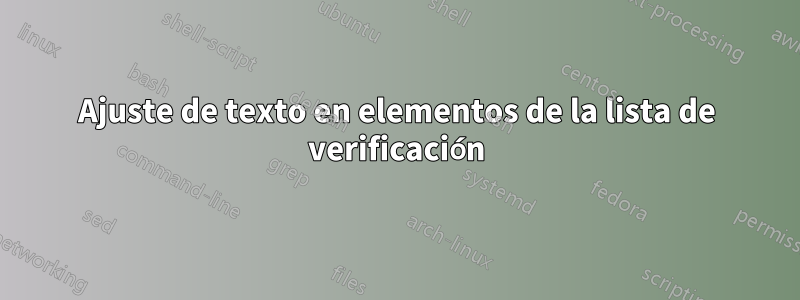
Tengo algunas dificultades para ajustar el texto de los elementos de una lista de verificación que estoy escribiendo. Aquí hay una imagen que ilustra la dificultad (consulte el penúltimo elemento de la lista de verificación):

¿Tendría alguna sugerencia sobre cómo abordar este problema? Puede ser que lo primero que debamos mirar sea la creación del nuevo comando checklistAStart.
A continuación se muestra un código de ejemplo:
\documentclass[american]{article}
% set page size and page margin
\usepackage[a5paper, margin=1.5 mm]{geometry}
% tables
% set table width
\usepackage{tabularx}
% tabularx alignment
\newcolumntype{R}{>{\raggedleft\arraybackslash}X}
\newcolumntype{C}{>{\centering\arraybackslash}X}
% multi-spanned columns and rows in tables
\usepackage{multirow}
% date
\usepackage{babel}
\usepackage[iso, inputamerican]{isodate}
% lists
% description itemized list format
\usepackage{enumitem}
% border around pages
\usepackage{pgf}
\usepackage{pgfpages}
\pgfpagesdeclarelayout{boxed}{
\edef\pgfpageoptionborder{0pt}
}{
\pgfpagesphysicalpageoptions{%
logical pages=1,%
}
\pgfpageslogicalpageoptions{1}{
border code=\pgfsetlinewidth{2pt}\pgfstroke,%
border shrink=\pgfpageoptionborder,%
resized width=.98\pgfphysicalwidth,%
resized height=.98\pgfphysicalheight,%
center=\pgfpoint{.5\pgfphysicalwidth}{.5\pgfphysicalheight}%
}%
}
\pgfpagesuselayout{boxed}
\begin{document}
\isodate
% tab
\newcommand{\tab}{\hspace*{2em}}
% commands for description itemised lists
% commands for dimensions in description itemised lists
% left position of item
\newcommand{\leftMarginDistance}{8.5 cm}
% #?
\newcommand{\itemIndentDistance}{2 cm}
% vertical separation
\newcommand{\itemSeparationDistance}{-4 pt}
% leftmost position of item denoter
\newcommand{\labelIndentDistance}{0.2 cm}
% commands for starting and ending description itemised lists
\newcommand{
\checklistAStart
}
{
\begin{description}[
style=multiline,
itemsep=\itemSeparationDistance,
leftmargin=\leftMarginDistance,
itemindent=\itemIndentDistance,
labelindent=\labelIndentDistance,
font=\normalfont]
}
\newcommand{
\checklistAEnd
}
{
\end{description}
}
% commands for description itemised list items
\newcommand{\checklistAitem}[2]{\item[#1 \dotfill]#2}
\newcommand{\checklistAitemEmph}[2]{\item[\emph{#1}\dotfill]\emph{#2}}
\newcommand{\checklistAtitle}[1]{\item[#1]}
\newcommand{\checklistAsubitem}[2]{\item[\hspace{\labelIndentDistance}#1 \dotfill]#2}
% commands for titles
% command for main titles
\newcommand{\titleA}[1]{\noindent\large\textbf{#1}\normalsize\\}
% command for subtitles
\newcommand{\titleB}[1]{\noindent\textbf{#1}\normalsize}
% commands for headings
% command for main headings
\newcommand{\headingA}{
\begin{center}
\begin{tabularx}{145 mm}{|lR|}
\hline
&\\
NORMAL AND EMERGENCY PROCEDURES CHECKLIST & MODEL \today-1\\
FOR CESSNA 172S INCLUDING G1000 AVIONICS&\\
&\\
\hline
\end{tabularx}
\end{center}}
\headingA
% left position of item
\renewcommand{\leftMarginDistance}{6.5 cm}
\titleA{PRE-FLIGHT INSPECTION: INTERNAL}
\titleB{COCKPIT}
\checklistAStart
\checklistAitem{aircraft position}{check obstructions}
\checklistAitem{parking break}{set}
\checklistAitem{control wheel lock}{remove and stow}
\checklistAitem{ignition switch}{off, key removed}
\checklistAitem{avionics switch (BUS 1 and BUS 2)}{off}
\checklistAitem{static pressure alternate source value}{off}
\checklistAitem{fuel selector}{both}
\checklistAitem{fuel shutoff valve}{on (push fully in)}
\checklistAitem{elevator trim}{check, set neutral (check full movement up and down)}
\checklistAitem{master switch}{on}
\checklistAEnd
\end{document}
Respuesta1
Una forma sería utilizar a parboxpara el lado derecho del texto:
\newcommand{\checklistAitem}[2]{\item[#1 \dotfill]\parbox[t]{5.50cm}{#2\unskip\strut}}
cuyos rendimientos:

Notas:
- Según la sugerencia de Barbara Beeton, agregué un
\unskip\strutal final del archivo\parbox.


