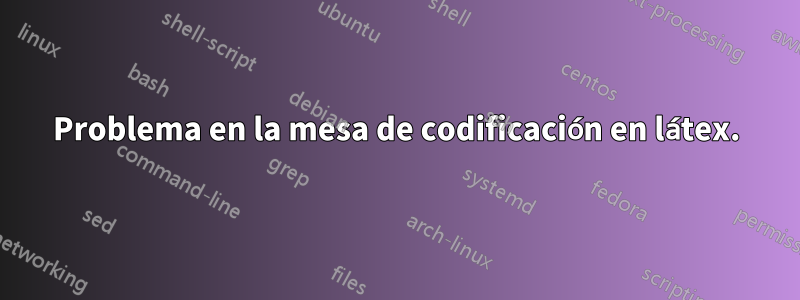
Me pregunto si pueden ayudarme a codificar una tabla usando LaTeX. Tengo dificultades para hacerlo.
Este es el código que he hecho:
\documentclass[12pt]{article}
%\documentclass[12pt,english]{report}
\usepackage[a4paper,bindingoffset=0.2in,left=0.40in,right=0.40in,top=1in,bottom=1in,footskip=0.75in]{geometry}
\usepackage{graphicx}
\usepackage{times}
\usepackage{ifthen}
\usepackage{url}
\usepackage{amsmath}
\usepackage{amssymb}
\usepackage{graphicx}
\usepackage{lipsum}
\usepackage{setspace}
\usepackage{tabularx}
\usepackage{booktabs}
\usepackage{multirow}
\usepackage{rotating}
\author{}
\title{\fontsize{18}{28}\bf {A 0-1 Integer programming Formulation for solving the College Student-project assignment problem}}
\date{\today}
\begin{document}
\maketitle
\begin{abstract}
The assignment process for graduated students at the beginning of each semester is an
important process for all academic programs at Benghazi University. This paper presents a model that includes a number of constraints relating to the minimum and maximum number of students in each academic program and the prerequisites and corequisites for each project in each academic program. The objective is to determine a way to assign students to projects according to their preferences. A linear grade function that represents the preferences of each student is introduced to be maximized. A 0-1 integer programming formulation is proposed that was implemented using data from the 2008 fall and 2009 spring semesters in the Industrial Engineering and Manufacturing Systems Department at the University of Benghazi in Benghazi, Libya. The assignment solutions were obtained using different preference criterions and were then compared with the solutions previously obtained using a manual system.\\
\end{abstract}
\begin{table}[htb]
\begin{scriptsize}
%\renewcommand{\arraystretch}{1.3}
\caption{Comparison between IMPROVE algorithm, developed IMPROVE algorithm with other earlier approaches} \label{table_example}
\centering
\scalebox{0.84}{
\begin{tabular} {|c|p{1cm}|c|c|p{1cm}|c|p{1cm}|c|p{1cm}|c|p{1cm}|c|p{1cm}|c|c|c|c|c|c|c|c|c|}
%{\textwidth}{c @{\extracolsep{\fill}} ccccccccccccccc}
\hline
\begin{sideways}Case\end{sideways}& \multicolumn{1}{c}{Solution \linebreak source} & Approach &Cell & exceptional elements& void element & Grouping index & Cell & exceptional elements & void element & Grouping index & Cell & exceptional elements & void element & Grouping index \\
\hline
1 & Kusiak & With p=2 & 2& 19 & 246 & $0.65^b$ & 2 & 13 & 232 & 0.67 & 2 & 13 & 232 & 0.67 \\
1 & Kusiak & With p=2 & 2& 19 & 246 & $0.65^b$ & 2 & 13 & 232 & 0.67 & 2 & 13 & 232 & 0.67 \\
1 & Kusiak & With p=2 & 2& 19 & 246 & $0.65^b$ & 2 & 13 & 232 & 0.67 & 2 & 13 & 232 & 0.67 \\
1 & Kusiak & With p=2 & 2& 19 & 246 & $0.65^b$ & 2 & 13 & 232 & 0.67 & 2 & 13 & 232 & 0.67 \\
1 & Kusiak & With p=2 & 2& 19 & 246 & $0.65^b$ & 2 & 13 & 232 & 0.67 & 2 & 13 & 232 & 0.67 \\
1 & Kusiak & With p=2 & 2& 19 & 246 & $0.65^b$ & 2 & 13 & 232 & 0.67 & 2 & 13 & 232 & 0.67 \\
1 & Kusiak & With p=2 & 2& 19 & 246 & $0.65^b$ & 2 & 13 & 232 & 0.67 & 2 & 13 & 232 & 0.67 \\
1 & Kusiak & With p=2 & 2& 19 & 246 & $0.65^b$ & 2 & 13 & 232 & 0.67 & 2 & 13 & 232 & 0.67 \\
\hline
\end{tabular}
}
\end{scriptsize}
\end{table}
\end{document}

Necesito un código que pueda generar la misma tabla que en la figura.
Respuesta1
Para crear la tabla que proporcionaste con tu imagen, utilicé el siguiente código (algunos aspectos destacados al final):
\documentclass[12pt]{article}
\usepackage[a4paper,bindingoffset=0.2in,left=0.40in,right=0.40in,top=1in,bottom=1in,footskip=0.75in]{geometry}
\usepackage{graphicx}
\usepackage{times}
\usepackage{ifthen}
\usepackage{url}
\usepackage{amsmath}
\usepackage{amssymb}
\usepackage{lipsum}
\usepackage{setspace}
\usepackage{tabularx}
\usepackage{booktabs}
\usepackage{multirow}
\usepackage{rotating}
\usepackage[justification=centering]{caption}
\author{}
\title{\fontsize{18}{28}\bf {A 0-1 Integer programming Formulation for solving the College Student-project assignment problem}} \date{\today} \begin{document}
\maketitle
\begin{abstract} The assignment process for graduated students at the beginning of each semester is an important process for all academic programs at Benghazi University. This paper presents a model that includes a number of constraints relating to the minimum and maximum number of students in each academic program and the prerequisites and corequisites for each project in each academic program. The objective is to determine a way to assign students to projects according to their preferences. A linear grade function that represents the preferences of each student is introduced to be maximized. A 0-1 integer programming formulation is proposed that was implemented using data from the 2008 fall and 2009 spring semesters in the Industrial Engineering and Manufacturing Systems Department at the University of Benghazi in Benghazi, Libya. The assignment solutions were obtained using different preference criterions and were then compared with the solutions previously obtained using a manual system.
\end{abstract}
\renewcommand{\thefootnote}{\alph{footnote}}
\begin{minipage}{0.9\textwidth}
\captionof{table}{Comparison between IMPROVE algorithm, developed IMPROVE algorithm with other earlier approaches} \label{table_example}
\centering
\resizebox{\textwidth}{!}{
\begin{tabular}{|c|cc|c|c|c|c|c|c|c|c|c|c|c|c|}
\hline
\multirow{5}{*}{\begin{sideways}Case\end{sideways}} &
\multirow{5}{*}{Solution source} &
\multirow{5}{*}{Approach} &
\multicolumn{4}{|c|}{Performance measures of} &
\multicolumn{4}{|c|}{Performance measures of} &
\multicolumn{4}{|c|}{Performance measures of} \\
& & & \multicolumn{4}{|c|}{Methods} &
\multicolumn{4}{|c|}{IMPROVE algorithm} &
\multicolumn{4}{|c|}{developed IMPROVE algorithm} \\ \cline{4-15}
& & & \multirow{3}{*}{\begin{tabular}[c]{@{}c@{}}\#\\Cell\end{tabular}} &
\multirow{3}{*}{\begin{tabular}[c]{@{}c@{}}\#\\exceptionnal\\element\end{tabular}} &
\multirow{3}{*}{\begin{tabular}[c]{@{}c@{}}\# void\\element\end{tabular}} &
\multirow{3}{*}{\begin{tabular}[c]{@{}c@{}}Grouping\\index\end{tabular}} &
\multirow{3}{*}{\begin{tabular}[c]{@{}c@{}}\#\\Cell\end{tabular}} &
\multirow{3}{*}{\begin{tabular}[c]{@{}c@{}}\#\\exceptionnal\\element \end{tabular}} &
\multirow{3}{*}{\begin{tabular}[c]{@{}c@{}}\# void\\element\end{tabular}} &
\multirow{3}{*}{\begin{tabular}[c]{@{}c@{}}Grouping\\index\end{tabular}} &
\multirow{3}{*}{\begin{tabular}[c]{@{}c@{}}\#\\Cell\end{tabular}} &
\multirow{3}{*}{\begin{tabular}[c]{@{}c@{}}\#\\exceptionnal\\element\end{tabular}} &
\multirow{3}{*}{\begin{tabular}[c]{@{}c@{}}\# void\\element\end{tabular}} &
\multirow{3}{*}{\begin{tabular}[c]{@{}c@{}}Grouping\\index\end{tabular}} \\
& & & & & & & & & & & & & & \\
& & & & & & & & & & & & & & \\
\hline
1 & Kusiak & With p=2 & 2& 19\footnotemark[2] & 246 & 0.65 & 2 & 13 & 232 & 0.67 & 2 & 13 & 232 & 0.67 \\
1 & Kusiak & With p=2 & 2& 19 & 246\footnotemark[2] & 0.65 & 2 & 13 & 232 & 0.67 & 2 & 13 & 232 & 0.67 \\
1 & Kusiak & With p=2 & 2& 19 & 246 & 0.65 & 2 & 13 & 232 & 0.67 & 2 & 13 & 232 & 0.67 \\
1 & Kusiak & With p=2 & 2& 19 & 246 & 0.65 & 2 & 13 & 232 & 0.67 & 2 & 13 & 232 & 0.67 \\
1 & Kusiak & With p=2\footnotemark[1] & 2& 19 & 246 & 0.65 & 2 & 13 & 232 & 0.67 & 2 & 13 & 232 & 0.67 \\
1 & Kusiak & With p=2 & 2& 19 & 246 & 0.65 & 2 & 13 & 232 & 0.67 & 2 & 13 & 232 & 0.67 \\
1 & Kusiak & With p=2 & 2& 19 & 246 & 0.65 & 2 & 13 & 232 & 0.67 & 2 & 13 & 232 & 0.67 \\
1 & Kusiak & With p=2 & 2& 19 & 246 & 0.65 & 2 & 13 & 232 & 0.67 & 2 & 13 & 232 & 0.67 \\
\hline
\end{tabular}}
\footnotetext[1]{$\,$ First footnote}
\footnotetext[2]{$\,$ Second footnote}
\end{minipage}
\end{document}
En primer lugar, agregué el captionpaquete para dos cosas: agregar la opción de centrar el título y usar el \captionofcomando que permite crear un título fuera de un flotante.
Luego cambié el nombre de la nota al pie de número a letras minúsculas como aparece en su imagen.
Para tener las notas a pie de página justo después de la tabla y la nota al final de la página, un truco consiste en utilizar un entorno de minipágina para rodear la tabla. Las notas a pie de página se mostrarán al final del entorno de minipágina.
Jugué con las funciones multirowy multicolumnpara obtener un aspecto lo más cercano posible a tu imagen. Lo más difícil fue encajar 2 líneas en 3. El truco aquí es utilizar la solución mencionadaaquí.
Todavía queda algo de trabajo para llenar la tabla, pero la mayor parte del diseño ya está hecho.
Aquí está la tabla que obtuve con mi código:


