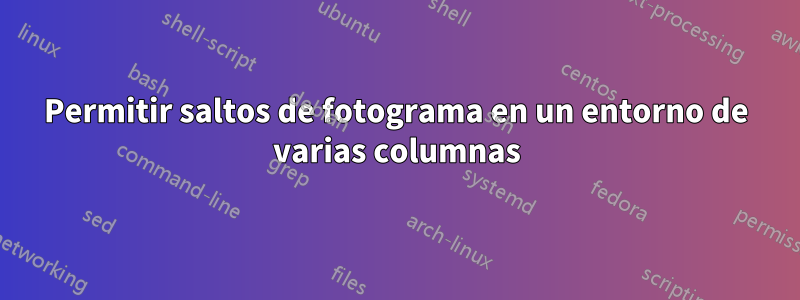
Quiero que Beamer divida automáticamente mi texto en varios fotogramas (tantos como sea necesario) manteniendo el formato del número especificado de varias columnas (en este caso, 3). No quiero tener que especificar el ancho de la columna, por eso he usado "multicols". Encontré la pregunta tituladaPermitir que el teorema se divida en muchos fotogramas en Beamerpero esta pregunta es exclusiva del entorno multicol.
\documentclass[gray]{beamer}
\usetheme{default}
\begin{document}
\begin{frame}[allowframebreaks]{Example Frame}
\begin{multicols}{3} \small\raggedright
Lorem Ipsum is simply dummy text of the printing and typesetting industry. Lorem Ipsum has been the industry's standard dummy text ever since the 1500s, when an unknown printer took a galley of type and scrambled it to make a type specimen book. It has survived not only five centuries, but also the leap into electronic typesetting, remaining essentially unchanged. It was popularised in the 1960s with the release of Letraset sheets containing Lorem Ipsum passages, and more recently with desktop publishing software like Aldus PageMaker including versions of Lorem Ipsum. Lorem Ipsum is simply dummy text of the printing and typesetting industry. Lorem Ipsum has been the industry's standard dummy text ever since the 1500s, when an unknown printer took a galley of type and scrambled it to make a type specimen book. It has survived not only five centuries, but also the leap into electronic typesetting, remaining essentially unchanged. It was popularised in the 1960s with the release of Letraset sheets containing Lorem Ipsum passages, and more recently with desktop publishing software like Aldus PageMaker including versions of Lorem Ipsum. Lorem Ipsum is simply dummy text of the printing and typesetting industry. Lorem Ipsum has been the industry's standard dummy text ever since the 1500s, when an unknown printer took a galley of type and scrambled it to make a type specimen book. It has survived not only five centuries, but also the leap into electronic typesetting, remaining essentially unchanged. It was popularised in the 1960s with the release of Letraset sheets containing Lorem Ipsum passages, and more recently with desktop publishing software like Aldus PageMaker including versions of Lorem Ipsum.
\end{multicols}
\end{frame}
\end{document}
Respuesta1
¿Cuánta estructura framenecesitas?
Esto por ejemplo funciona más o menos
%\begin{frame}[allowframebreaks]{Example Frame}
\begin{multicols}{3}[Example Frame]
.....
\end{multicols}
%\end{frame}
En eso crea algo que parece una presentación de dos diapositivas con tres columnas en cada diapositiva y un título en la primera página. Pero no es unmarcoal proyector, por lo que su interacción con otras funciones del proyector será diferente.


