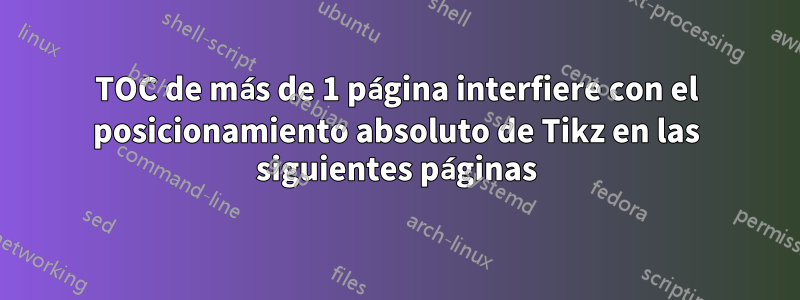
Tengo un problema en el que un TOC en más de una página arruina el posicionamiento de tikz para el resto del pdf. Ejemplo:

El encabezado se ha movido a la parte inferior de la página, donde normalmente permanece en la parte superior de la página.
Ahora al código: cargue el encabezado en la página de esta manera:
\begin{document}
\input{graphics/pagestyle/titlepage.tex}
\pagecolor{none}
\newpage
\AddToShipoutPicture{\BackgroundPic}
\tableofcontents
\BackgroundPic se define así:
\usepackage{kpfonts}
\usepackage[explicit]{titlesec}
\newcommand*\headerbg{
{\begin{tikzpicture}[remember picture,overlay]
\node[yshift=-3cm] at (current page.north west)
{\begin{tikzpicture}[remember picture, overlay]
\draw[fill=WLEBlue1] (0,0) rectangle
(\paperwidth,3cm);
\node (label) at (10,1.5){
\includegraphics[width=660pt]{graphics/pagestyle/header_bg.png}
};
\node (label) at (1.4,1.5){
\includegraphics[width=60pt]{graphics/pagestyle/WLE_Logo.png}
};
\end{tikzpicture}
};
\end{tikzpicture}
}
}
\usepackage{eso-pic}
\newcommand\BackgroundPic{
\headerbg
\put(0,0){
\parbox[b][\paperheight]{\paperwidth}{%
\vfill
\centering
\begin{tikzpicture}[remember picture,overlay]
\node at (-10,12.5)
{\begin{tikzpicture}[remember picture, overlay]
\draw [WLEBlue1, fill=WLEBlue1] (0,0) -- (0.05,0) -- (0.05,-22.2) -- (0.25,-22.2) -- (0.25, -23) -- (0, -23);
\end{tikzpicture}
};
\end{tikzpicture}
\begin{tikzpicture}[remember picture,overlay]
\node at (8.5,12.5)
{\begin{tikzpicture}[remember picture, overlay]
\draw [WLEBlue1, fill=WLEBlue1] (-1, -23) -- (0, -23) -- (0, -22) -- (-0.08, -22) -- (-0.08, -22.92) -- (-1, -22.92);
\end{tikzpicture}
};
\end{tikzpicture}
\vfill
}}}
\newpage
Funciona totalmente bien cuando el TOC tiene solo 1 página, con 2 páginas falla. ¡Cualquier ayuda es muy apreciada! Gracias de antemano.
Actualizar:Publiqué esto como comentario hace un tiempo, pero decidí subirlo aquí para mayor visibilidad:AquíHay una versión en línea en ShareLatex que muestra el problema. Puede ver y editar algún código de ejemplo allí y compilarlo usted mismo.
Actualizar:Intenté eliminar el anidamiento de TikzPictures pero no sirvió de nada. Código sin imágenes anidadas:
\newcommand*\headerbg{
\begin{tikzpicture}[overlay]
\node(base) at (current page.north west) {};
\node at ($(base)+(9.1,0.7)$){
\includegraphics[width=660pt]{header_bg.png}
};
\node at ($(base)+(0.5,0.7)$){
\includegraphics[width=60pt]{WLE_Logo.png}
};
\end{tikzpicture}
}
Actualizar:Es el estilo del capítulo el que está causando el problema; eliminar el estilo del capítulo también elimina el problema.
\newcommand*\chapterlabel{}
\titleformat{\chapter}
{\gdef\chapterlabel{}
\normalfont\sffamily\Huge\bfseries\scshape}
{\gdef\chapterlabel{\thechapter\ }}{0pt}
{\begin{tikzpicture}[remember picture,overlay]
\node at (0,0)
{\begin{tikzpicture}[remember picture, overlay]
\draw[WLEBlue2, fill=WLEBlue2] (0,0) rectangle
(\textwidth,1cm);
\node[
inner xsep=1ex,
text width=\linewidth-2*\pgfkeysvalueof{/pgf/inner xsep},
align=left] at (9,0.5)
{\color{white}\chapterlabel#1};
\end{tikzpicture}
};
\end{tikzpicture}
}
Respuesta1
Solucionado, el problema estaba en el estilo del capítulo. eliminé elrecuerda la fotoopciones en tikzpictures que parecen haber resuelto el problema. No estoy del todo seguro de por quérecuerda la fotoopción causaría este problema.
\newcommand*\chapterlabel{}
\titleformat{\chapter}
{\gdef\chapterlabel{}
\normalfont\sffamily\Huge\bfseries\scshape}
{\gdef\chapterlabel{\thechapter\ }}{0pt}
{\begin{tikzpicture}[overlay]
\node at (0,0)
{\begin{tikzpicture}[overlay]
\draw[WLEBlue2, fill=WLEBlue2] (0,0) rectangle
(\textwidth,1cm);
\node[
inner xsep=1ex,
text width=\linewidth-2*\pgfkeysvalueof{/pgf/inner xsep},
align=left] at (9,0.5)
{\color{white}\chapterlabel#1};
\end{tikzpicture}
};
\end{tikzpicture}
}


