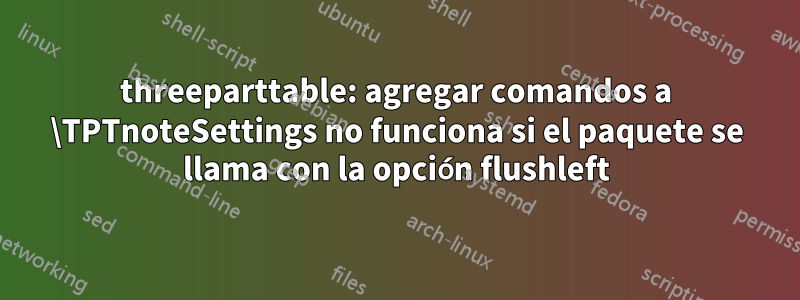
En el tablenotesentorno definido por el threeparttablepaquete, quería cambiar el tamaño de mis notas globalmente en todo mi documento.
Encontré esta respuesta a una pregunta que alguien publicó con respecto a un problema similar:Usando \apptodesde el etoolboxpaquete para agregar a\TPTnoteSettings.
Ahora resulta: esta solución no funciona si threeparttablese invoca con una opción como flushleft, ver el MWE. El resultado se ve así (tenga en cuenta que el texto debajo de la tabla tiene el mismo tamaño que el texto en la tabla):

Compare esto con llamar al paquete sin opciones o con [normal], que también funciona:

\documentclass{scrartcl}
\usepackage{booktabs}
\usepackage[flushleft]{threeparttable}
\usepackage{etoolbox}
\appto\TPTnoteSettings{\footnotesize}
\begin{document}
\begin{table}
\begin{threeparttable}[b]
\caption{A caption}
\begin{tabular}{llll}
\toprule
42& some & text & to have room\\
\bottomrule
\end{tabular}
\begin{tablenotes}
\item the first note
\end{tablenotes}
\end{threeparttable}
\end{table}
\end{document}
Respuesta1
Trabaja con \TPT@defaults(usando \g@addto@macrono es necesario etoolbox):
\documentclass{scrartcl}
\usepackage{booktabs}
\usepackage[flushleft]{threeparttable}
\makeatletter
\g@addto@macro\TPT@defaults{\footnotesize}
\makeatother
\begin{document}
\begin{table}
\begin{threeparttable}[b]
\caption{A caption}
\begin{tabular}{llll}
\toprule
42& some & text & to have room\\
\bottomrule
\end{tabular}
\begin{tablenotes}
\item the first note
\end{tablenotes}
\end{threeparttable}
\end{table}
\end{document}



