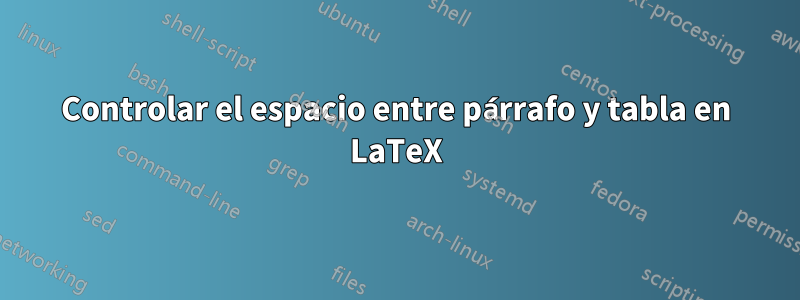
Tengo un gran espacio en blanco entre el párrafo y la tabla en un archivo LaTeX; consulte la siguiente figura.

¿Cómo controlar este espacio?
MWE está subido en este enlaceMWE
el documento no debe exceder 1 página
Respuesta1
Para reducir el espaciado, simplemente puede agregar hun especificador flotante para su tableentorno, es decir, cambiar la línea
\begin{table}
a
\begin{table}[h]
Luego, si desea reducirlo un poco más, agregue una línea (ajústela -5ptpara que se ajuste a sus necesidades)
\vspace*{-5pt}
justo antes del comienzo del table.
MWE
%%%%%%%%%%%%%%%%%%%%%%%%%%%%%%%%%%%%%%
% One Column
%%%%%%%%%%%%%%%%%%%%%%%%%%%%%%%%%%%%%%
\documentclass[smallabstract,smallcaptions]{dccpaper}
\usepackage{epsfig}
%\usepackage{citesort}
\usepackage{amsmath}
\usepackage{amssymb}
\usepackage{color}
\usepackage{url}
%\usepackage{placeins}
\newlength{\figurewidth}
\newlength{\smallfigurewidth}
%%%%%%%%%%%%%%%%%%%%%%%%%%%%%%%%%%%%%%
% One Column
%%%%%%%%%%%%%%%%%%%%%%%%%%%%%%%%%%%%%%
\setlength{\smallfigurewidth}{2.75in}
\setlength{\figurewidth}{6in}
\begin{document}
\title
{\large
\textbf{ minimal working example (MWE) \\
}
}
\author{%
Khaled $^{\ast}$ and Sean Allred $^{\dag}$\\[0.5em]
{\small\begin{minipage}{\linewidth}\begin{center}
\begin{tabular}{c}
School of Computer Science, laTeX University \\
\url{{someting}@stackexchange.com}
\end{tabular}
\end{center}\end{minipage}}
}
\maketitle
\thispagestyle{empty}
Invented by Adobe Systems and perfected over 20 years, Portable Document Format (PDF) is now an open standard for electronic document exchange maintained by the International Organization for Standardization (ISO). When you convert documents, forms, graphics, and web pages to PDF, they look just like they would if printed. But unlike printed documents, PDF files can contain clickable links and buttons, form fields, video, and audio — as well as logic to help automate routine business processes. When you share a PDF file, virtually anyone can read it using free Adobe Reader® software or the Adobe Reader mobile app.
Invented by Adobe Systems and perfected over 20 years, Portable Document Format (PDF) is now an open standard for electronic document exchange maintained by the International Organization for Standardization (ISO). When you convert documents, forms, graphics, and web pages to PDF, they look just like they would if printed. But unlike printed documents, PDF files can contain clickable links and buttons, form fields, video, and audio — as well as logic to help automate routine business processes. When you share a PDF file, virtually anyone can read it using free Adobe Reader® software or the Adobe Reader mobile app.Invented by Adobe Systems and perfected over 20 years, Portable Document Format (PDF) is now an open standard for electronic document exchange maintained by the International Organization for Standardization (ISO). When you convert documents, forms, graphics, and web pages to PDF, Invented by Adobe Systems and perfected over 20 years, Portable Document Format (PDF) is now an open standard for electronic document exchange maintained by the International Organization for Standardization (ISO). When you convert documents, forms. When you convert documents, forms, graphics, and web pages to PDF, they look just like they would if printed.When you convert documents, forms.
\vspace*{-5pt}
\begin{table}[h]
\scriptsize\centering
\caption{Compression of several languages text using different compressors}
\begin{tabular}{|ccccccccc|}
\hline
Language & Corpus & Size & Bzip2 & ABC2.4 & Gzip & PPMD& CS-PPM& BS-PPM \\
&(bytes) & (bpc) & (bpc) & (bpc) &(bpc)&(bpc)&(bpc)&(bpc) \\
\hline
Arabic & BACC & 56633170 & 1.45 & 1.38 & 2.14 & 1.83 & 1.38 & \textbf{1.34} \\
\hline
Armenian & HC & 36700160 & 1.56 & 1.37 & 2.39 & 1.69 & 1.18 & \textbf{1.17} \\
\hline
Chinese & LCMC & 4555457 & 2.65 & 2.57 & 3.47 & 2.49 & \textbf{2.37} & 2.46 \\
\hline
English & Brown & 5998528 & 2.46 & 2.29 & 3.16 & 2.23 & 2.15 & \textbf{2.10} \\
\hline
English & LOB & 5877271 & 2.43 & 2.27 & 3.14 & 2.21 & 2.13 & \textbf{2.08} \\
\hline
Persian & Hamshahri & 41567603 & 1.53 & 1.38 & 2.22 & 1.75 & \textbf{1.20} & 1.26 \\
\hline
Russian & HC & 52428800 & 1.52 & 1.31 & 2.45 & 1.73 & \textbf{1.12} & 1.12 \\
\hline
Welsh & CEG & 6169422 & 2.55 & 2.34 & 3.19 & 2.30 & 2.20 & \textbf{2.14} \\
\hline
\end{tabular}%
\label{tab:addlabel}%
\end{table}%
\end{document}
Producción:



