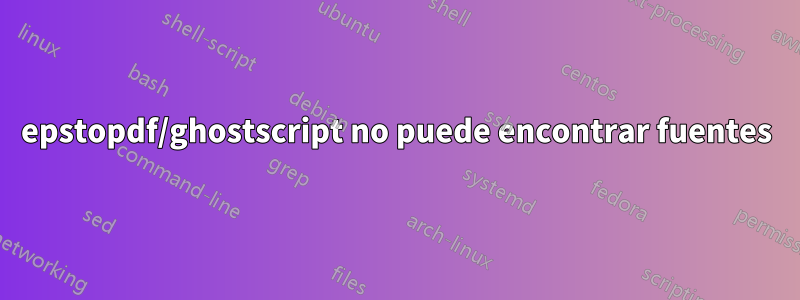
Tengo la siguiente configuración
$ epstopdf --version
epstopdf ($Id: epstopdf.pl 31784 2013-09-27 22:43:16Z karl $) 2.18
$ gs --version
9.10
$ tex --version
TeX 3.1415926 (TeX Live 2014/dev)
$ uname -a
Linux escritorio-01 3.12.5-302.fc20.x86_64 #1 SMP Tue Dec 17 20:42:32 UTC 2013 x86_64 x86_64 x86_64 GNU/Linux
Estoy intentando convertir algún archivo .eps a .pdf. Estoy ejecutando el siguiente comando
$ epstopdf untitled.eps --debug
* kpsewhich command: kpsewhich
* Input filename: untitled.eps
* Output filename: untitled.pdf
* BoundingBox comment: %%BoundingBox:
* Ghostscript command: gs
* Compression: on
* Embedding: on
* Rotation: None
* Resolution: [use gs default]
* Ghostscript pipe: gs -dSAFER -dNOPAUSE -dBATCH -sDEVICE=pdfwrite -sOutputFile=untitled.pdf -dPDFSETTINGS=/prepress -dMaxSubsetPct=100 -dSubsetFonts=true -dEmbedAllFonts=true -dAutoRotatePages=/None - -c quit
* Binary junk at start of file: 0 byte(s)
* Scanning header for BoundingBox
* Old BoundingBox: 81 227 529 564
* New BoundingBox: 0 0 448 337
* Offset: -81 -227
GPL Ghostscript 9.10 (2013-08-30)
Copyright (C) 2013 Artifex Software, Inc. All rights reserved.
This software comes with NO WARRANTY: see the file PUBLIC for details.
Can't find (or can't open) font file /usr/share/ghostscript/9.10/Resource/Font/NimbusSanL-Regu.
Can't find (or can't open) font file NimbusSanL-Regu.
Can't find (or can't open) font file /usr/share/ghostscript/9.10/Resource/Font/NimbusSanL-Regu.
Can't find (or can't open) font file NimbusSanL-Regu.
Querying operating system for font files...
Can't find (or can't open) font file /usr/share/ghostscript/9.10/Resource/Font/NimbusSanL-Regu.
Can't find (or can't open) font file NimbusSanL-Regu.
Didn't find this font on the system!
Substituting font Courier for NimbusSanL-Regu.
Can't find (or can't open) font file /usr/share/ghostscript/9.10/Resource/Font/NimbusMonL-Regu.
Can't find (or can't open) font file NimbusMonL-Regu.
Can't find (or can't open) font file /usr/share/ghostscript/9.10/Resource/Font/NimbusMonL-Regu.
Can't find (or can't open) font file NimbusMonL-Regu.
Didn't find this font on the system!
Unable to substitute for font.
Error: /invalidfont in /findfont
Operand stack:
120 Helvetica ISOLatin1Encoding Helvetica Helvetica
Execution stack:
%interp_exit .runexec2 --nostringval-- --nostringval-- --nostringval-- 2 %stopped_push --nostringval-- --nostringval-- --nostringval-- false 1 %stopped_push 1884 1 3 %oparray_pop 1883 1 3 %oparray_pop --nostringval-- 1867 1 3 %oparray_pop 1755 1 3 %oparray_pop --nostringval-- %errorexec_pop .runexec2 --nostringval-- --nostringval-- --nostringval-- 2 %stopped_push --nostringval-- --nostringval-- --nostringval-- 1836 5 5 %oparray_pop
Dictionary stack:
--dict:1174/1684(ro)(G)-- --dict:0/20(G)-- --dict:82/200(L)-- --dict:94/160(L)-- --dict:8/85(L)--
Current allocation mode is local
Last OS error: Not a directory
GPL Ghostscript 9.10: Unrecoverable error, exit code 1
epstopdf ($Id: epstopdf.pl 31784 2013-09-27 22:43:16Z karl $) 2.18
!!! Error: Writing to gs failed, error code 1
Esto genera un archivo .pdf en blanco. Parece haber una discusión relacionada.en este informe de error, sobre algún caché que no se pudo actualizar. Pero el nivel técnico del hilo me supera. Realmente no sé nada sobre Ghostscript. Sin embargo, parece que el problema no es tanto que Ghostscript no pueda encontrar las fuentes Nimbus*, sino que no las sustituye. Alguien puede ayudarme? ¡Gracias!
EDITADO: SOLUCIÓN ENCONTRADA. Agregué la respuesta a continuación. Gracias a todos
Respuesta1
Bueno, finalmente logré resolver el problema, más o menos. Esto es más una solución que una respuesta. Aparentemente,hay algún tipo de conflictoentre Ghostscript y elpaquete infinitose utiliza para una mejor representación de fuentes en Unix (la representación de fuentes predeterminada de Fedora es horrible). Entonces tengo que eliminar la infinalidad :(
$ sudo yum remove -y freetype-infinality
Y eso es,epstopdf funcionó de nuevo. ¡Y ahora tengo fuentes horribles otra vez!
Tal vez alguien que entienda un poco más sobre fuentes, ghostscript e infinalidad podría agregar a este hilo una respuesta real de lo que está sucediendo; y no solo una solución simple como la mía. Gracias.
Respuesta2
Siempre puedes decirle a Ghostscript específicamente dónde buscar fuentes, usando el
-sFONTPATH=...interruptor directamente en la línea de comando:
gs -sFONTPATH=/usr/share/fonts;/some/other/path [...rest of command...]
Alternativamente, puede configurar la GS_FONTPATHvariable de entorno.
Para varios directorios de fuentes, utilice un punto y coma ;como separador.


