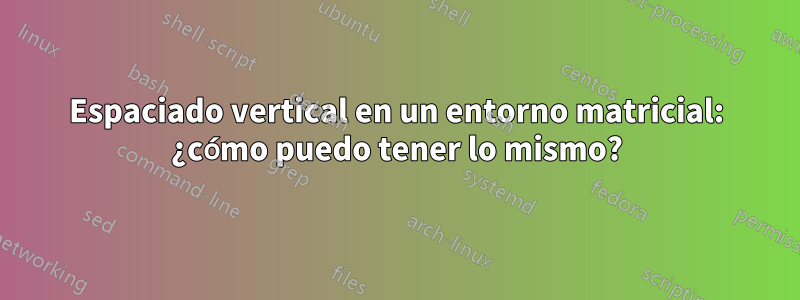
Este es mi problema: estoy intentando escribir una matriz jacobiana como producto de otras dos, pero el resultado es incorrecto porque no tienen la misma altura. Aquí está mi código:
\documentclass[11pt]{book}
\usepackage{amsmath}
\begin{document}
\begin{align*}
Jac(f \circ \varphi)_{x_0} =& Jac(f)_{\varphi(x_0)} Jac(\varphi)_{x_0} \\
=& \begin{pmatrix}
\frac{\partial f}{\partial x}(r \cos(\theta), r \sin(\theta)) \\
\frac{\partial f}{\partial y}(r \cos(\theta), r \sin(\theta))
\end{pmatrix} \begin{pmatrix}
\cos(\theta) & -r \sin(\theta) \\
\sin(\theta) & r \cos(\theta)
\end{pmatrix}
\end{align*}
\end{document}
Me gustaría no utilizar trucos como /em. ¿Tendrías una solución? Gracias !
Respuesta1
No insistiría en que las matrices tengan la misma altura; más bien lo usaría \dfracpara las derivadas parciales internas y espaciaría un poco las filas; ver la segunda alineación por tener la misma altura.
\documentclass[11pt]{book}
\usepackage{amsmath}
\DeclareMathOperator{\Jac}{Jac}
\begin{document}
\begin{align*}
\Jac(f \circ \varphi)_{x_0}
&= \Jac(f)_{\varphi(x_0)} \Jac(\varphi)_{x_0} \\
&= \begin{pmatrix}
\dfrac{\partial f}{\partial x}(r \cos(\theta), r \sin(\theta)) \\[3ex]
\dfrac{\partial f}{\partial y}(r \cos(\theta), r \sin(\theta))
\end{pmatrix}
\begin{pmatrix}
\cos(\theta) & -r \sin(\theta) \\[2ex]
\sin(\theta) & r \cos(\theta)
\end{pmatrix}
\end{align*}
\begin{align*}
\Jac(f \circ \varphi)_{x_0}
&= \Jac(f)_{\varphi(x_0)} \Jac(\varphi)_{x_0} \\
&= \begin{pmatrix}
\frac{\partial f}{\partial x}(r \cos(\theta), r \sin(\theta)) \\[1ex]
\frac{\partial f}{\partial y}(r \cos(\theta), r \sin(\theta))
\end{pmatrix}
\begin{pmatrix}
\cos(\theta) & -r \sin(\theta) \\[1ex]
\sin(\theta) & r \cos(\theta)
\end{pmatrix}
\end{align*}
\end{document}
Tenga en cuenta el uso de un operador matemático y el correcto &=en lugar de =&.

Respuesta2
El uso \mfrac(fracción de tamaño mediano) del nccmathpaquete proporciona un tamaño más sensato para la matriz. Creo que lo peor (estéticamente hablando) sería tener líneas casi alineadas, por lo que tendrías que agregar manualmente algo de espacio entre las filas de la segunda matriz, y si cambias la fuente, o incluso el tamaño de fuente, es posible que tengas para modificar todo de nuevo.
Habría una forma automática de alinear exactamente las matrices, usando el blkarraypaquete y escribiendo solo 1 matriz con delimitadores dentro. Sin embargo, tiene algunos defectos: no funciona bien con align, por lo que, por ejemplo, el punto de alineación (=) debe escribirse beforecomo ampersand. De todos modos, el siguiente código muestra ambos métodos. También utilicé el cellspacepaquete para darle cierta facilidad a las líneas en matrices (no funciona con blkarray):
\documentclass[11pt, leqno]{book}
\usepackage[utf8]{inputenc}
\usepackage{amsmath}
\DeclareMathOperator{\Jac}{Jac}
\usepackage{blkarray}
\usepackage{nccmath}
\usepackage[math]{cellspace}
\cellspacetoplimit = 3pt
\cellspacebottomlimit = 3pt
\begin{document}
\begin{align*}
\Jac(f \circ \varphi)_{x_0} =&\Jac(f)_{\varphi(x_0)} \Jac(\varphi)_{x_0} \\
\tag*{\small manual adjustment:} =& \begin{pmatrix}
\mfrac{\partial f}{\partial x}(r \cos(\theta), r \sin(\theta)) \\
\mfrac{\partial f}{\partial y}(r \cos(\theta), r \sin(\theta))
\end{pmatrix} \begin{pmatrix}
\cos(\theta) & -r \sin(\theta) \\[6pt]
\sin(\theta) & r \cos(\theta)
\end{pmatrix}
\\%
\tag*{\small with blkarray:} = &{\ } \begin{blockarray}[t]{(c)!{\ }(cc)}
\mfrac{\partial f}{\partial x}(r \cos(\theta), r \sin(\theta)) & \cos(\theta) & -r \sin(\theta)\\[8pt]
\mfrac{\partial f}{\partial y}(r \cos(\theta), r \sin(\theta)) & \sin(\theta) & r \cos(\theta)
\end{blockarray}
\end{align*}
\end{document}



