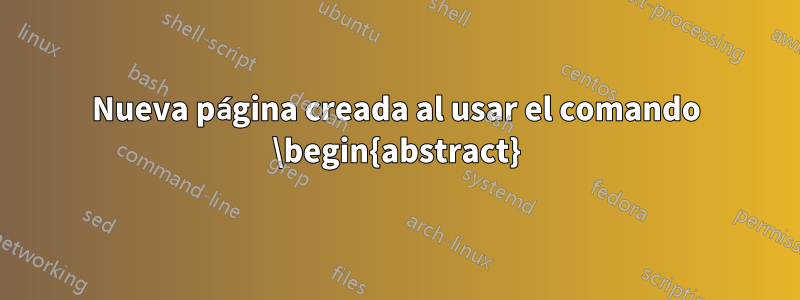
Estoy usando emulateapj e intento poner un resumen así:
\documentclass{emulateapj}
\setcitestyle{authoryear,round,comma}
\begin{document}
\begin{abstract}
hello world!
\end{abstract}
\maketitle
\end{document}
Actualmente está creando un pdf con una página en blanco y luego el resumen en la siguiente y no hay errores ni advertencias. He borrado los archivos temporales y el problema persiste.
(¡también pone el título en una página nueva!)
¿Algunas ideas?
Respuesta1
La clase está diseñada para formatear todo el tema inicial de una manera particular y, como tal, al tener solo un resumen, no puede imprimir cosas como lo haría normalmente. Para esta clase en particular, debe tener una sección implementada antes de que se pueda crear el formato como se supone que debe ser. Vea el siguiente ejemplo para ver algo que funcionaría:
\documentclass[11pt,a4paper]{emulateapj}
\begin{document}
\title{A \LaTeX\, Example Document}
\author{A. Author}
\date{\today}
\begin{abstract}
This is a sample document which demonstrates some of the basic features
of \LaTeX. You can easily reformat it for different document or bibliography styles.
\end{abstract}
%Section heading
\section{Introduction}
This file is an example of how to use \LaTeX. In principle, you only have to worry
about the text content; formatting is taken care of by the options and arguments of
the ``$\backslash$documentclass'' command (other style files are available on the Web.
In practice, however, things are not so simple. Things like figures and bibliographies
can go all wrong when you change styles, so expect to have to fiddle!
\end{document}


