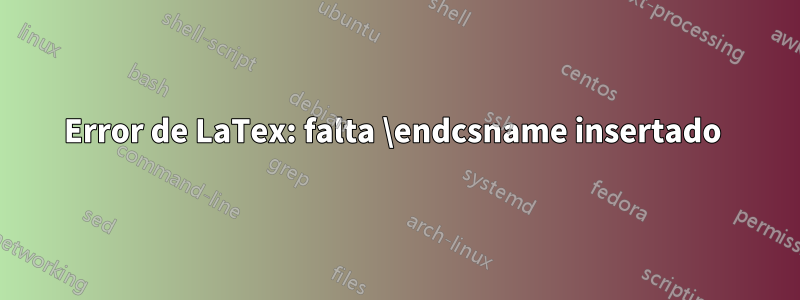
Llevo una semana escribiendo mi tesis. Disponemos de una plantilla de Latex en nuestra universidad. Mi látex estaba funcionando bien y de repente recibí este error missing \endcsname inserted. Incluso intenté desactivar el capítulo en el que estaba trabajando mientras ocurría este error, pero eso no resolvió el problema. El error comienza desde la \begin{document}pieza. ¿Qué tengo que hacer?
%\documentclass[croppedpdf,pagebackref,showinstructions]{adsphd}
%\documentclass[pagebackref,showinstructions,showlabels,biblatex,biber,biblatexstyle=authoryear]{adsphd}
%\documentclass[online]{adsphd}
\documentclass[print]{adsphd}
%\documentclass[pagebackref,showinstructions,showlabels,coverfontpercent=100]{adsphd}
% To use biblatex:
%\documentclass[biblatex,biblatexstyle=authoryear,showinstructions,showlabels]{adsphd}
% Preamble {{{}{
\usepackage[english,dutch]{babel}
\usepackage{epstopdf}
\usepackage{nomencl} % For nomenclature
\usepackage[style=long,number=none]{glossary} % For list of abbreviations
\usepackage{varioref}
\usepackage{multirow}
\usepackage{graphicx}
\usepackage{caption}
\usepackage{fixltx2e}
%\usepackage{subcaption}
% !!!!!!!!!!!!!!!!!!!!!!!!!!!!!!!!!!!!!!!!!!!!!!!!!!!!!!!!!!!!!!!!!!!
% !! !!
% !! WARNING: do not remove the following lines between !!
% !! "%%% COVER: Settings %%%" and "%%% COVER: End settings %%%" !!
% !! !!
% !!!!!!!!!!!!!!!!!!!!!!!!!!!!!!!!!!!!!!!!!!!!!!!!!!!!!!!!!!!!!!!!!!!
%%% COVER: Settings %%%
\title{Sustainable materialisation of residues from thermal processes into construction materials}
%\subtitle{Construction materials from stainless steel slags}
\author{Muhammad}{Salman}
\supervisor{Prof.~dr.~ir.~Koen~van Balen}{}
%\cosupervisor{Prof.~dr.~ir.~R.Cools}{}
%\president{Prof.~dr.~ir.~De~Voorzitter}
\jury{Prof.~xxxxx\\
Prof.~xxxxx
}
\externaljurymember{Prof.~xxxxx~jurylid}{xxx}
\phddegree{Engineering} % "Doctor of ..."
\faculty{Faculty of Engineering}
\department{Department of Civil Engineering}
%\researchgroup{Scientific Computing Group}
\address{Kasteelpark Arenberg 40 box 2448}
% \addresscity{B-3001 Heverlee} % This is the default value. Note
% that 'B-3001 Leuven' is _incorrect_!!
% [http://www.kuleuven.be/communicatie/schrijven/taalgebruik.html]
\email{[email protected]} % Leave empty to hide
\website{http://www.bwk.kuleuven.be} % Leave empty to hide
\date{XXXX 2014}
%\udc{XXX.XX} % UDC is no longer necessary.
\depot{XXXX/XXXX/XX} % Leave out the initial D/ (it is added
% automatically)
\isbn{XXX-XX-XXXX-XXX-X}
% Set spine width:
\setlength{\adsphdspinewidth}{9mm}
%% Set bleeds
%\setlength{\defaultlbleed}{7mm}
%\setlength{\defaultrbleed}{7mm}
% Set custom cover page
% \setcustomcoverpage{mycoverpage.tex} % mycoverpage.tex is the default
%%% COVER: End settings %%%
% for the nomenclature
\renewcommand{\nomname}{List of Symbols}
\makeatletter
\let\@printnomenclatureorig\@printnomenclature
\def\@printnomenclature[#1]{%
\cleardoublepage%
\chaptermark{\nomname}
\@printnomenclatureorig[#1]
}
\makeatother
\makenomenclature
% for the list of abbreviations.
\newcommand{\glossname}{Abbreviations}
\makeglossary
% To avoid problems, do NOT change the layout of the following two
% commands
\let\printglossaryorig\printglossary
\renewcommand{\printglossary}{%
\renewcommand{\glossaryname}{\glossname}
\cleardoublepage%
\printglossaryorig\chaptermark{\glossname}}
% Specify the .bib file
\bibliography{allpapers}
%\bibliographystyle{ieeetr}
%\bibliographystyle{plain}
% Bibtex style
%\bibstyle{abbrv}
%\bibstyle{plain}
%\bibstyle{acm}
\bibstyle{ieeetr}
% Own commands
\InputIfFileExists{defs} % defs.tex, contains own preamble settings
% }{}}} <-- Preamble
%%%%%%%%%%%%%%%%%%%%%%%%%%%%%%%%%%%%%%%%%%%%%%%%%%%%%%%%%%%%%%%%%%%%%%
\begin{document}
%%%%%%%%%%%%%%%%%%%%%%%%%%%%%%%%%%%%%%%%%%%%%%%%%%%%%%%%%%%%%%%%%%%%%%
%\makefrontcover
\makefrontcoverXII
\maketitle
\frontmatter % to get \pagenumbering{roman}
\includepreface{acknowledgment}
\includeabstract{abstract}
\includeabstractnl{abstractnl}
% To create a list of abbreviations, there are 2 options
% 1. manual creation and inclusion of this file
% \includeabbreviations{abbreviations}
% 2. automatic generation via the glossary package
% \usepackage{glossary}
% \makeglossary
% \glossary{name=MD,description=molecular dynamics}
% \printglossary
\printglossary
% To create a list of symbols, there are 2 options
% 1. include a manually created nomenclature as a chapter
% \includenomenclature{nomenclaturechapter}
% 2. automatic generation via the nomencl package
% \usepackage{nomencl}
% \makenomenclature
% \nomenclature[cB]{$c_B(\vec{x})$}{Characteristic function of $B$}
% \printnomenclature[3cm]
\printnomenclature[1.5cm]
\tableofcontents
\listoffigures
\listoftables
% Show an overview of todos with page numbers...
%\listoftodos
%%%%%%%%%%%%%%%%%%%%%%%%%%%%%%%%%%%%%%%%%%%%%%%%%%%%%%%%%%%%%%%%%%%%%%
\mainmatter % to get \pagenumbering{arabic}
% Show instructions on a separate page
\instructionschapters\cleardoublepage
\includechapter{chapter1}
\includechapter{chapter2}
\includechapter{chapter3}
\includechapter{chapter4}
\includechapter{chapter5}
\includechapter{chapter6}
\includechapter{chapter7}
\includechapter{chapter8}
% Insert here your own chapters
% Chapters are expected to be in a tex-file with the given name dot
% tex and in a directory with the given name in the chapters
% directory.
%\includechapter{conclusion}
%%%%%%%%%%%%%%%%%%%%%%%%%%%%%%%%%%%%%%%%%%%%%%%%%%%%%%%%%%%%%%%%%%%%%%
%\appendix
%\includeappendix{myappendix}
%%%%%%%%%%%%%%%%%%%%%%%%%%%%%%%%%%%%%%%%%%%%%%%%%%%%%%%%%%%%%%%%%%%%%%
\backmatter
\includebibliography
\instructionsbibliography
\includecv{curriculum}
\includepublications{publications}
%\makebackcover
\makebackcoverXII
\end{document}
% vim: tw=70 nocindent expandtab foldmethod=marker foldmarker={{{}{,}{}}}


