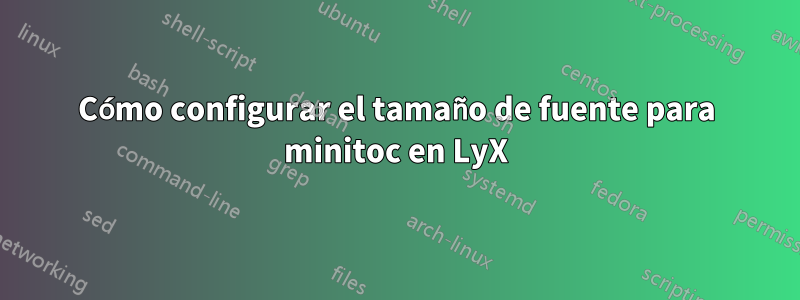
Hola a todos, estoy escribiendo un libro en LyX con el paquete minitoc. Si uso \documentclass [10pt]{book}el minitoc se configura en una página, pero si uso 12ptel minitoc se configura en 2 páginas.
¡Quiero usar 12 puntos pero cambiar el tamaño del minitoc como si estuviera en 11 puntos!
Código de látex:
%% LyX 2.0.7 created this file. For more info, see http://www.lyx.org/.
%% Do not edit unless you really know what you are doing.
\RequirePackage{fix-cm}
\documentclass[10pt,oneside,italian]{book}
\usepackage[T1]{fontenc}
\usepackage[latin9]{inputenc}
\usepackage{listings}
\lstset{basicstyle={\ttfamily},
breaklines=true,
frame=TRBL,
frameround=ffff}
\usepackage{fancyhdr}
\pagestyle{fancy}
\setcounter{secnumdepth}{3}
\setcounter{tocdepth}{1}
\setlength{\parskip}{\smallskipamount}
\setlength{\parindent}{0pt}
\usepackage{float}
\usepackage{amsmath}
\usepackage{setspace}
\doublespacing
\makeatletter
%%%%%%%%%%%%%%%%%%%%%%%%%%%%%% Textclass specific LaTeX commands.
\numberwithin{equation}{section}
\numberwithin{figure}{section}
%%%%%%%%%%%%%%%%%%%%%%%%%%%%%% User specified LaTeX commands.
\usepackage{minitoc}
\renewcommand{\mtcfont }{\tiny}
\usepackage[Lenny]{fncychap}
\makeatother
\usepackage{babel}
\begin{document}
\dominitoc
\tableofcontents{}
\begin{singlespace}
\chapter{\noindent Cap1}
\end{singlespace}
\begin{singlespace}
\noindent \null
\vfill
\begin{singlespace}
\minitoc
text text text text text text text text text text text text text text text text .
\end{singlespace}
\end{singlespace}
\section{Sec1}
\subsection{SubSec1}
\subsection{SubSec2}
\section{Sec2}
\subsection{SubSec1}
\subsection{SubSec2}
\section{Sec3}
\subsection{SubSec1}
\subsection{SubSec2}
\section{Sec4}
\subsection{SubSec1}
\section{Sec5}
\subsection{SubSec1}
\subsection{SubSec2}
\section{Sec6}
\subsection{SubSec1}
\subsection{SubSec2}
\section{Sec7}
\end{document}
con 10p la salida es: toc en 1 página
con 12p la salida es: toc en 2 páginas
Respuesta1
Una alternativa es agregar tightcomo opción al minitocpaquete, es decir
\usepackage[tight]{minitoc}
Esto configurará los minitocs con un espaciado vertical más ajustado, lo que hará que quepan en una página.


