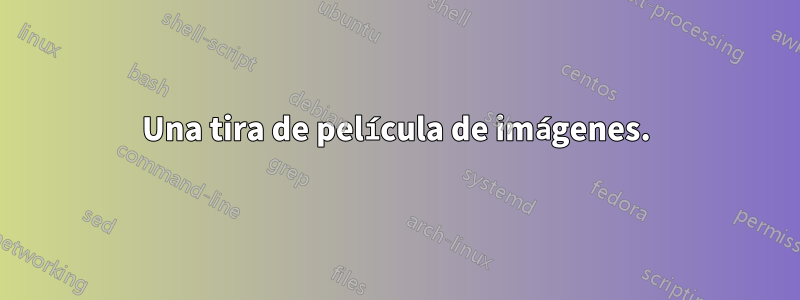
¿Es posible hacer una tira de película a partir de imágenes PDF incrustadas?

Respuesta1

\documentclass{article}
\usepackage{color,graphicx}
\newcommand{\whitebox}{\hfill\textcolor{white}{\rule[1mm]{1.8mm}{2.8mm}}\hfill}
\newcommand{\filmbox}[1]{%
\setlength{\fboxsep}{0pt}%
\colorbox{black}{%
\begin{minipage}{3.2cm}
\rule{0mm}{4.8mm}\whitebox\whitebox\whitebox\whitebox\whitebox%
\whitebox\whitebox\whitebox\whitebox\null\\%
\null\hfill\includegraphics[width=3cm]{#1}\hfill\null\\[1mm]%
\null\whitebox\whitebox\whitebox\whitebox\whitebox%
\whitebox\whitebox\whitebox\whitebox\null
\end{minipage}}}
\begin{document}
\noindent
\filmbox{1}\filmbox{2}\filmbox{3}\\
\filmbox{4}\filmbox{5}\filmbox{6}
\end{document}
Como señaló SDrolet, los marcos serán desiguales si las imágenes incluidas tienen diferentes relaciones de aspecto. Esto se puede solucionar de dos maneras:
- Recortar a un tamaño específico, utilizando la solución de SDrolet. Esto significa perder parte de la imagen.
- Escalar a un tamaño específico, agregando la
heightopción de\importgraphicsen la definición de\filmbox. Esto significa distorsionar la imagen.
Respuesta2
Jonas Granholm aportó una solución inteligente. Sin embargo, si las imágenes no tienen las mismas dimensiones, la tira de película será desigual (por ejemplo: la primera tira de película, a continuación). El paquete "adjustbox" (Martin Sharrer) y el código proporcionado por Amaru/Paul Gaborit ayudan a solucionar ese problema (por ejemplo: segunda tira de película a continuación). Aquí está el código final:
\documentclass{book}
\usepackage{color}
\usepackage{graphicx}
\usepackage{adjustbox} % Martin Sharrer package
\usepackage{calc}
\usepackage{ifthen}
% % % Method to adjust images to the same dimensions
% % % By Amaru / Paul Gaborit / based on Martin Sharrer package "adjustbox" http://tex.stackexchange.com/questions/60918/how-to-scale-and-then-trim-an-image/61073#61073
\newlength{\oH}
\newlength{\oW}
\newlength{\rH}
\newlength{\rW}
\newlength{\cH}
\newlength{\cW}
\newcommand\ClipImage[3]{% width, height, image
\settototalheight{\oH}{\includegraphics{#3}}%
\settowidth{\oW}{\includegraphics{#3}}%
\setlength{\rH}{\oH * \ratio{#1}{\oW}}%
\setlength{\rW}{\oW * \ratio{#2}{\oH}}%
\ifthenelse{\lengthtest{\rH < #2}}{%
\setlength{\cW}{(\rW-#1)*\ratio{\oH}{#2}}%
\adjincludegraphics[height=#2,clip,trim=0 0 \cW{} 0]{#3}%
}{%
\setlength{\cH}{(\rH-#2)*\ratio{\oW}{#1}}%
\adjincludegraphics[width=#1,clip,trim=0 \cH{} 0 0]{#3}%
}%
}
% %
% % Explanation for movie film strip cells:
% %
% % The basic cell is made of a black colorbox (colorbox).
% % \colorbox{color}{text} : same color as \textcolor{color}{text}
% % Multiple lines of text can be placed inside a colorbox providing that they are included in a minipage of a specified width.
% % \begin{minipage}{width} text \end{minipage}
% % The first and last lines of text are composed of nine small colored (white) rules (boxes) equally spaced with \hfill. The color of each rule is the same as the textcolor.
% % \textcolor{color}{text}
% % \rule[depth]{width}{height}
% % \null is the same as \hbox{} and it can be used for a material which reserves no space but shows TeX that there is a box which is taken into account for typesetting (Herbert: http://tex.stackexchange.com/questions/24919/what-is-null-and-when-do-we-need-to-use-it)
% %
% %
% %
\newcommand{\whitebox}{\hfill\textcolor{white}{\rule[1mm]{1.8mm}{2.8mm}}\hfill}
\newcommand{\SetColorForColoredSmallBoxes}[1]{ %
\def\ColoredSmallBox{\hfill\textcolor{#1}{\rule[1mm]{1.8mm}{2.8mm}}\hfill}}
\SetColorForColoredSmallBoxes{red}
\newcommand{\filmbox}[1]{% ( Jonas Granholm )
\setlength{\fboxsep}{0pt}%
\colorbox{black}{%
\begin{minipage}{3.2cm}
\rule{0mm}{4.8mm}\whitebox\whitebox\whitebox\whitebox\whitebox%
\whitebox\whitebox\whitebox\whitebox\null\\%
\null\hfill\includegraphics[width=3cm]{#1}\hfill\null\\[1mm]%
\null\whitebox\whitebox\whitebox\whitebox\whitebox%
\whitebox\whitebox\whitebox\whitebox\null
\end{minipage}}}
\newcommand{\filmboxClipImage}[1]{%
\setlength{\fboxsep}{0pt}%
\colorbox{black}{%
\begin{minipage}{3.2cm}
\rule{0mm}{4.8mm}
\ColoredSmallBox\whitebox\ColoredSmallBox\whitebox\ColoredSmallBox
\whitebox\ColoredSmallBox\whitebox\ColoredSmallBox\null\\%
\null\hfill\ClipImage{3cm}{3cm}{#1}\hfill\null\\[1mm]%
\null\whitebox\whitebox\whitebox\whitebox\whitebox%
\whitebox\whitebox\whitebox\whitebox\null
\end{minipage}}}
\begin{document}
\noindent
\filmbox{First-rectangle}\filmbox{Second-rectangle}\filmbox{Third-rectangle}\\
\noindent
\filmboxClipImage{First-rectangle}\filmboxClipImage{Second-rectangle}\filmboxClipImage{Third-rectangle}\\
\end{document}

Respuesta3
Aquí está el código final, incluida la corrección sugerida por Jonas Granholm.
\documentclass{book}
\usepackage{color}
\usepackage{graphicx}
\usepackage{adjustbox} % Martin Sharrer package
\usepackage{calc}
\usepackage{ifthen}
% % % Method to adjust images to the same dimensions
% % % By Amaru / Paul Gaborit / based on Martin Sharrer package "adjustbox" http://tex.stackexchange.com/questions/60918/how-to-scale-and-then-trim-an-image/61073#61073
\newlength{\oH}
\newlength{\oW}
\newlength{\rH}
\newlength{\rW}
\newlength{\cH}
\newlength{\cW}
\newcommand\ClipImage[3]{% width, height, image
\settototalheight{\oH}{\includegraphics{#3}}%
\settowidth{\oW}{\includegraphics{#3}}%
\setlength{\rH}{\oH * \ratio{#1}{\oW}}%
\setlength{\rW}{\oW * \ratio{#2}{\oH}}%
\ifthenelse{\lengthtest{\rH < #2}}{%
\setlength{\cW}{(\rW-#1)*\ratio{\oH}{#2}}%
\adjincludegraphics[height=#2,clip,trim=0 0 \cW{} 0]{#3}%
}{%
\setlength{\cH}{(\rH-#2)*\ratio{\oW}{#1}}%
\adjincludegraphics[width=#1,clip,trim=0 \cH{} 0 0]{#3}%
}%
}
% %
% % Explanation for movie film strip cells:
% %
% % The basic cell is made of a black colorbox (colorbox).
% % \colorbox{color}{text} : same color as \textcolor{color}{text}
% % Multiple lines of text can be placed inside a colorbox providing that they are included in a minipage of a specified width.
% % \begin{minipage}{width} text \end{minipage}
% % The first and last lines of text are composed of nine small colored (white) rules (boxes) equally spaced with \hfill. The color of each rule is the same as the textcolor.
% % \textcolor{color}{text}
% % \rule[depth]{width}{height}
% % \null is the same as \hbox{} and it can be used for a material which reserves no space but shows TeX that there is a box which is taken into account for typesetting (Herbert: http://tex.stackexchange.com/questions/24919/what-is-null-and-when-do-we-need-to-use-it)
% %
% %
% %
\newcommand{\whitebox}{\hfill\textcolor{white}{\rule[1mm]{1.8mm}{2.8mm}}\hfill}
\newcommand{\SetColorForColoredSmallBoxes}[1]{%
\def\ColoredSmallBox{\hfill\textcolor{#1}{\rule[1mm]{1.8mm}{2.8mm}}\hfill}}
\SetColorForColoredSmallBoxes{red}
\newcommand{\filmbox}[1]{% ( Jonas Granholm )
\setlength{\fboxsep}{0pt}%
\colorbox{black}{%
\begin{minipage}{3.2cm}
\rule{0mm}{4.8mm}\whitebox\whitebox\whitebox\whitebox\whitebox%
\whitebox\whitebox\whitebox\whitebox\null\\%
\null\hfill\includegraphics[width=3cm]{#1}\hfill\null\\[1mm]%
\null\whitebox\whitebox\whitebox\whitebox\whitebox%
\whitebox\whitebox\whitebox\whitebox\null
\end{minipage}}}
\newcommand{\filmboxClipImage}[1]{%
\setlength{\fboxsep}{0pt}%
\colorbox{black}{%
\begin{minipage}{3.2cm}
\rule{0mm}{4.8mm}%
\ColoredSmallBox\whitebox\ColoredSmallBox\whitebox\ColoredSmallBox
\whitebox\ColoredSmallBox\whitebox\ColoredSmallBox\null\\%
\null\hfill\ClipImage{3cm}{3cm}{#1}\hfill\null\\[1mm]%
\null\whitebox\whitebox\whitebox\whitebox\whitebox%
\whitebox\whitebox\whitebox\whitebox\null
\end{minipage}}}
\begin{document}
\noindent
\filmbox{First-rectangle}\filmbox{Second-rectangle}\filmbox{Third-rectangle}\\
\noindent
\filmboxClipImage{First-rectangle}\filmboxClipImage{Second-rectangle}\filmboxClipImage{Third-rectangle}\\
\end{document}



