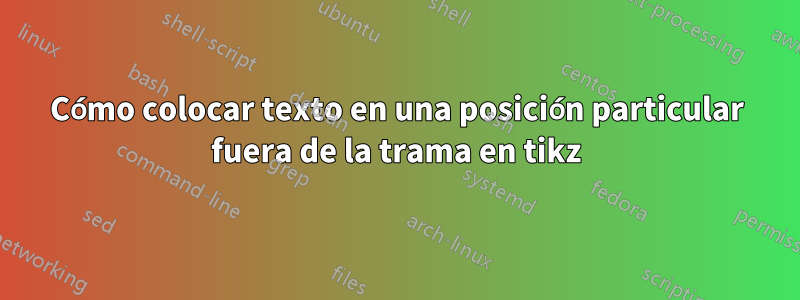
me gustaria escribir\gamma encima de mi leyendaen el gráfico (que se muestra en la imagen) generado utilizando el código que se muestra a continuación. Generalmente uso \node at (axis cs: co-ordinate x,co-ordinate y) {text}la trama. Dado que la leyenda está fuera de la trama, no estoy seguro de cómo acceder a un punto encima de la leyenda usando \node.
\documentclass{article}
\usepackage{pgfplots}
\pgfplotsset{compat=1.9}
\begin{document}
\begin{tikzpicture}
\begin{loglogaxis}[
% scale=0.8,
% width=\columnwidth,
% baseline,
ylabel={$G(\gamma,t) \:\: \mathrm{(Pa)}$},
xlabel= t (s),
legend entries ={0.1,0.2,0.4,0.8},
legend style={at={(1.3,0.5)},anchor=east,font=\small},
]
\addplot [color=red,line width=1.5pt] table [x=time,y=m01,row sep=newline] {relaxationExpDatafor65v.dat};
\addplot [color=green,line width=1.5pt] table [x=time,y=m02,row sep=newline] {relaxationExpDatafor65v.dat};
\addplot [color=blue,line width=1.5pt] table [x=time,y=m04,row sep=newline] {relaxationExpDatafor65v.dat};
\addplot [color=cyan,line width=1.5pt] table [x=time,y=m08,row sep=newline] {relaxationExpDatafor65v.dat};
%%fits
\addplot [color=black,line width=1pt,densely dashed] table [x=time,y=m01,row sep=newline] {relaxationExpDataPredfor65v.dat};
\addplot [color=black,line width=1pt,densely dashed] table [x=time,y=m02,row sep=newline] {relaxationExpDataPredfor65v.dat};
\addplot [color=black,line width=1pt,densely dashed] table [x=time,y=m04,row sep=newline] {relaxationExpDataPredfor65v.dat};
\addplot [color=black,line width=1pt,densely dashed] table [x=time,y=m08,row sep=newline] {relaxationExpDataPredfor65v.dat};
\end{loglogaxis}
\end{tikzpicture}
\end{document}

Espero que no necesites los archivos .dat llamados en el código (francamente, no estoy seguro de cómo cargarlos, ya que esta es mi primera pregunta en esta comunidad). ¡Gracias de antemano por su tiempo!
Respuesta1
Simplemente agregue label=above:$\gamma$la legend styledefinición.
Como ejemplo, he usado el código proporcionado por Steven:
\documentclass{article}
\usepackage{tikz}
\usepackage{pgfplots}
\begin{document}
\begin{tikzpicture}
\begin{axis}[
width = 1*\textwidth,
height = 4.5cm,
major x tick style = transparent,
ybar=1*\pgflinewidth,
bar width=13pt,
symbolic x coords={A,B,C,D},
xtick = data,
enlarge x limits=0.25,
ymax=15,
ymin=0,
legend cell align=left,
legend style={
at={(1,1.05)},
anchor=south east,
column sep=1ex,
label=above:$\gamma$ %<--------------------
}
]
\addplot[style={fill=red,mark=none}]
coordinates {(A, 4.44) (B,0.1) (C,4.37) (D,4.07)};
\addplot[style={fill=green,mark=none}]
coordinates {(A, 0.4) (B,0.8) (C,0.3) (D,0.5)};
\addplot[style={fill=blue,mark=none}]
coordinates {(A, 0.2) (B,0) (C,0.9) (D,0.8)};
\addplot[style={fill=yellow,mark=none}]
coordinates {(A, 9.59) (B,0.2) (C,8.86) (D,8.62)};
\legend{C1,C2,C3,C4}
\end{axis}
\end{tikzpicture}%
\end{document}

Respuesta2
Si no se presenta ninguna respuesta dentro de tikz, aquí hay una manera de ajustar el código al exterior del tikzpictureentorno. Como no tenía suficiente para compilar su ejemplo, tomé un ejemplo similar de otra pregunta.
Basado completamente en la respuesta enAnotar diagrama de barras agrupadas, simplemente cambiando la posición de la anotación y el texto de la misma, se pueden agregar anotaciones. En este MWE, muestro dos anotaciones anidadas: una viñeta dentro del gráfico sobre la barra roja; y una gamma sobre la leyenda.
\documentclass{article}
\usepackage{tikz}
\usepackage{pgfplots}
\usepackage{stackengine}[2013-09-11]
\begin{document}
\begin{figure}[]
\stackinset{c}{-3.92cm}{b}{1.52cm}{$\bullet$}{%
\stackinset{r}{.6cm}{t}{-.3cm}{$\gamma$}{%
\begin{tikzpicture}
\begin{axis}[
width = 1*\textwidth,
height = 4.5cm,
major x tick style = transparent,
ybar=1*\pgflinewidth,
bar width=13pt,
symbolic x coords={A,B,C,D},
xtick = data,
enlarge x limits=0.25,
ymax=15,
ymin=0,
legend cell align=left,
legend style={
at={(1,1.05)},
anchor=south east,
column sep=1ex
}
]
\addplot[style={fill=red,mark=none}]
coordinates {(A, 4.44) (B,0.1) (C,4.37) (D,4.07)};
\addplot[style={fill=green,mark=none}]
coordinates {(A, 0.4) (B,0.8) (C,0.3) (D,0.5)};
\addplot[style={fill=blue,mark=none}]
coordinates {(A, 0.2) (B,0) (C,0.9) (D,0.8)};
\addplot[style={fill=yellow,mark=none}]
coordinates {(A, 9.59) (B,0.2) (C,8.86) (D,8.62)};
\legend{C1,C2,C3,C4}
\end{axis}
\end{tikzpicture}%
}}
\end{figure}
\end{document}



