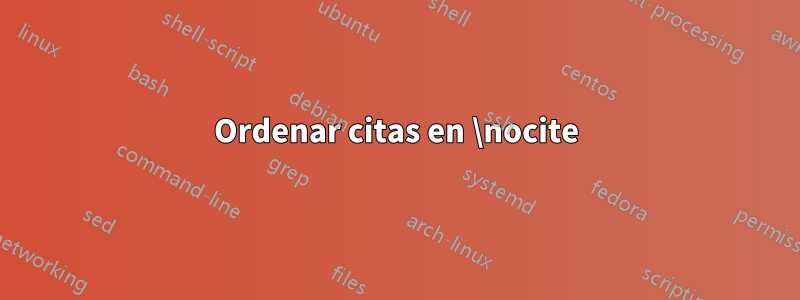
Tengo este problema que simplemente no puedo resolver a pesar de haber rastreado profundamente la red. Me gustaría tener dos bibliografías. Uno que guarda las citas que cito en el texto y otro para todas las citas (por ejemplo, una lista completa de publicaciones). Los primeros deben ordenarse en el orden en que los cito, mientras que los segundos deben ordenarse por año.
El problema para este último es que puedo ordenarlo por año usando \nocite{*}, pero estarán numerados en el orden (arbitrario) que estaban escritos en bibtex. Un ejemplo mínimo de trabajo:
\documentclass{article}
\usepackage[backend=biber,style=numeric-comp,sorting=none]{biblatex}
\begin{filecontents}{mybib.bib}
@article{ref2014,
author = {First, Author},
volume = {54},
number = {2},
journal = {Phys. Rev. {\O}},
year = {2014},
title = {Funny title 1},
pages = {1--3}}
@article{ref2012,
author = {Second, Author},
volume = {54},
number = {2},
journal = {Phys. Rev. {\O}},
year = {2012},
title = {Funny title 2},
pages = {1--3}}
@article{ref2013,
author = {Third, Author},
volume = {54},
number = {2},
journal = {Phys. Rev. {\O}},
year = {2013},
title = {Funny title 3},
pages = {1--3}}
\end{filecontents}
\addbibresource{mybib.bib}
\begin{document}
\section{Interesting text}
\begin{refsection}[mybib]
Citing some stuff \cite{ref2013,ref2012} numbered in the order I cite them\cite{ref2014}.
\printbibliography[title=Citations]
\end{refsection}
\begin{refsection}[mybib]
\nocite{*}
\printbibliography[sorting=ynt,title={Entire publication list sorted by year}]
\end{refsection}
\end{document}
Ahora miLista completa de publicaciones ordenadas por añoEstá ordenado por año pero numerado en el orden 2,3,1. Quiero que así sea 1,2,3. ¿Alguien puede ayudarme?
Respuesta1
Puede utilizar los biblatexcomandos \ateverycite-y \addtocategorypara diferenciar entre entradas bibliográficas citadas y no citadas.
Para las diferentes clasificaciones, configure la opción biblatex defernumbers=truey utilícela resetnumbers=truecomo opción en el archivo \printbibliography.
MWE:
\documentclass{article}
\usepackage[backend=biber,style=numeric-comp,
sorting=none,defernumbers=true]{biblatex}%mod.
\begin{filecontents}{mybib.bib}
@article{ref2014,
author = {First, Author},
volume = {54},
number = {2},
journal = {Phys. Rev. {\O}},
year = {2014},
title = {Funny title 1},
pages = {1--3}}
@article{ref2012,
author = {Second, Author},
volume = {54},
number = {2},
journal = {Phys. Rev. {\O}},
year = {2012},
title = {Funny title 2},
pages = {1--3}}
@article{ref2013,
author = {Third, Author},
volume = {54},
number = {2},
journal = {Phys. Rev. {\O}},
year = {2013},
title = {Funny title 3},
pages = {1--3}}
\end{filecontents}
\addbibresource{mybib.bib}
\DeclareBibliographyCategory{cited}
\AtEveryCitekey{\addtocategory{cited}{\thefield{entrykey}}}
\begin{document}
\section{Interesting text}
\begin{refsection}[mybib]
Citing some stuff \cite{ref2013,ref2012} numbered in the order I cite them.
\printbibliography[resetnumbers=true,title=Citations,category=cited]%mod
\end{refsection}
\begin{refsection}[mybib]
\nocite{*}
\printbibliography[resetnumbers=true,sorting=ynt,%mod
title={Entire publication list sorted by year}]
\end{refsection}
\end{document}
Producción:



