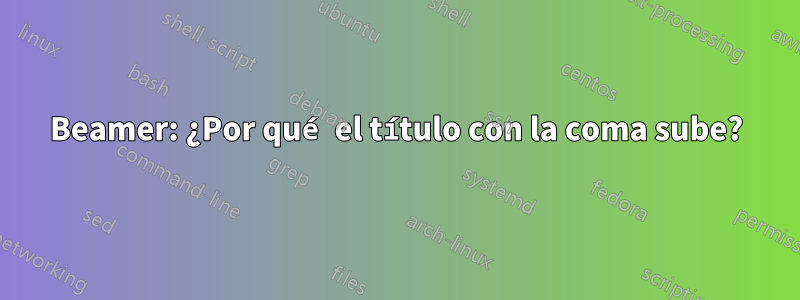
Tengo dificultades con mi encabezado. ¡No entiendo por qué el título que contiene una coma sube! ¡Intenté ajustarme al tamaño de la caja pero no tuve suerte!
Puedes ver que el título del segundo cuadro sube en comparación con los otros tres. Y con un logo en la parte superior derecha, se ve feo. ¿Algunas ideas?
\documentclass[compress]{beamer}
\usepackage[utf8]{inputenc}
\usepackage[ngerman]{babel}
\setbeamertemplate{frametitle}{
\begin{beamercolorbox}[wd=\paperwidth,leftskip=2mm,rightskip=2mm,ht=15mm,dp=0ex]{frametitle}
%\hfill\includegraphics[width=25mm,keepaspectratio=true]{thismaimage} \par
\usebeamerfont{frametitle}\textbf{\MakeUppercase{\insertframetitle}}%
\vspace{2mm}\hrule
\end{beamercolorbox}
}
\newcommand{\frameee}{
\begin{frame}{TEST}
This is a TEST
\end{frame}
}
\begin{document}
\frameee
\frame{\frametitle{T,EST}This title has a comma}
\frameee
\frameee
\end{document}
Respuesta1
Estás usando \hruley TeX no inserta pegamento entre líneas antes.
Por lo tanto tienes dos estrategias.
Insertar el pegamento entre líneas.
\begin{beamercolorbox}[
wd=\paperwidth,
leftskip=2mm,
rightskip=2mm,
ht=15mm,dp=0pt
]{frametitle}
\usebeamerfont{frametitle}
%\hspace*{\fill}\includegraphics[width=25mm,keepaspectratio=true]{thismaimage}\par
\textbf{\MakeUppercase{\insertframetitle}}\par
\vspace{-\baselineskip}\vspace{2mm}
\hspace*{-\leftskip}\rule{\paperwidth}{.4pt}\hspace*{-\rightskip}
\end{beamercolorbox}
Usa un puntal
\begin{beamercolorbox}[
wd=\paperwidth,
leftskip=2mm,
rightskip=2mm,
ht=15mm,dp=0pt
]{frametitle}
\usebeamerfont{frametitle}
%\hspace*{\fill}\includegraphics[width=25mm,keepaspectratio=true]{thismaimage}\par
\textbf{\strut\MakeUppercase{\insertframetitle}}\par
\vspace{2mm}
\hrule
\end{beamercolorbox}


