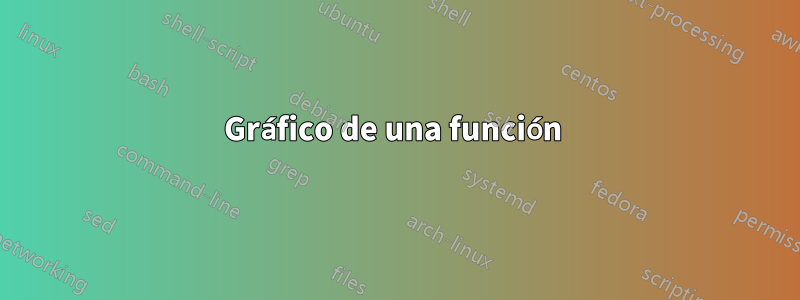
Ayer intenté trazar la función f(x)=1/x , 1<=x<=2 and f(x)=x , x<=0. Estaba usando el diagrama pgf, pero el código no funcionaba y, como me estaba poniendo de los nervios, simplemente lo eliminé.
Por lo tanto, no sé cómo trazar esto. Tiene algunas discontinuidades de salto y tal vez necesite agregar algunos paquetes para que funcione. De todos modos, ¿alguna idea?
EDITAR:
\documentclass[10pt]{article}
\usepackage{pgf,tikz}
\usetikzlibrary{arrows}
\pagestyle{empty}
\begin{document}
\begin{tikzpicture}[line cap=round,line join=round,>=triangle 45,x=1.0cm,y=1.0cm]
\draw[->,color=black] (-1.7066666666666666,0.0) -- (2.56888888888889,0.0);
\foreach \x in {-1.5,-1.0,-0.5,0.5,1.0,1.5,2.0,2.5}
\draw[shift={(\x,0)},color=black] (0pt,2pt) -- (0pt,-2pt) node[below]{\footnotesize $\x$};
\draw[->,color=black] (0.0,-1.3644444444444437) -- (0.0,1.924444444444442);
\foreach \y in {-1.0,-0.5,0.5,1.0,1.5}
\draw[shift={(0,\y)},color=black] (2pt,0pt) -- (-2pt,0pt) node[left] {\footnotesize $\y$};
\draw[color=black] (0pt,-10pt) node[right] {\footnotesize $0$};
\clip(-1.7066666666666666,-1.3644444444444437) rectangle (2.56888888888889,1.924444444444442);
\draw[smooth,samples=100,domain=1.0000037066666696:1.9999985707336516] plot(\x,{\Alpha\nu[1.0*≤*(\x)*≤*2.0,1.0/x]});
\draw[smooth,samples=100,domain=-1.7066666666666666:-1.7066666650448171E-6] plot(\x,{\Alpha\nu[x*≤*0.0,x]});
\begin{scriptsize}
\draw[color=black] (-2.1511111111111108,-2.1733333333333316) node {$g$};
\end{scriptsize}
\end{tikzpicture}
\end{document}
Ese es el código, no recuerdo los comandos específicos que inserté en los gráficos... Y por algunas razones parece que no puedo obtener el código correctamente aquí... Debo haber cometido algunos errores... Si alguien pudiera corregirlo eso... te lo agradecería.
Respuesta1
Corre con xelatex:
\documentclass{article}
\usepackage{pst-plot}
\begin{document}
\psset{unit=2}
\begin{pspicture}(-2,-1.5)(3,2.5)
\psaxes[Dx=0.5,Dy=0.5]{->}(0,0)(-1.75,-1.25)(2.5,2)
\psplot[linecolor=red,linewidth=1.5pt,algebraic]{1}{2}{1/x}
\psplot[linecolor=blue,linewidth=1.5pt,algebraic]{-1}{0}{x}
\end{pspicture}
\end{document}

Respuesta2
Con pgfplots:
\documentclass[a4paper,12pt, border=5mm]{standalone}
\usepackage{pgfplots}
\pgfplotsset{compat=1.11}
\begin{document}%
\begin{tikzpicture}
\begin{axis}[
axis lines*=middle,
no markers,
ymin=-2, ymax=2,
enlargelimits={abs=1},
axis line style={latex-latex},
xtick={-2,-1,1,2},
ytick={-2,-1,1,2}
]
\addplot+ [thick, samples=50, smooth,domain=1:2,blue] {1/x};
\addplot+ [thick, samples=50, smooth,domain=-2:0,olive] {x};
\end{axis}
\end{tikzpicture}
\end{document}

Respuesta3
Sólo por diversión tikz. Eche un vistazo a los pgfmanualtutoriales y (los primeros capítulos). Contiene toda la información que necesita.
\documentclass[tikz, border=5mm]{standalone}
\begin{document}
\begin{tikzpicture}[>=latex]
% axes
\draw [<->] (0,-2.5) -- ++(0,5);
\draw [<->] (-2.5,0) -- ++(5,0);
\foreach \x in {-2,-1,1,2} {
\draw (\x,.125) -- ++(0,-.25) node [below] {\scriptsize \x};
\draw (.125,\x) -- ++(-.25,0) node [left] {\scriptsize \x};
}
% plots
\draw [red, domain=1:2] plot ({\x}, {1/\x});
\draw [blue, domain=-2:0] plot ({\x}, {\x});
\end{tikzpicture}
\end{document}



