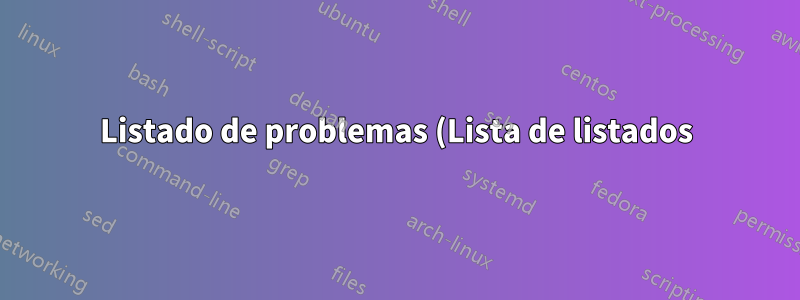%20en%20la%20tabla%20de%20contenido%20.png)
Estoy escribiendo un documento usando Latex. Tengo códigos pf de grupo en mi documento y quería mostrarlos en la lista de contenidos. Logré hacerlo, pero todavía aparece (contenido) en la tabla adicional a (Lista de códigos). Puedes encontrar a continuación lo que he usado:
\documentclass[11pt, oneside]{Thesis} % The default font size and one-sided printing (no margin offsets)
\begin{document}
\frontmatter % Use roman page numbering style (i, ii, iii, iv...) for the pre-content pages
\setstretch{1.3} % Line spacing of 1.3
\begin{titlepage}
\begin{center}
\lhead{\emph{Contents}} % Set the left side page header to "Contents"
\tableofcontents % Write out the Table of Contents
\lhead{\emph{List of Figures}} % Set the left side page header to "List of Figures"
\listoffigures % Write out the List of Figures
\lhead{\emph{List of Tables}} % Set the left side page header to "List of Tables"
\listoftables % Write out the List of Tables
\lhead{\emph{List of Listings}}
\addcontentsline{toc}{chapter}{Listings} %to show the listings as a chapter.
\lstlistoflistings
\end{center}
\end{titlepage}
\end{document}
Ayúdenme a resolver este problema ya que tengo una fecha límite para enviar el documento.
Respuesta1
Para aclarar más, el problema fue: la lista de listados generada se incluye en el ToC comoContenidoen lugar deLista de listados. La solución es: como primer paso es agregar
\renewcommand\lstlistlistingname{List of Listings}
en el preámbulo para cambiar el nombre de serContenidoaLista de listados, dentro del documento (después \begin{document}) solo incluye
\addcontentsline{toc}{chapter}{\lstlistlistingname}{\lstlistoflistings}
en la posición deseada. Espero que la respuesta ayude.


