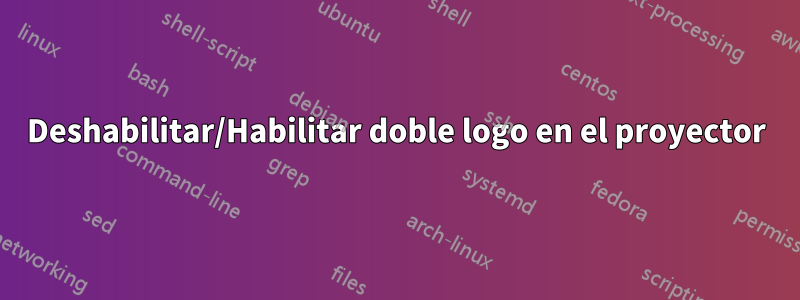
Estoy intentando deshabilitar el logotipo doble en cuadros específicos, donde una imagen puede superponerse con el logotipo del lado derecho y luego habilitarlo nuevamente.
mi codigo es
\PassOptionsToPackage{demo}{graphicx}
\documentclass{beamer}
\usepackage{ifthen}
\newboolean{doublelogo}%Double logo after a certain slide
\setboolean{doublelogo}{true}
\logo{%
\makebox[0.99\paperwidth]{%
\ifthenelse{\boolean{doublelogo}}{
\includegraphics[width=0.8cm,keepaspectratio]{ntua-logo.jpg}}{}%
\hfill%
\includegraphics[width=0.8cm,keepaspectratio]{demokritos-logo.jpg}%
}%
}
\begin{document}
\begin{frame}hjkl;
\begin{columns}[T]
\begin{column}{0.5\textwidth}
\begin{itemize}
\item Why : \uncover<1->{\begin{enumerate}
\item $Si,Ge$
\item Yes
\item No
\end{enumerate}}
\item \uncover<2->{\setboolean{doublelogo}{false}\begin{enumerate}
\item non-Rutherford
\item $(p,\alpha)$
\end{enumerate}}
\item Blue
\end{itemize}
\end{column}
\begin{column}{0.5\textwidth}
\includegraphics[width=\textwidth]{crossSections}\\
\includegraphics[width=\textwidth]{alphaBG}
\end{column}
\end{columns}
\end{frame}
\end{document}
y mi salida es

¿Alguna idea sobre cómo hacerlo funcionar o algún otro consejo para evitar que el logotipo del lado derecho se superponga con una imagen?
Respuesta1
El problema es que ese logotipo se coloca en el documento como parte de cada marco y no se puede modificar desde dentro del marco. Sin embargo, puedes "dividir" el marco en dos. Además no necesitas el \uncover, solo escribe < >.
Utilice el siguiente código:
\documentclass{beamer}
\usepackage{graphicx}
\logo{%
\makebox[0.99\paperwidth]{%
\includegraphics[width=0.8cm,keepaspectratio]{noimage}%
\hfill%
\includegraphics[width=0.8cm,keepaspectratio]{noimage}%
}%
}
\begin{document}
\begin{frame}<1>[label=fr:1]
% HERE I defined, that only the items with <1> (or without a number) from this frame will show up
% I also labeled this frame "fr:1" for later use
hjkl;
\begin{columns}[T]
\begin{column}{0.5\textwidth}
\begin{itemize}
\item<1-> Why :
\begin{enumerate}
\item $Si,Ge$
\item Yes
\item No
\end{enumerate}
\item<2->
\begin{enumerate}
\item non-Rutherford
\item $(p,\alpha)$
\end{enumerate}}
\item Blue
\end{itemize}
\end{column}
\begin{column}{0.5\textwidth}
\only<1->{\rule{\linewidth}{\linewidth}}\\ % HERE by writing \only I just wanted to emphasize the difference between both frames
\only<2->{\rule{\linewidth}{\linewidth}}
\end{column}
\end{columns}
\end{frame}
{ % start of frames with no logo
\setbeamertemplate{logo}{} % HERE I set logo to nothing
\againframe<2->{fr:1} % HERE I use the 2nd and every other part of "fr:1"
} % end of frames with no logo
% these brackets are important because otherwise the no-logo style will apply to the rest of your document
\end{document}



