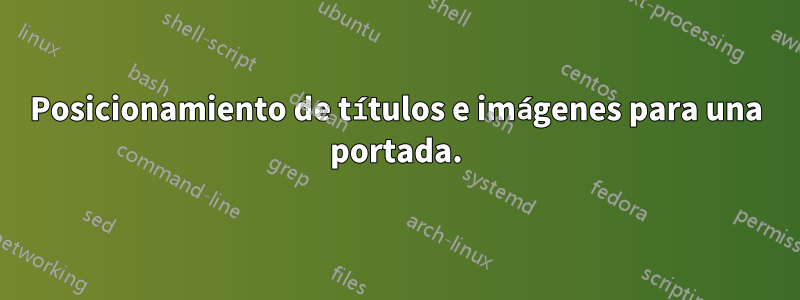
Me gustaría hacer una portada en LaTeX como la que hice en OpenOffice (adjunta), es decir, debería haber un encabezado para el título de la universidad, el título de la tesis y un lugar para una pequeña imagen en la parte superior derecha. ¿Puedo ver algunos ejemplos sobre cómo lograr esto más fácilmente?
La imagen adjunta solo muestra la mitad superior de la portada, el resto está en blanco.

Respuesta1
Utilice el paquete fancyhdr. El ejemplo mínimo está a continuación.
\documentclass{article}
\usepackage{fancyhdr}
\usepackage{graphicx}
\renewcommand{\headrulewidth}{0pt} % this is the line thickness under the header - 0pt for no line
\renewcommand{\footrulewidth}{0pt} % and above the footer
\pagestyle{fancy} % to apply your fancy header and footer
\lhead{University of X\\ {\small Faculty of X}}
\rhead{\includegraphics[height=35pt,keepaspectratio]{noimage}}
\setlength\headheight{40pt} % you might want to modify this number so it does not show overfull boxes, if you have bigger image or more text in the header
\begin{document}
\section*{This is the title of the thesis}
\subsection*{A study on how to make front pages with \LaTeX}
\end{document}
Conseguirás:



