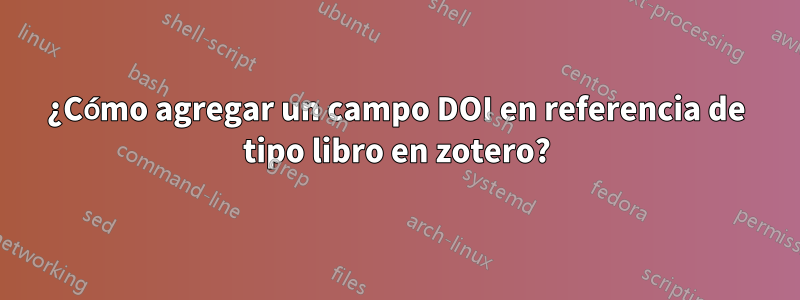
Quiero agregar una referencia de libro con DOI en zotero. Pero no encontré ningún campo DOI en los elementos de tipo libro. ¿Existe algún método para hacer esto?
Respuesta1
Ensupport.mendeley.com/customer/portal/articles/723677-adding-new-variables-to-my-citation-styleSe soluciona el problema de los campos no admitidos en Mendeley Desktop.
La solución alternativa que se explica allí también funciona para Zotero: agregue un DOI a un elemento de Zotero del tipo "libro", por ejemplo, poniendo la línea
{:DOI:10.1037/11019-008}
en algún lugar del campo "extra". Luego se abrirá camino maravillosamente en la cita del artículo.
Respuesta2
Bueno, si Zotero ya no puede manejar un DOI presentado por algún motivo, eso no es un problema si lo usas biblatexcon biber. insisto en que tudebeleer eldocumentación del paquete, es muy extenso, lo sé, pero es suficiente con revisar los Capítulos 2 y 3 y el Apéndice A4.
Como no existe un MEW, suponemos el siguiente preámbulo:
\documentclass[options]{class}
\usepackage[options]{package}
\usepackage{package}
.
.
.
\usepackage[%
backend=biber, % as biber is the backend by default we don't need to specify it
style=numeric, % Citation style, you can specify the style you use. In the CTAN there are many options additional to the standard styles from the package.
natbib=false, % Allows aliases for natbib citation. E.g. \citet if needed.
backref=true, % Adds a link from the bibliography to the paper
url=false, % true if you need or want to add an url to your reference
isbn=false, % true if you need to print a isbn/issn/isrn number
doi=true % true if you need to print the doi key.
]{biblatex}
\addbibresource[datatype=zoterordfxml]{mybibliography.bib} % bibliography database file with extension.
\begin{document}
.
.
.
\printbibliography[options] % Usually you add this at the end of the document.
\end{document}
La otra opción si zoteroxmlfalla es exportar desde Zotero a un *.bibarchivo. Tenga en cuenta que para que este truco funcione, debe usarlo bibercomo backend bibtexy bibtex8no funciona. Además, el soporte para Zotero es experimental en este momento todavía. Estoy viendo que Zotero 4 (independiente) es capaz de exportar tus archivos no solo a bibtexsino también a biblatex, y quizás esta sería la mejor opción: exporta tus referencias y luego en un editor LaTeX o en JabRef puedes solucionar cualquier problema que tengas. Encontraremos y también rellenaremos el campo DOI que necesites.
Respuesta3
Zotoro agrega automáticamente el DOI si está disponible. Si no, tienes que agregarlo manualmente.
Luego puede exportar su bibliografía a BibLaTeX(o BibTeX) Luego use BibLaTeXpara generar la bibliografía.
Esta es mi configuración.
\usepackage[%
backend=bibtex, % uses BibTeX add backend=biber if you export to BibLaTex
style=authoryear, % Citation style
natbib=true, % Allows for natbib citation. E.g. \citet and
backref=true, % Adds a link from the bibliography to the paper
url=false, isbn=false, doi=true
]{biblatex}
\addbibresource[datatype=bibtex]{library.bib} %bibliograhy source
Luego donde quieras imprimir tu bibliografía agrega
\printbibliography


