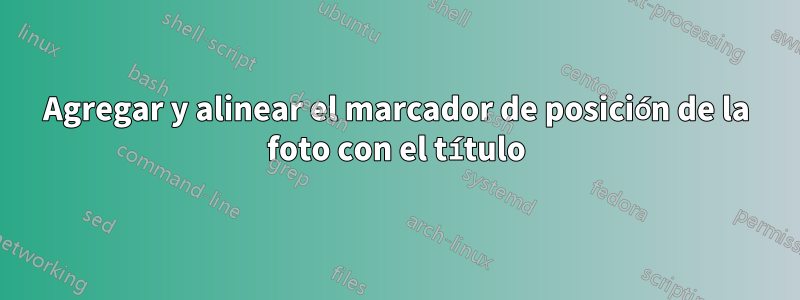
Estoy intentando aprender TeX y necesito agregar un marcador de posición de foto y alinearlo con un título.
Tengo el siguiente código
\documentclass[margin,line]{res}
\usepackage[utf8]{inputenc}
\usepackage[T1]{fontenc}
\usepackage{lmodern}
\begin{document}
\name{\LARGE Person's name}
\photo[64pt][0.15pt]{picture}
\end{document}
Y me gustaría tener el siguiente resultado:

El código anterior me arroja un error al usar \photo[64pt][0.15pt]{picture}. Por cierto, esto es para un CV con fotografía del sujeto en estilo alemán (Lebenslauf).
¿Cómo puedo conseguir esto? yo también estaba mirandoesta soluciónpero no sé cómo hacer que el marcador de posición quede encima de la línea del título.
Respuesta1
Recomendaría escribir un currículum en la articleclase de documento predeterminada. Sin embargo, dado que estás usandores, puedes utilizar lo siguiente:

\documentclass[margin,line]{res}
\usepackage{graphicx}
\renewcommand{\namefont}{\bfseries\LARGE}
\begin{document}
\name{\makebox[\textwidth]{Person's name\hfill \includegraphics[height=2\baselineskip]{example-image}}}
\opening
\end{document}
Respuesta2
Una forma sería usar un tabulartipo de entorno como \NameAndPhotolo hace la macro, o sin paquetes usar un \hfillentre el nombre y la imagen y luego dibujarlo \ruleusted mismo:

Código:
\documentclass{article}
\usepackage{tabularx}
\usepackage{graphicx}
\newcommand*{\NameAndPhoto}[2]{%
\noindent
\begin{tabularx}{\linewidth}{@{}Xr@{}}
\textbf{\Large #1} & \includegraphics[width=2.0cm,height=1.5cm]{#2} \\ \hline
\end{tabularx}
}
\newcommand*{\NameAndPhotoNonTabular}[2]{%
\noindent%
\textbf{\Large #1}\hfill\includegraphics[width=2.0cm,height=1.5cm]{#2}%
\par\vspace{-0.75\baselineskip}%
\noindent%
\rule{\linewidth}{0.4pt}
}
\begin{document}
\NameAndPhoto{Person's name}{../images/EiffelWide}
\bigskip\par
\NameAndPhotoNonTabular{Person's name}{../images/EiffelWide}
\end{document}


