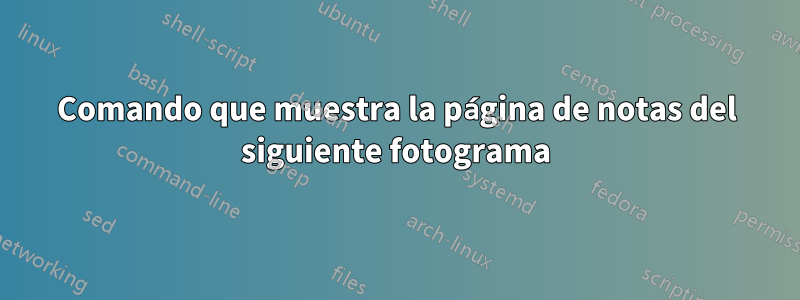
Esta pregunta se basa cuando leí la respuesta de...Página de notas que muestra el siguiente fotograma
Me preguntaba si es posible simplemente definir un comando \insertslideintonotes{<scale>}que luego inserte la diapositiva como una imagen en la página de notas. Algo como \insertnextslideintonotes{<scale>}? Esto da más flexibilidad.
Este es el código de la solución. El siguiente cuadro de diapositivas se encuentra\pgfpageslogicalpageoptions{3}%
\documentclass{beamer}
%\url{http://tex.stackexchange.com/q/33051/86}
\usepackage{pgfmorepages}
\setbeameroption{show notes}
\makeatletter
\defbeamertemplate{note page}{lookahead}
{%
{%
\scriptsize
\insertvrule{.25\paperheight}{white!90!black}
\vskip-.25\paperheight
\nointerlineskip
\vbox{
\hfill\insertslideintonotes{0.25}\hskip0.25\paperwidth\hskip-\Gm@rmargin\hskip0pt%
\vskip-0.25\paperheight%
\nointerlineskip
\begin{pgfpicture}{0cm}{0cm}{0cm}{0cm}
\begin{pgflowlevelscope}{\pgftransformrotate{90}}
{\pgftransformshift{\pgfpoint{-2cm}{0.2cm}}%
\pgftext[base,left]{\footnotesize\the\year-\ifnum\month<10\relax0\fi\the\month-\ifnum\day<10\relax0\fi\the\day}}
\end{pgflowlevelscope}
\end{pgfpicture}}
\nointerlineskip
\vbox to .25\paperheight{\vskip0.5em
\hbox{\insertshorttitle[width=8cm]}%
\setbox\beamer@tempbox=\hbox{\insertsection}%
\hbox{\ifdim\wd\beamer@tempbox>1pt{\hskip4pt\raise3pt\hbox{\vrule
width0.4pt height7pt\vrule width 9pt
height0.4pt}}\hskip1pt\hbox{\begin{minipage}[t]{7.5cm}\def\breakhere{}\insertsection\end{minipage}}\fi%
}%
\setbox\beamer@tempbox=\hbox{\insertsubsection}%
\hbox{\ifdim\wd\beamer@tempbox>1pt{\hskip17.4pt\raise3pt\hbox{\vrule
width0.4pt height7pt\vrule width 9pt
height0.4pt}}\hskip1pt\hbox{\begin{minipage}[t]{7.5cm}\def\breakhere{}\insertsubsection\end{minipage}}\fi%
}%
\setbox\beamer@tempbox=\hbox{\insertshortframetitle}%
\hbox{\ifdim\wd\beamer@tempbox>1pt{\hskip30.8pt\raise3pt\hbox{\vrule
width0.4pt height7pt\vrule width 9pt
height0.4pt}}\hskip1pt\hbox{\insertshortframetitle[width=7cm]}\fi%
}%
\vfil}%
}%
\vskip.25em
\nointerlineskip
\insertnote
}
\pgfpagesdeclarelayout{notes page with look ahead}%
{%
\edef\pgfpageoptionheight{\the\paperwidth}
\edef\pgfpageoptionwidth{\the\paperheight}
\def\pgfpageoptionborder{0pt}
\def\pgfpageoptionfirstshipout{1}
\def\pgfpageoptioninitialshipout{2}
}%
{%
\pgfpagesphysicalpageoptions
{%
logical pages=3,%
physical pages=2,%
physical height=\the\paperheight,%
physical width=\the\paperwidth,%
current logical shipout=2,%
last logical shipout=2,%
}
\pgfpagesphysicalpage{1}{%
skip code={\ifnum\the\pgfactualpage=1\relax\pgfpagesshipfalse\fi}
}%
\pgfpageslogicalpageoptions{1}%
{
resized width=\pgfphysicalwidth,%
resized height=\pgfphysicalheight,%
border shrink=\pgfpageoptionborder,%
center=\pgfpoint{.5\pgfphysicalwidth}{.5\pgfphysicalheight}%
}%
\pgfpageslogicalpageoptions{3}%
{
resized width=.25\pgfphysicalwidth,%
resized height=.25\pgfphysicalheight,%
border shrink=\pgfpageoptionborder,%
center=\pgfpoint{.875\pgfphysicalwidth}{.875\pgfphysicalheight},%
border code={\color[gray]{0.8}\pgfusepath{stroke}},%
skip code={%
\ifvoid\csname pgfpages@box@2\endcsname\else
\setbox\csname pgfpages@box@3\endcsname=%
\hbox to \pgfphysicalwidth{%
\hskip-.6in% No idea why this is the right value
\vbox to \pgfphysicalheight{%
\vskip-1in%
\copy\beamer@frameboxcopy}}\fi
}%
}
\pgfpagesphysicalpage{2}{%
skip code={\ifvoid\csname pgfpages@box@2\endcsname\pgfpagesshipfalse\fi}%
}%
\pgfpageslogicalpageoptions{2}%
{
resized width=\pgfphysicalwidth,%
resized height=\pgfphysicalheight,%
border shrink=\pgfpageoptionborder,%
center=\pgfpoint{.5\pgfphysicalwidth}{.5\pgfphysicalheight}%
}%
}
\pgfpagesdeclarelayout{notes page on second screen left with look ahead}%
{%
\edef\pgfpageoptionheight{\the\paperwidth}
\edef\pgfpageoptionwidth{\the\paperheight}
\def\pgfpageoptionborder{0pt}
\def\pgfpageoptionfirstshipout{1}
\def\pgfpageoptioninitialshipout{2}
}%
{%
\pgfpagesphysicalpageoptions
{%
logical pages=3,%
physical pages=1,%
physical height=\the\paperheight,%
physical width=2\paperwidth,%
current logical shipout=1,%
last logical shipout=2,%
}
\pgfpagesphysicalpage{1}{%
}%
\pgfpageslogicalpageoptions{2}%
{
resized width=\pgfphysicalwidth,%
resized height=\pgfphysicalheight,%
border shrink=\pgfpageoptionborder,%
center=\pgfpoint{.25\pgfphysicalwidth}{.5\pgfphysicalheight}%
}%
\pgfpageslogicalpageoptions{3}%
{
resized width=.25\pgfphysicalwidth,%
resized height=.25\pgfphysicalheight,%
border shrink=\pgfpageoptionborder,%
center=\pgfpoint{.4375\pgfphysicalwidth}{.875\pgfphysicalheight},%
border code={\color[gray]{0.8}\pgfusepath{stroke}},%
skip code={%
\ifvoid\csname pgfpages@box@2\endcsname\else
\setbox\csname pgfpages@box@3\endcsname=%
\hbox to \pgfphysicalwidth{%
\hskip-.6in% No idea why this is the right value
\vbox to \pgfphysicalheight{%
\vskip-1in%
\copy\beamer@frameboxcopy}}\fi
}%
}
\pgfpageslogicalpageoptions{1}%
{
resized width=.5\pgfphysicalwidth,%
resized height=\pgfphysicalheight,%
border shrink=\pgfpageoptionborder,%
center=\pgfpoint{.75\pgfphysicalwidth}{.5\pgfphysicalheight}%
}%
}
\makeatother
\setbeamertemplate{note page}[lookahead]
\pgfpagesuselayout{notes page on second screen left with look ahead}
%\pgfpagesuselayout{notes page with look ahead}
\begin{document}
\begin{frame}{The first frame}
\begin{enumerate}
\item An item
\note[item]{with a note}
\item Another item
\note[item]{with another note}
\end{enumerate}
\vfill
Something near the bottom
\end{frame}
\begin{frame}{The second frame}
\begin{enumerate}
\item An item
\note[item]{with a note}
\item Another item
\note[item]{with another note}
\end{enumerate}
\vfill
Something near the bottom
\end{frame}
\begin{frame}{The third frame}
\begin{enumerate}
\item An item
\note[item]{with a note}
\item Another item
\note[item]{with another note}
\end{enumerate}
\vfill
Something near the bottom
\end{frame}
\begin{frame}{The fourth frame}
\begin{enumerate}
\item An item
\note[item]{with a note}
\item Another item
\note[item]{with another note}
\end{enumerate}
\vfill
Something near the bottom
\end{frame}
\end{document


