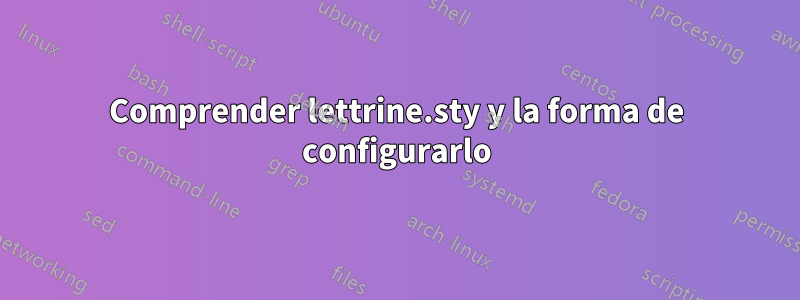
El siguiente código tiene dos párrafos con una letrina. ¿Por qué dan formato diferente? El segundo tiene el código deseado (con un comando de configuración), pero solo el primero produce el resultado deseado (pero requeriría agregar una larga cadena de comandos en cada instancia de uso).
¿Por qué pasó esto? Me gustaría tener el resultado deseado con el método de configuración del segundo párrafo. Gracias de antemano por cualquier ayuda. (Estoy usando lettrine ver1.64 como se incluye en texlive 2014)
\documentclass{book}
\usepackage[T1]{fontenc}
\usepackage[utf8]{inputenc}
\usepackage{amsmath}
\usepackage{lettrine}
\LettrineOptionsFor{W}{lines=3,lhang=0.070,findent=.40em,nindent=-0.3em,slope=-0.40em}
\setcounter{DefaultLines}{3}
\begin{document}
\lettrine[lines=3,lhang=0.070,findent=.40em,nindent=-0.3em,slope=-0.40em]{W}{\rm
hat}
are interactions? At the start of this volume, when we summarized\linebreak
hat relates the Planck units to relativity and to quantum theory,\linebreak e
pointed out that the nature of interactions at Planck scales was still in the
dark. In this chapter ...
\lettrine{W}{\rm hat} are interactions? At the start of this volume, when we
summarized\linebreak hat relates the Planck units to relativity and to quantum
theory,\linebreak e pointed out that the nature of interactions at Planck
scales was still in the dark. In this chapter ...
\end{document}
Respuesta1
Tienes que agregar las lineas.
\LettrineOptionsFor{W}{lines=3,lhang=0.070,findent=.40em,nindent=-0.3em,slope=-0.40em}
en un archivo de configuración ( W.cflpor ejemplo) y luego llamar
\renewcommand{\DefaultOptionsFile}{W.cfl}
Puedes hacer esto:
\usepackage{filecontents}
\begin{filecontents}{W.cfl}
\LettrineOptionsFor{W}{lines=3,lhang=0.070,findent=.40em,nindent=-0.3em,slope=-0.40em}
\end{filecontents}
\renewcommand{\DefaultOptionsFile}{W.cfl}
en su archivo tex. También tenga en cuenta que \rm(todos los comandos de cambio de fuente de dos letras como \bf, \itetc.) están en desuso. Para tener este efecto puedes utilizar
\renewcommand{\LettrineTextFont}{\normalfont}
en su preámbulo.
Código:
\documentclass{book}
\usepackage[T1]{fontenc}
\usepackage[utf8]{inputenc}
\usepackage{amsmath}
\usepackage{lettrine}
\usepackage{filecontents}
\begin{filecontents}{W.cfl}
\LettrineOptionsFor{W}{lines=3,lhang=0.070,findent=.40em,nindent=-0.3em,slope=-0.40em}
\end{filecontents}
\renewcommand{\DefaultOptionsFile}{W.cfl}
\renewcommand{\LettrineTextFont}{\normalfont}
\begin{document}
\lettrine[lines=3,lhang=0.070,findent=.40em,nindent=-0.3em,slope=-0.40em]{W}{hat}
are interactions? At the start of this volume, when we summarized\linebreak
hat relates the Planck units to relativity and to quantum theory,\linebreak e
pointed out that the nature of interactions at Planck scales was still in the
dark. In this chapter ...
\lettrine{W}{hat} are interactions? At the start of this volume, when we
summarized\linebreak hat relates the Planck units to relativity and to quantum
theory,\linebreak e pointed out that the nature of interactions at Planck
scales was still in the dark. In this chapter ...
\end{document}



