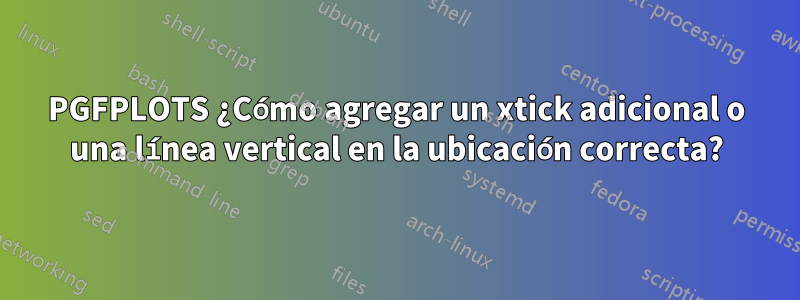
Estoy intentando agregar una línea vertical en la coordenada x= 3,5 para ilustrar que esta es la configuración de espesor real. Sin embargo, el siguiente intento no coloca la marca en la posición correcta en el eje. Idealmente, además de la línea vertical, me gustaría agregar una nota como "actual".
\documentclass[border=5mm]{standalone}
\usepackage{pgfplots}
\usepackage{pgfplotstable}
\usepackage{siunitx}
\usepackage{filecontents}
\begin{document}
\begin{filecontents}{data.csv}
{Thickness (mm)};{Trise ambient temp};{T-rise at max.temp};{T-rise ambient (narrow)};{T-rise max temp. (narrow)}
3;30;51;46;79
4;21;37;33;56
5;16;28;25;43
6;13;23;20;34
7;11;19;16;28
\end{filecontents}
\pgfplotstableread[col sep = semicolon]{data.csv}{\datatable}
\begin{tikzpicture}
\begin{axis}[height=.6\textwidth, width=\textwidth,
thick,
smooth,
grid=both,
xtick=data,
xticklabels from table={\datatable}{[index]0},
extra x ticks={3.5}, % does not work, puts a tick between 6 and 7, with label "3"
xlabel={Thickness (\si{\milli\meter})},
ylabel={T-rise (\si{\celsius)}},
]
\addplot [gray,] table [
x expr=\coordindex, x index =0,
y index=1] {\datatable}
[sloped, font=\small]
node[below, pos=0.25] {T-rise at \SI {0}{\celsius}};
\addplot [blue,] table [
x expr=\coordindex, x index =0,
y index=2] {\datatable}
[sloped, font=\small]
node[above, pos=0.25] {T-rise at \SI {180}{\celsius}};
%\draw[ultra thin] (axis cs:3.5,\pgfkeysvalueof{/pgfplots/ymin}) -- (axis cs:3.5,\pgfkeysvalueof{/pgfplots/ymax}); draws a vertical line, but at x=4
\end{axis}
\end{tikzpicture}
\end{document}
Respuesta1
Debe utilizar x expr=\coordindex,para trazar el índice de coordenadas frente a algunos datos de y. Pero aquí estás trazando la columna cero (como x) versus las columnas uno y dos (como y). Por lo tanto no deberías usar x expr. Como lo hace, la marca adicional en 3,5 aparece en \coordindex3,5 donde tiene la etiqueta x de la tabla. (que es 6,5).
En pocas palabras: eliminar x expr=\coordindex,
\documentclass[border=5mm]{standalone}
%\usepackage{pgfplots} %% loaded by pgfplotstable.
\usepackage{pgfplotstable}
\usepackage{siunitx}
\usepackage{filecontents}
\pgfplotsset{compat=1.11}
\begin{document}
\begin{filecontents}{data.csv}
{Thickness (mm)};{Trise ambient temp};{T-rise at max.temp};{T-rise ambient (narrow)};{T-rise max temp. (narrow)}
3;30;51;46;79
4;21;37;33;56
5;16;28;25;43
6;13;23;20;34
7;11;19;16;28
\end{filecontents}
\pgfplotstableread[col sep = semicolon]{data.csv}{\datatable}
\begin{tikzpicture}
\begin{axis}[height=.6\textwidth, width=\textwidth,
thick,
smooth,
grid=both,
xtick=data,
%xticklabels from table={\datatable}{[index]0},
xlabel={Thickness (\si{\milli\meter})},
ylabel={T-rise (\si{\celsius)}},
extra x ticks={3.5},
extra tick style={grid=major,major grid style={red,thick},
tick label style={
rotate=90,anchor=east}},
extra x tick labels={Actual},
xticklabels from table={\datatable}{[index]0},
]
\addplot [gray,] table [
x index =0,
y index=1] {\datatable}
[sloped, font=\small]
node[below, pos=0.25] {T-rise at \SI {0}{\celsius}};
\addplot [blue,] table [
x index =0,
y index=2] {\datatable}
[sloped, font=\small]
node[above, pos=0.25] {T-rise at \SI {180}{\celsius}};
%\draw[ultra thin] (axis cs:3.5,\pgfkeysvalueof{/pgfplots/ymin}) -- (axis cs:3.5,\pgfkeysvalueof{/pgfplots/ymax}); draws a vertical line, but at x=4
\end{axis}
\end{tikzpicture}
\end{document}



