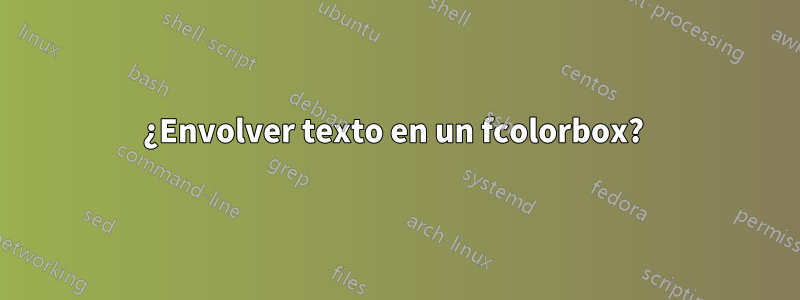
Estoy usando el paquete "color" para tener un cuadro de texto verde con texto negro y mi código es:
\textbf{\fcolorbox{black}{green!30}{black text on a boxed green background}}
¿Cómo puedo hacer que ajuste las líneas, por favor?
Si no se puede ajustar con 'fcolorbox', ¿qué comando tendría el mismo efecto y se ajustaría, por favor?
Respuesta1
Te sugiero uno de mis paquetes favoritos:tcolorbox
\documentclass{article}
\usepackage{tcolorbox}
% A new `\tcbox` command
\newtcbox{\highlight}[0]{boxsep=0pt,left=0pt,top=0pt,bottom=0pt,right=0pt,boxrule=0pt,arc=0pt,auto outer arc,colback=green,width=6cm}
\begin{document}
\highlight{black text on a boxed green background}
\begin{tcolorbox}[width=6cm,colback=green]
black text on a boxed green background
\end{tcolorbox}
\begin{tcolorbox}[width=6cm,colback=green,boxrule=5pt]
black text on a boxed green background
\end{tcolorbox}
\begin{tcolorbox}[width=6cm,colback=green,arc=0pt,auto outer arc]
black text on a boxed green background
\end{tcolorbox}
\end{document}

Respuesta2
\fcolorboxes como \fboxo \mboxy forma un cuadro horizontal (LR), por lo que necesitas
\textbf{\fcolorbox{black}{green!30}{%
\parbox{3cm}{black text on a boxed green background}}}
reemplazando 3cmpor el ancho que necesites.


