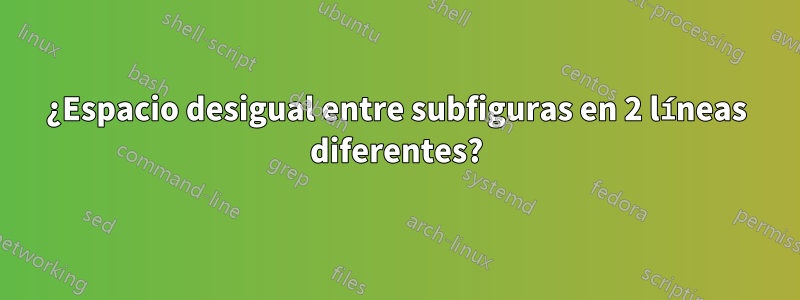
Estoy intentando apilar 8 subfiguras en 2 líneas para que coincidan verticalmente en la página. Sin embargo, la línea superior parece espaciada uniformemente a lo largo de la página y la línea inferior está espaciada uniformemente, pero el espacio es mucho menor. Soy un poco nuevo en tex, así que sea amable conmigo si mi código es horrible.
\documentclass[10pt,a4paper]{memoir}
\usepackage[utf8]{inputenc}
\usepackage{amsmath}
\usepackage{amsfonts}
\usepackage{amssymb}
\usepackage{graphicx}
\newsubfloat{figure}
\begin{document}
\begin{figure}[ht!]
\begin{minipage}{0.23\textwidth}
\centering
\subtop[]{\includegraphics[height=0.16\textheight]{Figures/Q1.png}\label{sf:Q1}}
\end{minipage}
\begin{minipage}{0.23\textwidth}
\centering
\subtop[]{\includegraphics[height=0.16\textheight]{Figures/Q1.png}\label{sf:Q1}}
\end{minipage}
\begin{minipage}{0.23\textwidth}
\centering
\subtop[]{\includegraphics[height=0.16\textheight]{Figures/Q1.png}\label{sf:Q1}}
\end{minipage}
\begin{minipage}{0.23\textwidth}
\centering
\subtop[]{\includegraphics[height=0.16\textheight]{Figures/Q1.png}\label{sf:Q1}}
\end{minipage}
\begin{minipage}{0.23\textwidth}
\centering
\subtop[]{\includegraphics[height=0.16\textheight]{Figures/Q1.png}\label{sf:Q1}}
\end{minipage}
\begin{minipage}{0.23\textwidth}
\centering
\subtop[]{\includegraphics[height=0.16\textheight]{Figures/Q1.png}\label{sf:Q1}}
\end{minipage}
\begin{minipage}{0.23\textwidth}
\centering
\subtop[]{\includegraphics[height=0.16\textheight]{Figures/Q1.png}\label{sf:Q1}}
\end{minipage}
\begin{minipage}{0.23\textwidth}
\centering
\subtop[]{\includegraphics[height=0.16\textheight]{Figures/Q1.png}\label{sf:Q1}}
\end{minipage}
\caption[contents]{caption}
\label{fig:Qual}
\end{figure}
\end{document}
Copié y pegué el código para cada sf, así que no entiendo por qué actuaría de manera diferente en cada línea. Las 8 imágenes tienen una resolución idéntica (1780x1752). Claramente me falta algo simple... ¿alguna ayuda?
Respuesta1
Sus imágenes son más anchas que el ancho de las minipáginas. Si adapta el ancho de las imágenes al ancho de las minipáginas, las imágenes ya no se superpondrán. Ver:
\documentclass[10pt,a4paper]{memoir} \usepackage[utf8]{inputenc}
\usepackage{amsmath} \usepackage{amsfonts} \usepackage{amssymb}
\usepackage{graphicx} \newsubfloat{figure} \begin{document}
\begin{figure}[ht!] \begin{minipage}{0.23\textwidth} \centering
\subtop[]{\includegraphics[width=\hsize]{example-image}\label{sf:Q1}}
\end{minipage} \begin{minipage}{0.23\textwidth} \centering
\subtop[]{\includegraphics[width=\hsize]{example-image}\label{sf:Q1}}
\end{minipage} \begin{minipage}{0.23\textwidth} \centering
\subtop[]{\includegraphics[width=\hsize]{example-image}\label{sf:Q1}}
\end{minipage} \begin{minipage}{0.23\textwidth} \centering
\subtop[]{\includegraphics[width=\hsize]{example-image}\label{sf:Q1}}
\end{minipage}
\begin{minipage}{0.23\textwidth} \centering
\subtop[]{\includegraphics[width=\hsize]{example-image}\label{sf:Q1}}
\end{minipage} \begin{minipage}{0.23\textwidth} \centering
\subtop[]{\includegraphics[width=\hsize]{example-image}\label{sf:Q1}}
\end{minipage} \begin{minipage}{0.23\textwidth} \centering
\subtop[]{\includegraphics[width=\hsize]{example-image}\label{sf:Q1}}
\end{minipage} \begin{minipage}{0.23\textwidth} \centering
\subtop[]{\includegraphics[width=\hsize]{example-image}\label{sf:Q1}}
\end{minipage} \caption[contents]{caption} \label{fig:Qual}
\end{figure} \end{document}
En este caso, puedes omitir las minipáginas para colocar imágenes directamente en tu figura. Algo como esto:
\subtop[]{\includegraphics[width=0.23\hsize]{example-image}\label{sf:Q1}}\hfill
\subtop[]{\includegraphics[width=0.23\hsize]{example-image}\label{sf:Q1}}\hfill
\subtop[]{\includegraphics[width=0.23\hsize]{example-image}\label{sf:Q1}}\hfill
\subtop[]{\includegraphics[width=0.23\hsize]{example-image}\label{sf:Q1}}
Al agregar \hfill después de las primeras tres imágenes, obtengo un espacio más amplio entre ellas.
Como no tengo tus imágenes originales, uso imágenes de ejemplo. En la figura siguiente, las primeras cuatro imágenes se generan mediante código sin minipáginas y se introduce \hfill entre las imágenes.

Editar: Por supuesto, dividí manualmente las imágenes en dos filas.


