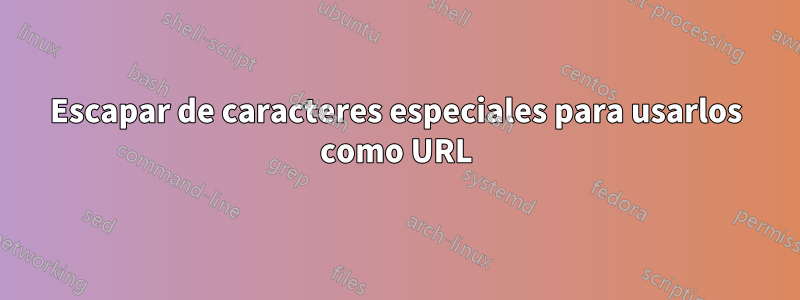
Si una URL contiene caracteres especiales ( ~y #) utilícela como
\href{http://people.brunel.ac.uk/~mastmmg/ssguide/set_work.html#4_32}{people.brunel.ac.uk}
Funciona bien. Pero me gustaría tener una lista de macros que contenga estas URL y procesarlas más adelante como lo hice enUtilice el bucle \foreach para ejecutar la macro con los parámetros de la macro proporcionados en una lista. Entonces, me gustaría poder decir algo como:
\DefineMyFormatLinkParameters{%
*[Main Search Site]{Google}{http://www.google.com},
[people.brunel.ac.uk]{http://people.brunel.ac.uk/~mastmmg/ssguide/set_work.html#4_32},
{Yahoo}{http://www.yahoo.com}
}
Con la línea ofensiva comentada obtengo:

Esto funciona bien para el primer y tercer caso, pero no para el que tiene caracteres especiales TeX. Intenté escapar de ellos, pero eso no funciona del todo porque no se puede hacer clic en los enlaces.
Entonces, ¿lo que se me escapa es cómo escapar de los caracteres especiales en dicha lista?
Código
\documentclass{article}
\usepackage{url}
\usepackage{pgffor}
\usepackage{xparse}
\usepackage{xstring}
\usepackage[colorlinks=true]{hyperref}
\NewDocumentCommand{\FormatLinks}{%
s% #1 =* not used yet
O{}% #2 = optional title
m% #3 = Mandatory title
m% #4 = URL Link
}{%
\par
\hspace*{1.0cm}\href{#4}{#3\IfValueT{#2}{~#2}}%
}%
\newcommand*{\MyFormatLinkParameters}{}% Initialize
\newcommand*{\DefineMyFormatLinkParameters}[1]{%
\edef\MyFormatLinkParameters{#1}%
}%
\begin{document}
\FormatLinks*[Main Search Site]{Google}{http://www.google.com}
\par\hspace*{1.0cm}\href{http://people.brunel.ac.uk/~mastmmg/ssguide/set_work.html#4_32}{people.brunel.ac.uk}
\FormatLinks{Yahoo}{http://www.yahoo.com}
% Prefer to define a list, and later execute the list:
\DefineMyFormatLinkParameters{%
*[Main Search Site]{Google}{http://www.google.com},
%% What changes do I need to make to the following URL to get it pass through the macros.
% [people.brunel.ac.uk]{http://people.brunel.ac.uk/~mastmmg/ssguide/set_work.html#4_32},
{Yahoo}{http://www.yahoo.com}
}
\bigskip%
Following should produce same results as above:\medskip\par
\foreach \x in \MyFormatLinkParameters {%
\typeout{DEBUG: "\x"}
\expandafter\FormatLinks\x
}
\end{document}
Respuesta1
\documentclass{article}
\usepackage{url}
\usepackage{pgffor}
\usepackage{xparse}
\usepackage{xstring}
\usepackage[colorlinks=true]{hyperref}
\NewDocumentCommand{\FormatLinks}{%
s% #1 =* not used yet
O{}% #2 = optional title
m% #3 = Mandatory title
m% #4 = URL Link
}{%
\par
\hspace*{1.0cm}\href{#4}{#3\IfValueT{#2}{~#2}}%
}%
\newcommand*{\MyFormatLinkParameters}{}% Initialize
\newcommand*{\DefineMyFormatLinkParameters}[1]{%
\edef\MyFormatLinkParameters{#1}%
}%
\begin{document}
\FormatLinks*[Main Search Site]{Google}{http://www.google.com}
\par\hspace*{1.0cm}\href{http://people.brunel.ac.uk/~mastmmg/ssguide/set_work.html#4_32}{people.brunel.ac.uk}
\FormatLinks{Yahoo}{http://www.yahoo.com}
% Prefer to define a list, and later execute the list:
\DefineMyFormatLinkParameters{%
*[Main Search Site]{Google}{http://www.google.com},
%% What changes do I need to make to the following URL to get it pass through the macros.
{people.brunel.ac.uk}{http://people.brunel.ac.uk/\string~mastmmg/ssguide/set\string_work.html\string#4\string_32},
{Yahoo}{http://www.yahoo.com}
}
\bigskip%
Following should produce same results as above:\medskip\par
\foreach \x in \MyFormatLinkParameters {%
\typeout{DEBUG: "\x"}
\expandafter\FormatLinks\x
}
\end{document}


