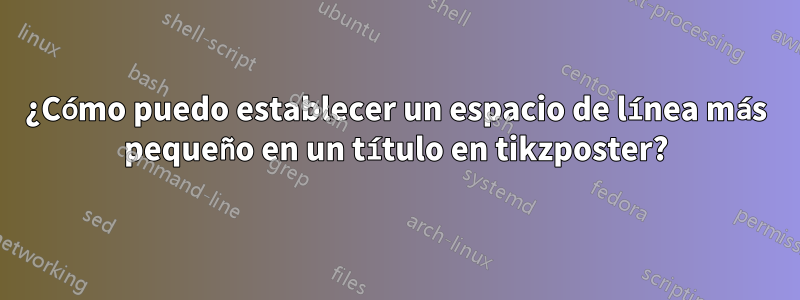
Estoy usando tikzposter y tengo un tikzfiguretítulo con un título en un archivo subcol. El espacio entre líneas del título me parece ridículamente grande. ¿Hay alguna posibilidad de que pueda hacerlo más pequeño?

Respuesta1
Uno de los errores más cometidos en un archivo de clase es no terminar el grupo con un párrafo para que LaTeX pueda aplicar el interlineado correcto. Es de esperar que esto se solucione en las próximas versiones de tikzposter.

\documentclass{tikzposter}
\usepackage{lmodern}
\usepackage{blindtext}
\begin{document}
\begin{columns}
\column{.32}
\block{Walzing Wombat}{%
\begin{tikzfigure}[\normalsize this is to test the
spacing within the caption and we need quite a
lot of words here just to see some minimal result,
exhausting]
\rule{5cm}{2cm}
\end{tikzfigure}
Wombats love the walz, ducks dance dixie
}
\column{.32}
\block{lurking lizard}{%
\begin{tikzfigure}[\normalsize this is to test the
spacing within the caption and we need quite a
lot of words here just to see some minimal result,
exhausting\par]
\rule{5cm}{2cm}
\end{tikzfigure}
sassy salamandar
}
\end{columns}
\end{document}


