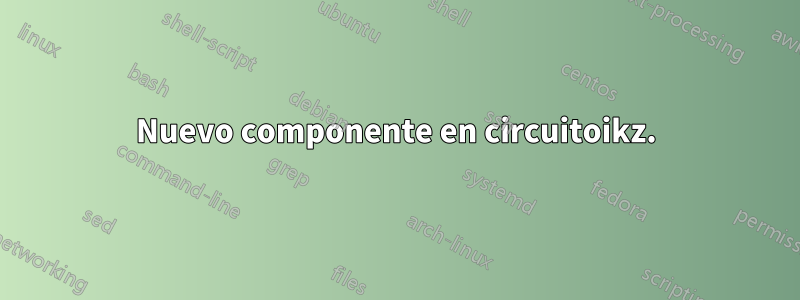
Quiero crear un nuevo elemento para usar en un diagrama de circuito. Hasta ahora he usado CircuiTikz para el diagrama del circuito, pero no estoy familiarizado con los comandos PGF de bajo nivel que definen los elementos estándar. ¿Cuál sería la forma más sencilla de crear un componente simple como el que he dibujado en la figura? Sin embargo, debo poder incluirlo en el resto de mi diagrama de circuito.

Código para el circuito al que quiero conectar el nuevo elemento:
\documentclass[tikz,border=10pt]{standalone}
\usepackage{tikz}
\usepackage{circuitikz}
\begin{document}
\begin{circuitikz}[scale=0.75, american inductors, american voltages, european resistors]
\draw
(0,3.5) to[short] (0.5,4) to[short] (1,4) to[L] (3,4) to[short] (6,4)
(0,3.5) to[short] (0.5,3.5) to[short] (1,3.5) to[L] (3,3.5) to[short] (6,3.5)
(0,3.5) to[short] (0.5,3) to[short] (1,3) to[L] (3,3) to[short] (6,3);
\draw
(0,3.5) to[short, *-] (0,2)
to[R] (0,0)
node[ground] {};
%I want to connect the new component here at the red dot!
\filldraw[fill=red] (0,2.5) circle (0.2);
\end{circuitikz}
\end{document}

Quiero conectarlo al punto rojo.
Respuesta1
¿Algo como esto? Está basado enTutorial bipolar de John Kormylo:

\documentclass[tikz,border=10pt]{standalone}
\usepackage{tikz}
\usepackage{circuitikz}
\makeatletter
% used to process styles for to-path
\def\TikzBipolePath#1#2{\pgf@circ@bipole@path{#1}{#2}}
% restore size value for bipole definitions
\pgf@circ@Rlen = \pgfkeysvalueof{/tikz/circuitikz/bipoles/length}
\makeatother
\newlength{\ResUp}
\newlength{\ResDown}
\newlength{\ResLeft}
\newlength{\ResRight}
% newcomponent
\ctikzset{bipoles/newcomponent/height/.initial=.50} % box height
\ctikzset{bipoles/newcomponent/width/.initial=.50} % box width
\pgfcircdeclarebipole{} % no extra anchors
{\ctikzvalof{bipoles/newcomponent/height}}
{newcomponent} % component name
{\ctikzvalof{bipoles/newcomponent/height}}
{\ctikzvalof{bipoles/newcomponent/width}}
{ % component symbol drawing...
\pgfsetlinewidth{\pgfkeysvalueof{/tikz/circuitikz/bipoles/thickness}\pgfstartlinewidth}
\pgfextracty{\ResUp}{\northeast} % coordinates
\pgfextracty{\ResDown}{\southwest}
\pgfextractx{\ResLeft}{\southwest}
\pgfextractx{\ResRight}{\northeast}
\pgfpathmoveto{\pgfpoint{\ResDown}{\ResRight}} % two arc's
\pgfpatharc{90}{-90}{\ResRight/2}
\pgfpatharc{90}{-90}{\ResRight/2}
\pgfpathmoveto{\pgfpoint{\ResUp}{\ResLeft}} % another two arc's
\pgfpatharc{90}{-90}{\ResLeft/2}
\pgfpatharc{90}{-90}{\ResLeft/2}
\pgfusepath{draw} % draw it!
}
\def\circlepath#1{\TikzBipolePath{newcomponent}{#1}}
\tikzset{newcomponent/.style = {\circuitikzbasekey, /tikz/to path=\circlepath, l=#1}}
\begin{document}
\begin{circuitikz}[scale=0.75, american inductors, american voltages, european resistors]
\draw
(0,3.5) to[short] (0.5,4) to[short] (1,4) to[L] (3,4) to[short] (6,4)
(0,3.5) to[short] (0.5,3.5) to[short] (1,3.5) to[L] (3,3.5) to[short] (6,3.5)
(0,3.5) to[short] (0.5,3) to[short] (1,3) to[L] (3,3) to[short] (6,3);
\draw
(0,3.5) to[short, *-] (0,2)
to[newcomponent] (0,0) % connect the new component
to[R] (0,-2)
node[ground] {};
\end{circuitikz}
\end{document}


