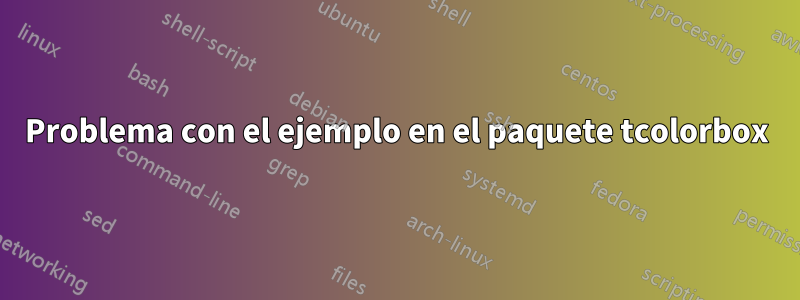
Cuando intento ejecutar este sencillo ejemplo del manual:
\documentclass{report}
\begin{document}
\tcbset{frame style={top color=red!20!white,
bottom color=red!20!white!75!black},
fonttitle=\bfseries,coltitle=black}
\begin{tcolorbox}[enhanced,title=My title,interior hidden]
This is a \textbf{tcolorbox}.
\tcblower
This is the lower part.
\end{tcolorbox}
\end{document}
Recibo un error extraño:
! Package pgfkeys Error: I do not know the key '/tcb/frame style', to which you
passed 'top color=red!20!white, bottom color=red!20!white!75!black', and I am
going to ignore it. Perhaps you misspelled it.
See the pgfkeys package documentation for explanation.
Type H <return> for immediate help.
...
l.82 fonttitle=\bfseries,coltitle=black}
-------------------------------------------------------------------------------------------------
He leído en Stack Exchange y otros foros que el problema es una versión desactualizada de tcolorbox, pero estoy ejecutando la última versión de ambos tcolorboxy de PGF, aquí las inserciones del archivo de registro:
Package: tcolorbox 2015/03/16 version 3.50 text color boxes
Package: pgf 2013/12/18 v3.0.0 (rcs-revision 1.14)
¿Alguien puede arrojar algo de luz sobre el problema?
Respuesta1
Tienes que cargar la biblioteca adecuada para frame stylepoder hacer ejercicio. Aquí lo tienes skins. En caso de duda, puede agregar mosto manycomo opciones paratcolorbox
\documentclass{report}
\usepackage[skins]{tcolorbox}
%\usepackage[most]{tcolorbox}
\begin{document}
\tcbset{frame style={top color=red!20!white,
bottom color=red!20!white!75!black},
fonttitle=\bfseries,coltitle=black}
\begin{tcolorbox}[enhanced,title=My title,interior hidden]
This is a \textbf{tcolorbox}.
\tcblower
This is the lower part.
\end{tcolorbox}
\end{document}



