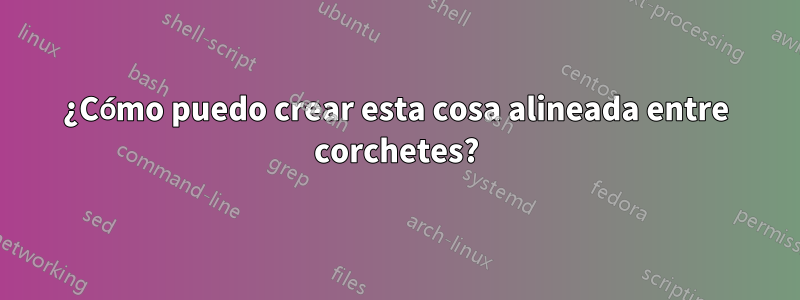
Estoy intentando crear una lista de elementos similar a esto:

pero no sé cómo colocar el soporte correctamente. Esto es lo que tengo actualmente, menos la llave (que edité en la captura de pantalla):
\documentclass{article}
\begin{document}
\begin{tabular}{rcl}
full-time & $\mapsto$ & $1$ \\
\begin{tabular}{@{}r@{}}
part-time \\
not at all \\
don't know
\end{tabular} & $\mapsto$ & $0$ \\
refused & $\mapsto$ & missing
\end{tabular}
\end{document}
Conozco algunas soluciones diferentes que se aprovechan \left. \right}en el modo matemático, pero no puedo alinear los elementos de texto de esa manera. Y otra solución bigdelimsimplemente no parece funcionar. También prefiero no usar Tikz si puedo evitarlo.
Aquí hay un ejemplo más extendido que se parece más al que tengo en mi documento real:
\documentclass{article}
\usepackage{multirow,bigdelim}
\begin{document}
Text goes here
\begin{description}
\item[\texttt{bigdelim}]
\begin{itemize}
\item[]
\item[Sub-Thing:] Text goes here
\item[Sub-Thing:]
\begin{tabular}{rcl}
full-time & $\mapsto$ & $1$ \\
part-time & & \\
not at all & & \\
don't know & $\rdelim){-3}{*}$ & \multirow{-3}{*}{$0$} \\ % rdelim} doesn't work anyway
refused & $\mapsto$ & missing
\end{tabular}
\end{itemize}
\item[\texttt{tabular}]
\begin{itemize}
\item[]
\item[Sub-Thing:] Text goes here
\item[Sub-Thing:]
\begin{tabular}{rcl}
full-time & $\mapsto$ & $1$ \\
\begin{tabular}{@{}r@{}}
part-time \\
not at all \\
don't know
\end{tabular} & $\mapsto$ & $0$ \\
refused & $\mapsto$ & missing
\end{tabular}
\end{itemize}
\end{description}
Text goes here
\end{document}
Respuesta1
Con ayuda de xparse(para definir fácilmente un \sourcecomando con una variante *) y arraypara un nuevo tipo de columna:
\documentclass{article}
\usepackage{xparse,array}
\NewDocumentCommand{\source}{sm}{%
\IfBooleanTF{#1}{\bracedsource{#2}}{#2 &}%
}
\NewDocumentCommand{\bracedsource}{m}{%
\global\setbox9=\hbox{%
\begin{tabular}{@{}r@{}}#1\end{tabular}%
}%
\copy9 & $\left.\hbox{\vphantom{\box9}}\right\rbrace$%
}
\newcolumntype{s}{r@{}c}
\begin{document}
\begin{tabular}{scl}
\source{full-time} & $\mapsto$ & $1$ \\
\source*{
part-time \\
not at all \\
don't know
} & $\mapsto$ & $0$ \\
\source{refused} & $\mapsto$ & missing
\end{tabular}
\end{document}
Cuando \source*se usa, el argumento puede contener \\y producirá una llave de tamaño adecuado. Tenga en cuenta que la columna que contiene las fuentes debe estar marcada como s(cambie el carácter si también carga siunitxeso se adelanta al tipo de columna).

Respuesta2
Aquí tienes.
\documentclass{article}
\usepackage{multirow,bigdelim}
\begin{document}
Text goes here
\begin{description}
\item[\texttt{bigdelim}]
\begin{itemize}
\item[]
\item[Sub-Thing:] Text goes here
\item[Sub-Thing:]
\begin{tabular}{r@{}cl}
full-time & & $\mapsto 1$ \\
part-time & & \\
not at all & & \\
don't know & $\rdelim\}{-3}{-0.1em}$ & \multirow{-3}{*}{$\mapsto 0$} \\ % rdelim} doesn't work anyway
refused & & $\mapsto$ missing
\end{tabular}
\end{itemize}
\item[\texttt{tabular}]
\begin{itemize}
\item[]
\item[Sub-Thing:] Text goes here
\item[Sub-Thing:]
\begin{tabular}{rcl}
full-time & $\mapsto$ & $1$ \\
\hspace{\tabcolsep}$\left.\begin{tabular}{@{}r@{}}
part-time \\
not at all \\
don't know
\end{tabular}\right\}$\hspace{-\tabcolsep} & $\mapsto$ & $0$ \\
refused & $\mapsto$ & missing
\end{tabular}
\end{itemize}
\end{description}
Text goes here
\end{document}

Aquí hay una versión que usa rcases*o drcases*de mathtools.
\documentclass{article}
\usepackage{mathtools}
\begin{document}
Text goes here
\begin{description}
\item[\texttt{rcases}]
\begin{itemize}
\item[]
\item[Sub-Thing:] Text goes here
\item[Sub-Thing:]
$\begin{aligned}
\text{full-time} &\mapsto 1 \\
\begin{drcases*}
& part-time \\
& not at all \\
& don't know
\end{drcases*} & \mapsto 0 \\
\text{refused} & \mapsto \text{missing}
\end{aligned}$
\end{itemize}
\end{description}
Text goes here
\end{document}

Respuesta3
Otra forma de hacerlo; tal vez menos elegante:
\documentclass{article}
\usepackage{MnSymbol}
\usepackage{multirow}
\begin{document}
\begin{tabular}{rcl}
full-time & $\mapsto$ & $1$ \\
\begin{tabular}{rl}
part-time & \multirow{3}{*}{\Huge{$\rbrace$}} \\
not at all & \\
don't know & \\
\end{tabular} & $\mapsto$ & $0$ \\
refused & $\mapsto$ & missing
\end{tabular}
\end{document}



